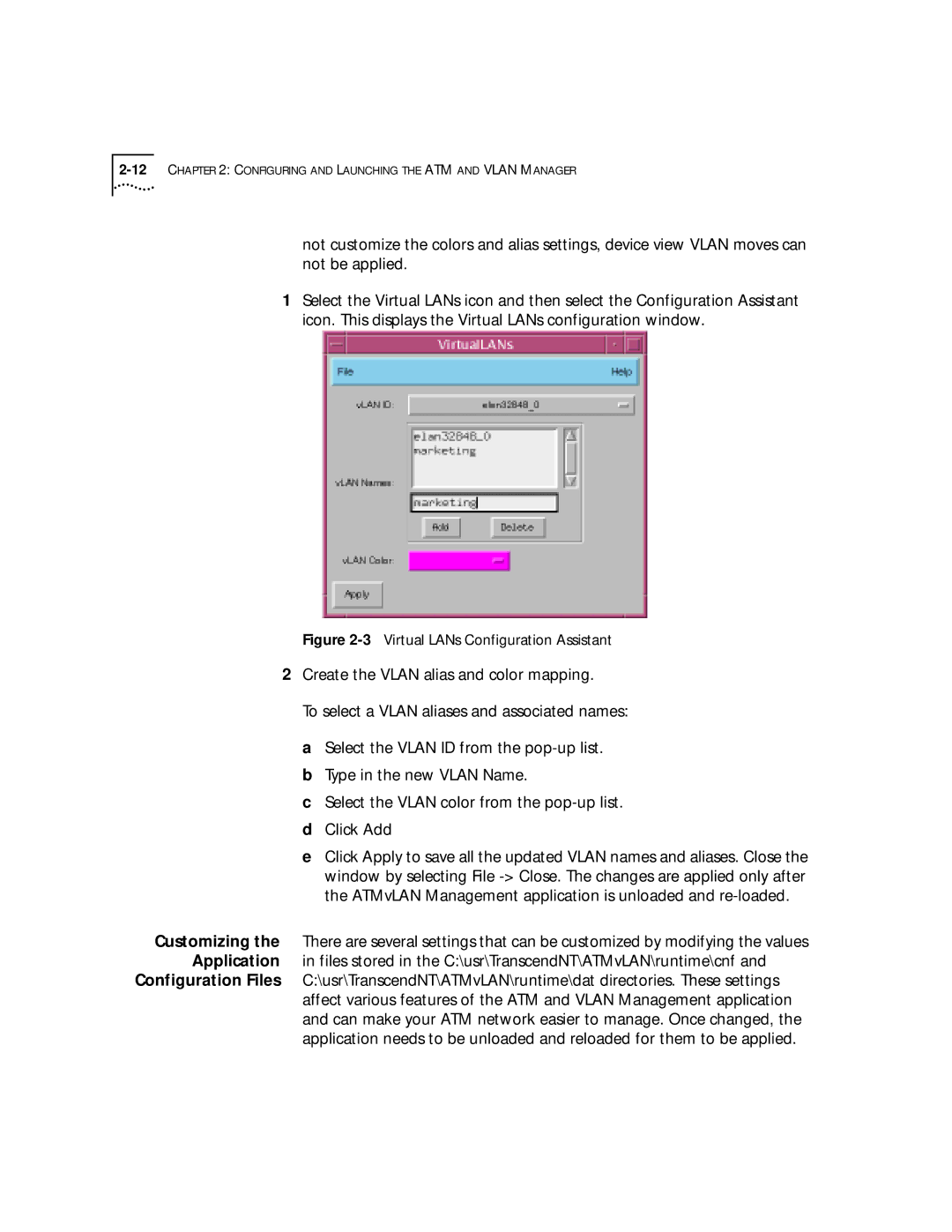not customize the colors and alias settings, device view VLAN moves can not be applied.
1Select the Virtual LANs icon and then select the Configuration Assistant icon. This displays the Virtual LANs configuration window.
Figure 2-3 Virtual LANs Configuration Assistant
2Create the VLAN alias and color mapping.
To select a VLAN aliases and associated names:
a Select the VLAN ID from the
c Select the VLAN color from the
e Click Apply to save all the updated VLAN names and aliases. Close the window by selecting File
Customizing the There are several settings that can be customized by modifying the values Application in files stored in the C:\usr\TranscendNT\ATMvLAN\runtime\cnf and
Configuration Files C:\usr\TranscendNT\ATMvLAN\runtime\dat directories. These settings affect various features of the ATM and VLAN Management application and can make your ATM network easier to manage. Once changed, the application needs to be unloaded and reloaded for them to be applied.