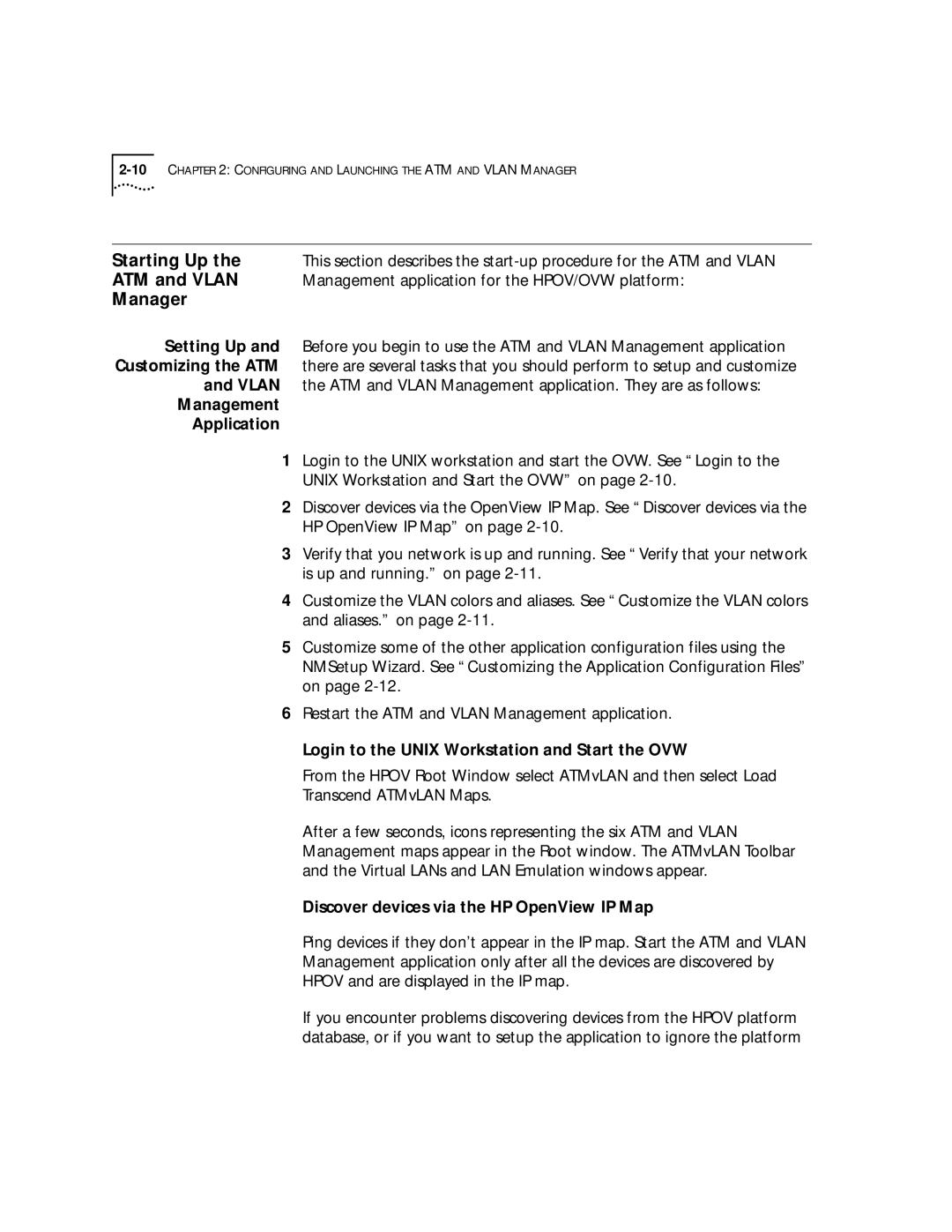Starting Up the | This section describes the |
ATM and VLAN | Management application for the HPOV/OVW platform: |
Manager |
|
Setting Up and Before you begin to use the ATM and VLAN Management application Customizing the ATM there are several tasks that you should perform to setup and customize
and VLAN the ATM and VLAN Management application. They are as follows:
Management
Application
1Login to the UNIX workstation and start the OVW. See “Login to the UNIX Workstation and Start the OVW” on page
2Discover devices via the OpenView IP Map. See “Discover devices via the HP OpenView IP Map” on page
3Verify that you network is up and running. See “Verify that your network is up and running.” on page
4Customize the VLAN colors and aliases. See “Customize the VLAN colors and aliases.” on page
5Customize some of the other application configuration files using the NMSetup Wizard. See “Customizing the Application Configuration Files” on page
6Restart the ATM and VLAN Management application.
Login to the UNIX Workstation and Start the OVW
From the HPOV Root Window select ATMvLAN and then select Load Transcend ATMvLAN Maps.
After a few seconds, icons representing the six ATM and VLAN Management maps appear in the Root window. The ATMvLAN Toolbar and the Virtual LANs and LAN Emulation windows appear.
Discover devices via the HP OpenView IP Map
Ping devices if they don’t appear in the IP map. Start the ATM and VLAN Management application only after all the devices are discovered by HPOV and are displayed in the IP map.
If you encounter problems discovering devices from the HPOV platform database, or if you want to setup the application to ignore the platform