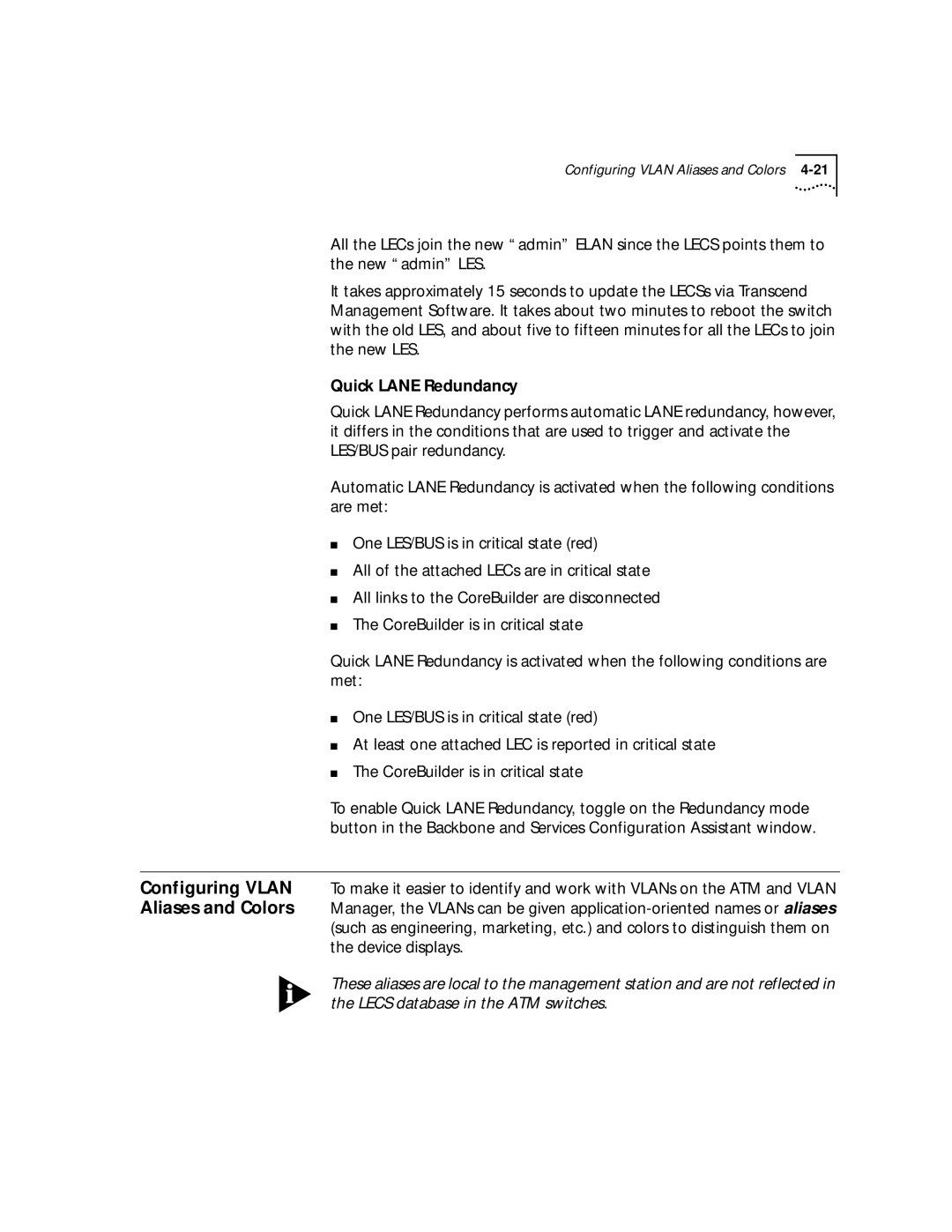Configuring VLAN Aliases and Colors
All the LECs join the new “admin” ELAN since the LECS points them to the new “admin” LES.
It takes approximately 15 seconds to update the LECSs via Transcend Management Software. It takes about two minutes to reboot the switch with the old LES, and about five to fifteen minutes for all the LECs to join the new LES.
Quick LANE Redundancy
Quick LANE Redundancy performs automatic LANE redundancy, however, it differs in the conditions that are used to trigger and activate the LES/BUS pair redundancy.
Automatic LANE Redundancy is activated when the following conditions are met:
■One LES/BUS is in critical state (red)
■All of the attached LECs are in critical state
■All links to the CoreBuilder are disconnected
■The CoreBuilder is in critical state
Quick LANE Redundancy is activated when the following conditions are met:
■One LES/BUS is in critical state (red)
■At least one attached LEC is reported in critical state
■The CoreBuilder is in critical state
To enable Quick LANE Redundancy, toggle on the Redundancy mode button in the Backbone and Services Configuration Assistant window.
Configuring VLAN To make it easier to identify and work with VLANs on the ATM and VLAN
Aliases and Colors Manager, the VLANs can be given
These aliases are local to the management station and are not reflected in the LECS database in the ATM switches.