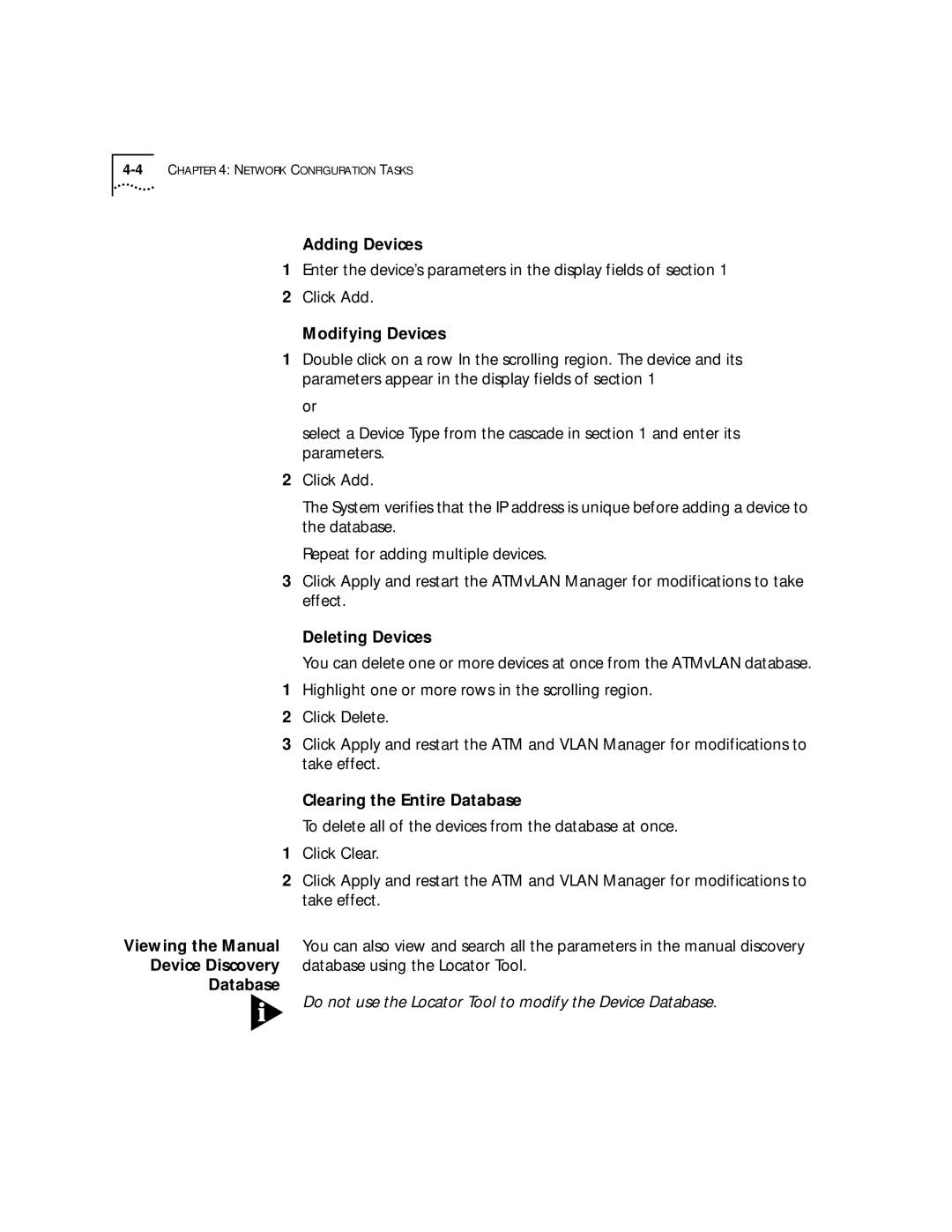Adding Devices
1Enter the device’s parameters in the display fields of section 1
2Click Add.
Modifying Devices
1Double click on a row In the scrolling region. The device and its parameters appear in the display fields of section 1
or
select a Device Type from the cascade in section 1 and enter its parameters.
2Click Add.
The System verifies that the IP address is unique before adding a device to the database.
Repeat for adding multiple devices.
3Click Apply and restart the ATMvLAN Manager for modifications to take effect.
Deleting Devices
You can delete one or more devices at once from the ATMvLAN database.
1Highlight one or more rows in the scrolling region.
2Click Delete.
3Click Apply and restart the ATM and VLAN Manager for modifications to take effect.
Clearing the Entire Database
To delete all of the devices from the database at once.
1Click Clear.
2Click Apply and restart the ATM and VLAN Manager for modifications to take effect.
Viewing the Manual You can also view and search all the parameters in the manual discovery Device Discovery database using the Locator Tool.