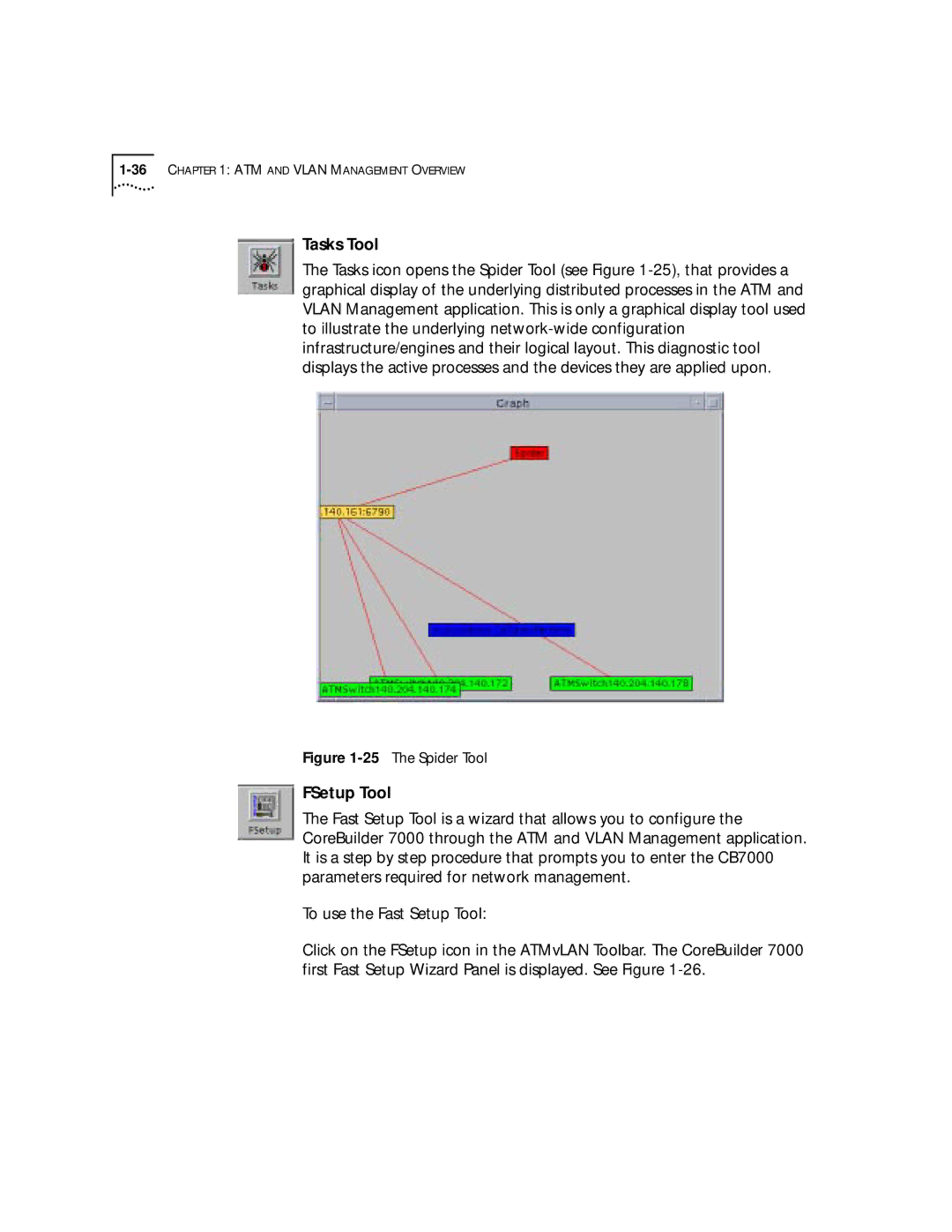Tasks Tool
The Tasks icon opens the Spider Tool (see Figure
Figure 1-25 The Spider Tool
FSetup Tool
The Fast Setup Tool is a wizard that allows you to configure the CoreBuilder 7000 through the ATM and VLAN Management application. It is a step by step procedure that prompts you to enter the CB7000 parameters required for network management.
To use the Fast Setup Tool:
Click on the FSetup icon in the ATMvLAN Toolbar. The CoreBuilder 7000 first Fast Setup Wizard Panel is displayed. See Figure