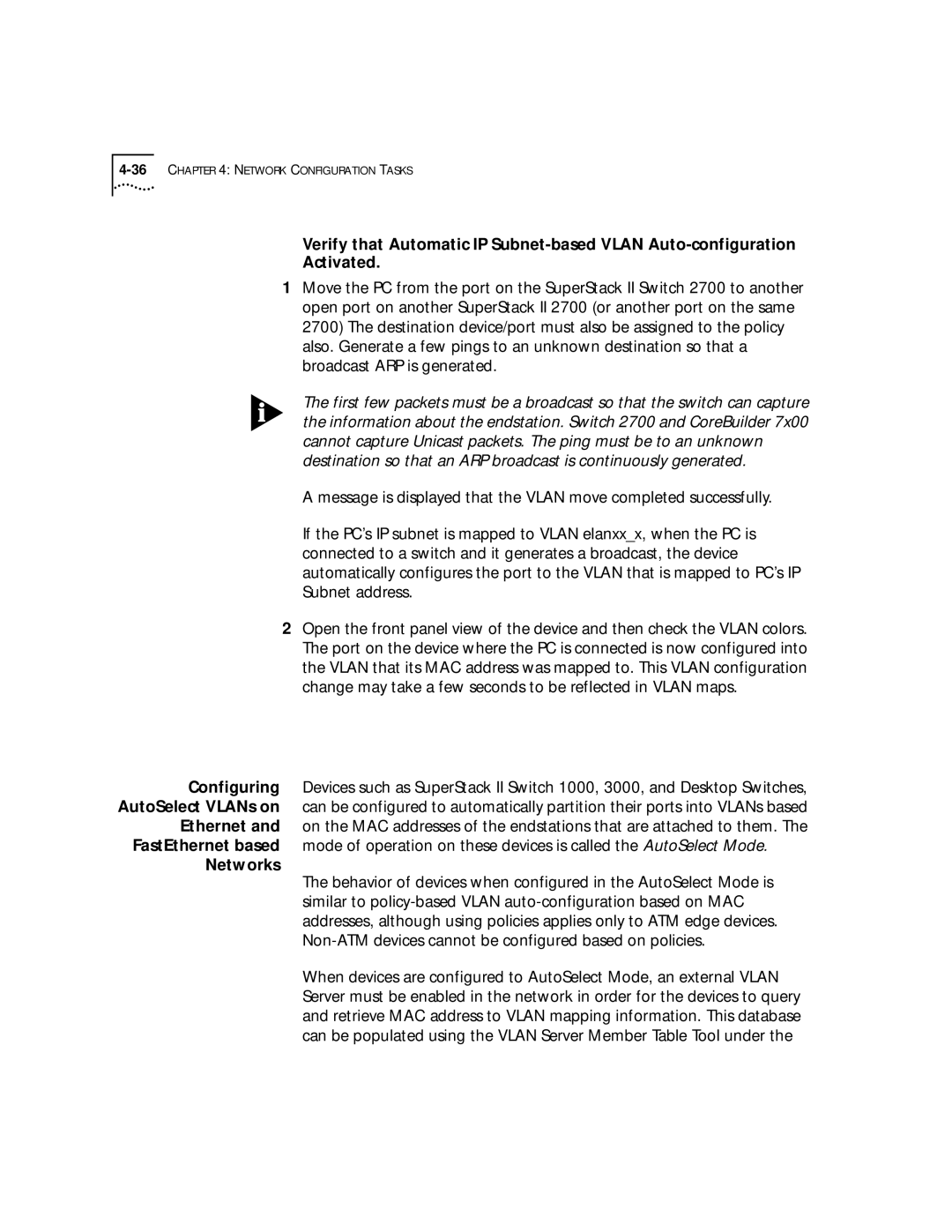Verify that Automatic IP
Activated.
1Move the PC from the port on the SuperStack II Switch 2700 to another open port on another SuperStack II 2700 (or another port on the same 2700) The destination device/port must also be assigned to the policy also. Generate a few pings to an unknown destination so that a broadcast ARP is generated.
The first few packets must be a broadcast so that the switch can capture the information about the endstation. Switch 2700 and CoreBuilder 7x00 cannot capture Unicast packets. The ping must be to an unknown destination so that an ARP broadcast is continuously generated.
A message is displayed that the VLAN move completed successfully.
If the PC’s IP subnet is mapped to VLAN elanxx_x, when the PC is connected to a switch and it generates a broadcast, the device automatically configures the port to the VLAN that is mapped to PC’s IP Subnet address.
2Open the front panel view of the device and then check the VLAN colors. The port on the device where the PC is connected is now configured into the VLAN that its MAC address was mapped to. This VLAN configuration change may take a few seconds to be reflected in VLAN maps.
Configuring Devices such as SuperStack II Switch 1000, 3000, and Desktop Switches, AutoSelect VLANs on can be configured to automatically partition their ports into VLANs based Ethernet and on the MAC addresses of the endstations that are attached to them. The
FastEthernet based mode of operation on these devices is called the AutoSelect Mode.
Networks
The behavior of devices when configured in the AutoSelect Mode is similar to
When devices are configured to AutoSelect Mode, an external VLAN Server must be enabled in the network in order for the devices to query and retrieve MAC address to VLAN mapping information. This database can be populated using the VLAN Server Member Table Tool under the