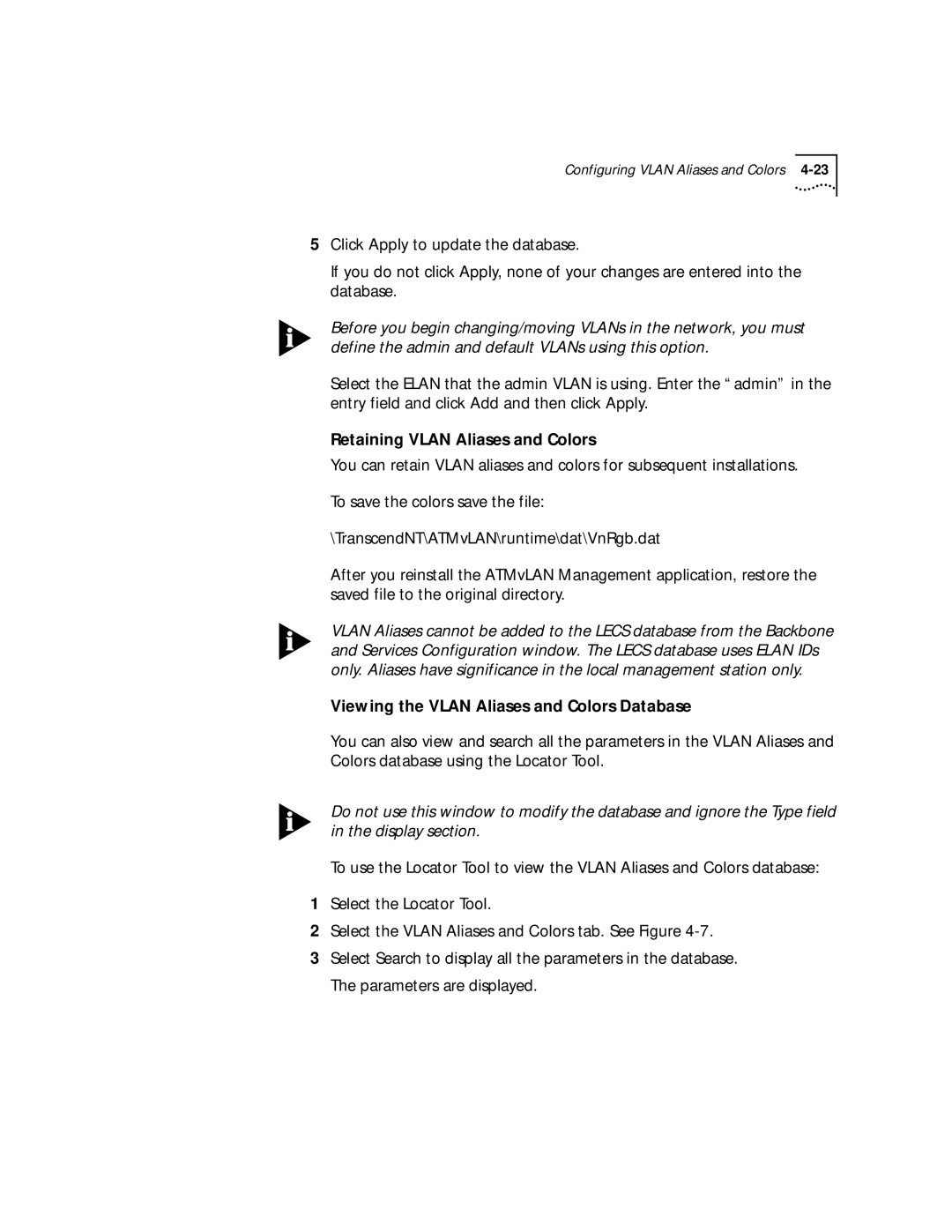Configuring VLAN Aliases and Colors
5Click Apply to update the database.
If you do not click Apply, none of your changes are entered into the database.
Before you begin changing/moving VLANs in the network, you must define the admin and default VLANs using this option.
Select the ELAN that the admin VLAN is using. Enter the “admin” in the entry field and click Add and then click Apply.
Retaining VLAN Aliases and Colors
You can retain VLAN aliases and colors for subsequent installations. To save the colors save the file: \TranscendNT\ATMvLAN\runtime\dat\VnRgb.dat
After you reinstall the ATMvLAN Management application, restore the saved file to the original directory.
VLAN Aliases cannot be added to the LECS database from the Backbone and Services Configuration window. The LECS database uses ELAN IDs only. Aliases have significance in the local management station only.
Viewing the VLAN Aliases and Colors Database
You can also view and search all the parameters in the VLAN Aliases and Colors database using the Locator Tool.
Do not use this window to modify the database and ignore the Type field in the display section.
To use the Locator Tool to view the VLAN Aliases and Colors database:
1Select the Locator Tool.
2Select the VLAN Aliases and Colors tab. See Figure
3Select Search to display all the parameters in the database. The parameters are displayed.