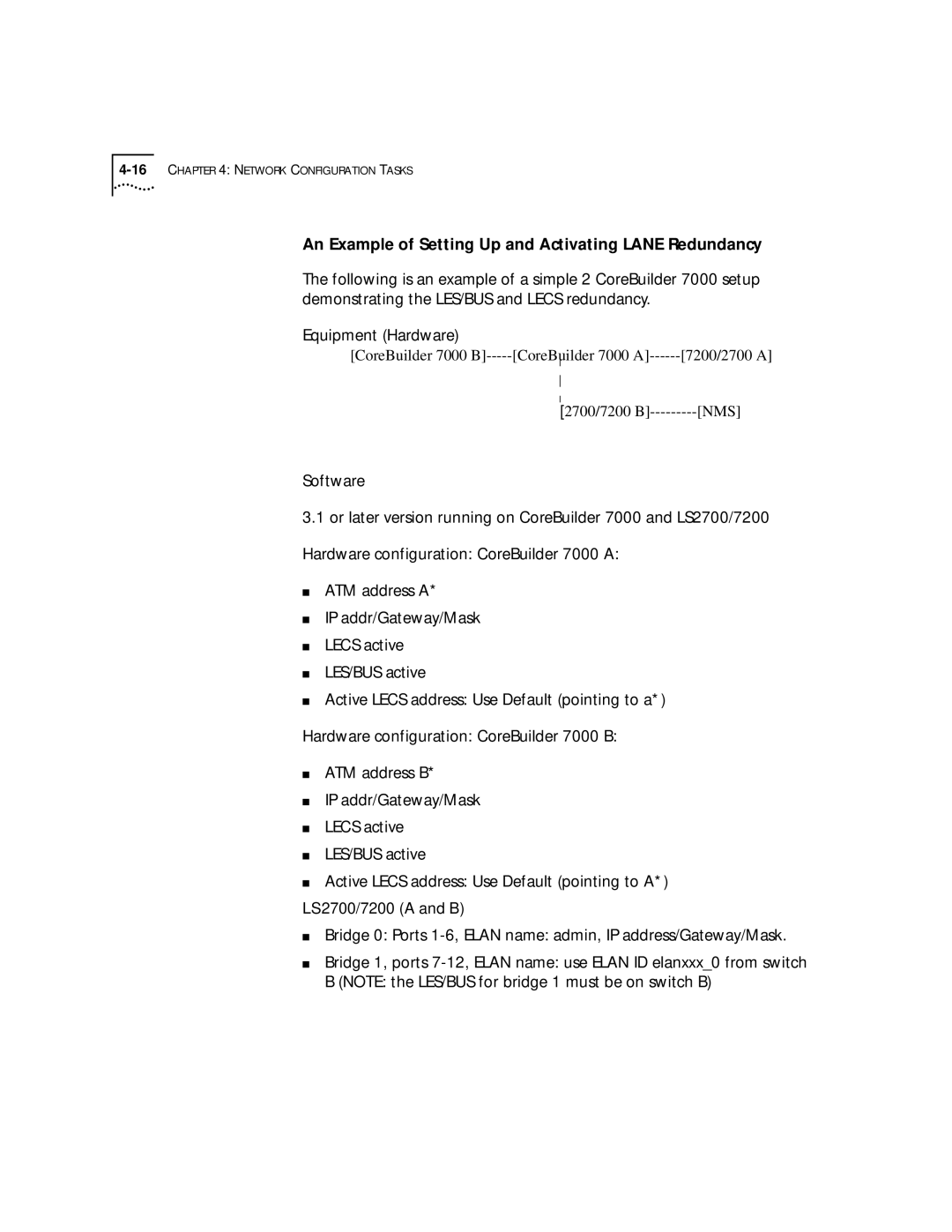An Example of Setting Up and Activating LANE Redundancy
The following is an example of a simple 2 CoreBuilder 7000 setup demonstrating the LES/BUS and LECS redundancy.
Equipment (Hardware)
[CoreBuilder 7000 B] | [7200/2700 A] | ||
|
| [NMS] | |
|
|
| |
|
|
| |
|
|
| |
|
| [2700/7200 B] | |
|
| ||
Software
3.1or later version running on CoreBuilder 7000 and LS2700/7200 Hardware configuration: CoreBuilder 7000 A:
■ATM address A*
■IP addr/Gateway/Mask
■LECS active
■LES/BUS active
■Active LECS address: Use Default (pointing to a*)
Hardware configuration: CoreBuilder 7000 B:
■ATM address B*
■IP addr/Gateway/Mask
■LECS active
■LES/BUS active
■Active LECS address: Use Default (pointing to A*)
LS2700/7200 (A and B)
■Bridge 0: Ports
■Bridge 1, ports
B (NOTE: the LES/BUS for bridge 1 must be on switch B)