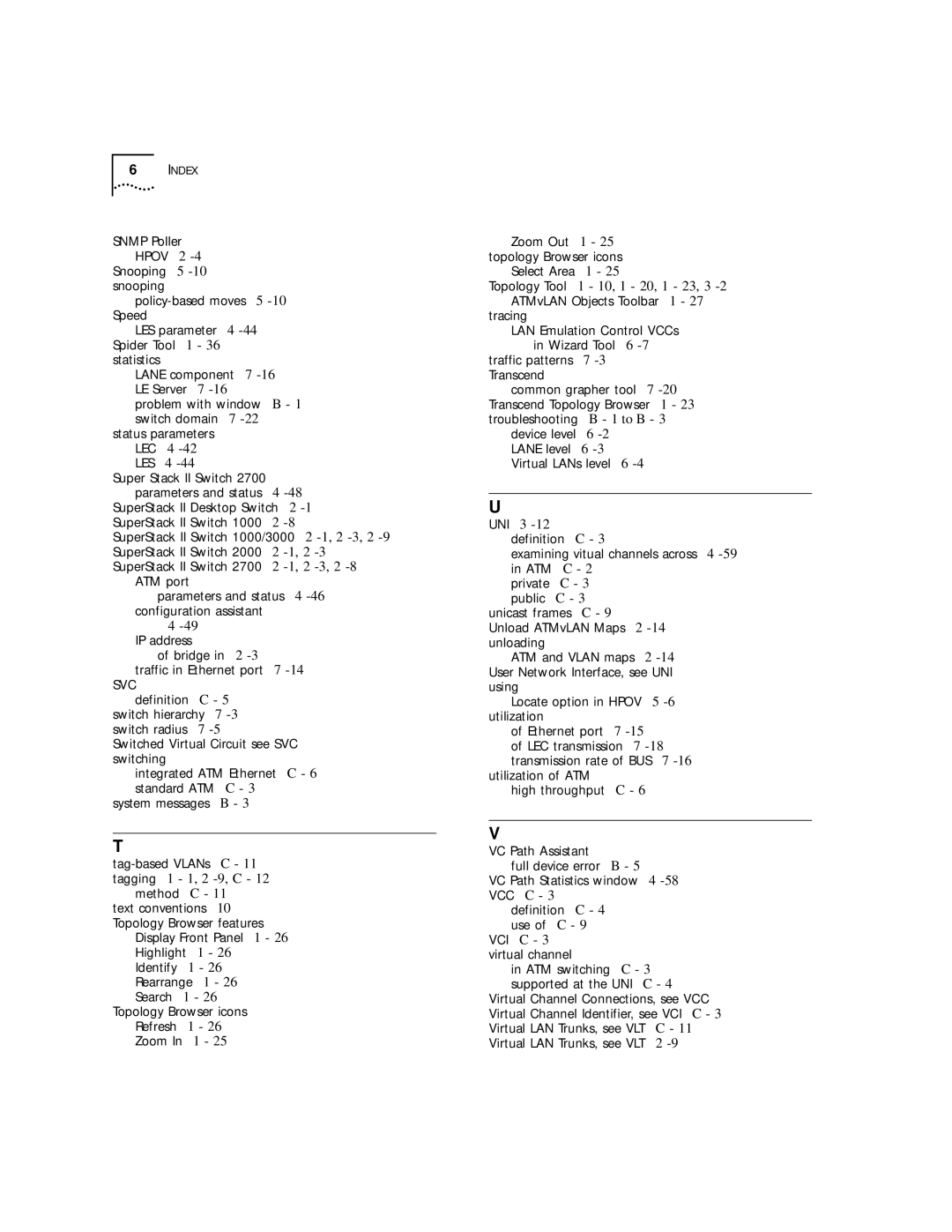6INDEX
SNMP Poller
HPOV 2
Snooping 5
LES parameter 4
LANE component 7
LE Server 7
problem with window B - 1 switch domain 7
status parameters LEC 4
Super Stack II Switch 2700 parameters and status 4
SuperStack II Desktop Switch 2
SuperStack II Switch 1000 2
SuperStack II Switch 1000/3000 2
SuperStack II Switch 2000 2
SuperStack II Switch 2700 2
ATM port
parameters and status 4
configuration assistant
4
IP address
of bridge in 2
SVC
definition C - 5 switch hierarchy 7
Switched Virtual Circuit see SVC switching
integrated ATM Ethernet C - 6 standard ATM C - 3
system messages B - 3
T
method C - 11 text conventions 10 Topology Browser features
Display Front Panel 1 - 26 Highlight 1 - 26 Identify 1 - 26 Rearrange 1 - 26 Search 1 - 26
Topology Browser icons Refresh 1 - 26 Zoom In 1 - 25
Zoom Out 1 - 25 topology Browser icons
Select Area 1 - 25
Topology Tool 1 - 10, 1 - 20, 1 - 23, 3 -2
ATMvLAN Objects Toolbar 1 - 27 tracing
LAN Emulation Control VCCs
in Wizard Tool 6
traffic patterns 7
common grapher tool 7
device level 6
U
UNI 3
examining vitual channels across 4
private C - 3 public C - 3 unicast frames C - 9
Unload ATMvLAN Maps 2
ATM and VLAN maps 2
Locate option in HPOV 5
of Ethernet port 7
of LEC transmission 7
utilization of ATM
high throughput C - 6
V
VC Path Assistant
full device error B - 5
VC Path Statistics window 4
definition C - 4 use of C - 9
VCI C - 3 virtual channel
in ATM switching C - 3 supported at the UNI C - 4
Virtual Channel Connections, see VCC Virtual Channel Identifier, see VCI C - 3 Virtual LAN Trunks, see VLT C - 11 Virtual LAN Trunks, see VLT 2