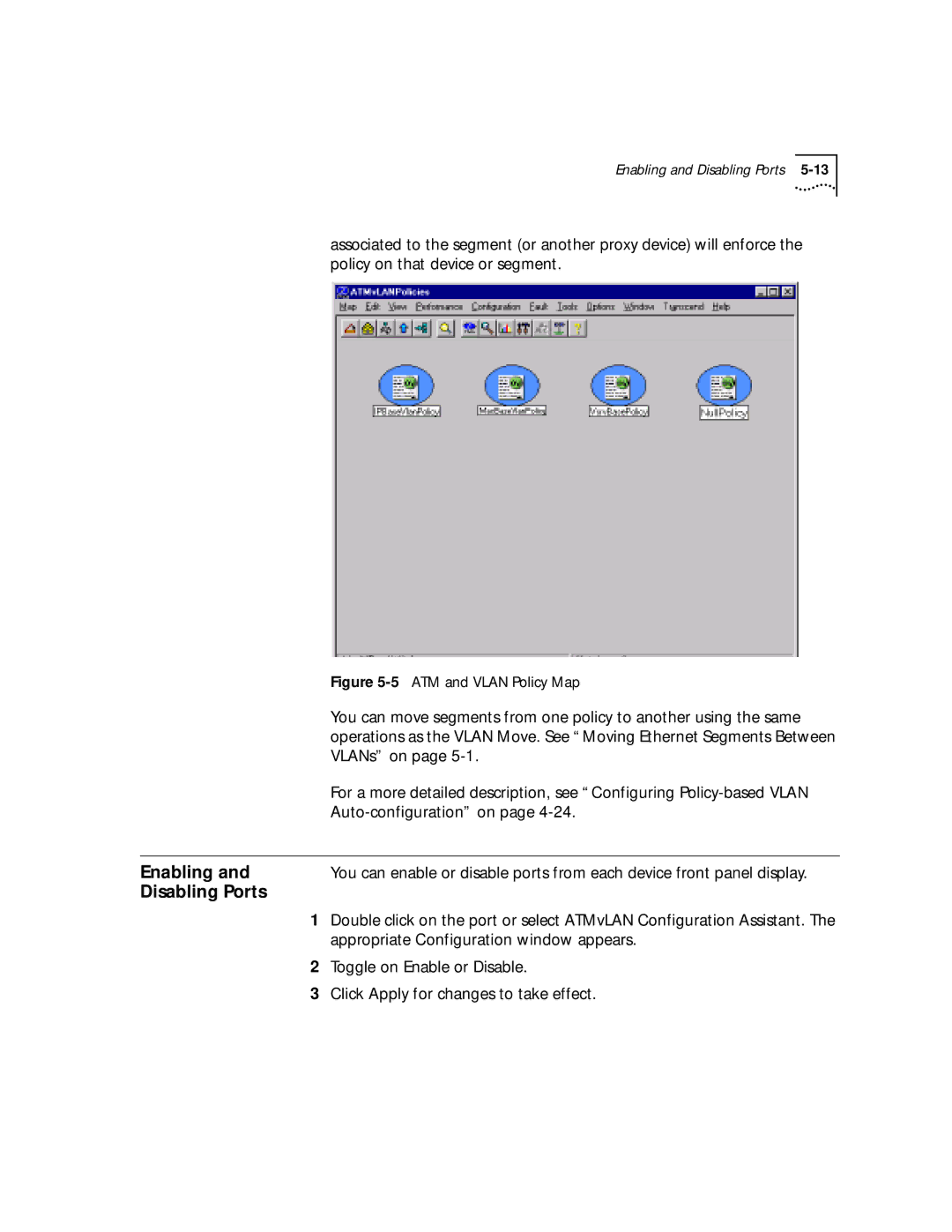Enabling and Disabling Ports
associated to the segment (or another proxy device) will enforce the policy on that device or segment.
Figure 5-5 ATM and VLAN Policy Map
You can move segments from one policy to another using the same operations as the VLAN Move. See “Moving Ethernet Segments Between VLANs” on page
For a more detailed description, see “Configuring
Enabling and | You can enable or disable ports from each device front panel display. |
Disabling Ports |
|
1Double click on the port or select ATMvLAN Configuration Assistant. The appropriate Configuration window appears.
2Toggle on Enable or Disable.
3Click Apply for changes to take effect.