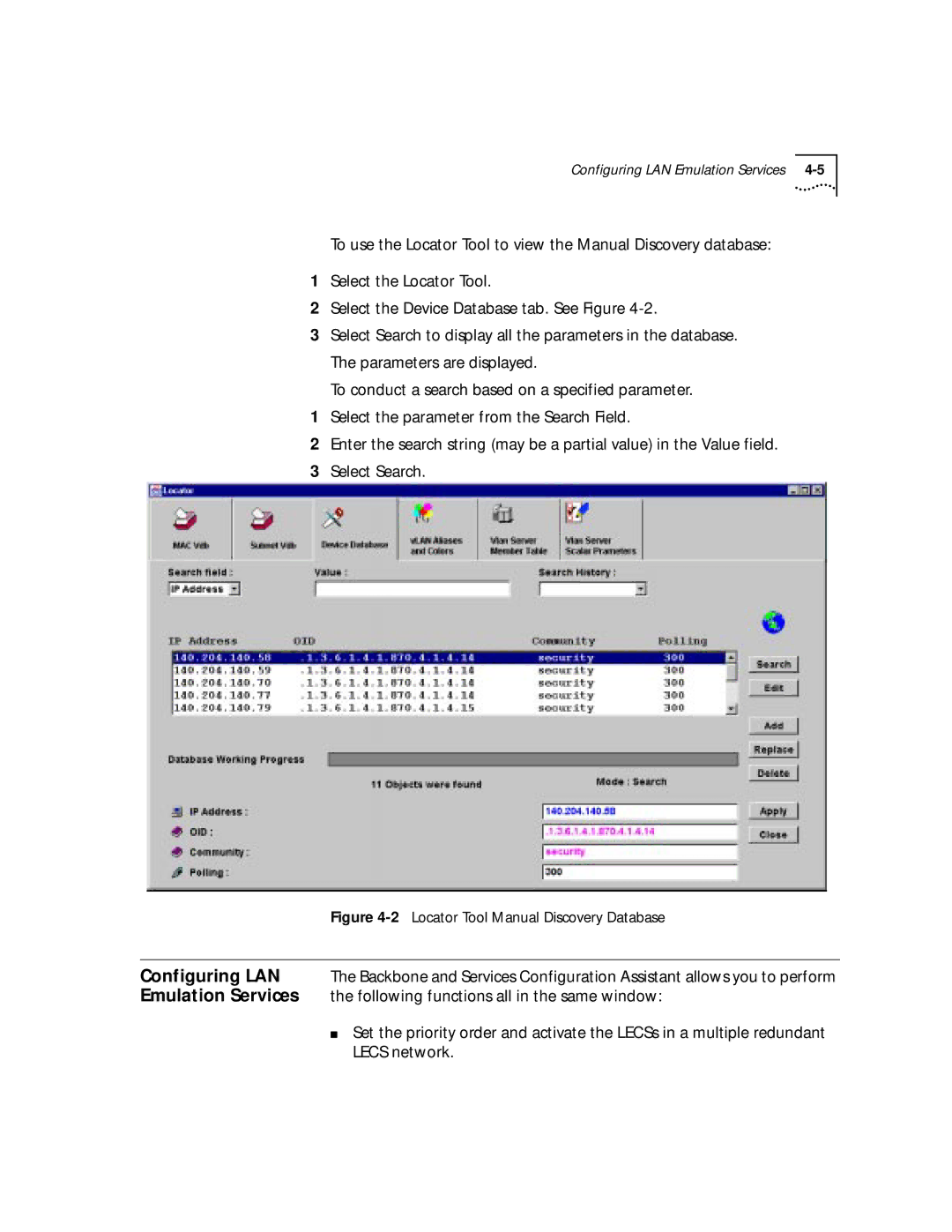Configuring LAN Emulation Services
To use the Locator Tool to view the Manual Discovery database:
1Select the Locator Tool.
2Select the Device Database tab. See Figure
3Select Search to display all the parameters in the database.
The parameters are displayed.
To conduct a search based on a specified parameter.
1Select the parameter from the Search Field.
2Enter the search string (may be a partial value) in the Value field.
3Select Search.
Figure 4-2 Locator Tool Manual Discovery Database
Configuring LAN The Backbone and Services Configuration Assistant allows you to perform Emulation Services the following functions all in the same window:
■Set the priority order and activate the LECSs in a multiple redundant LECS network.