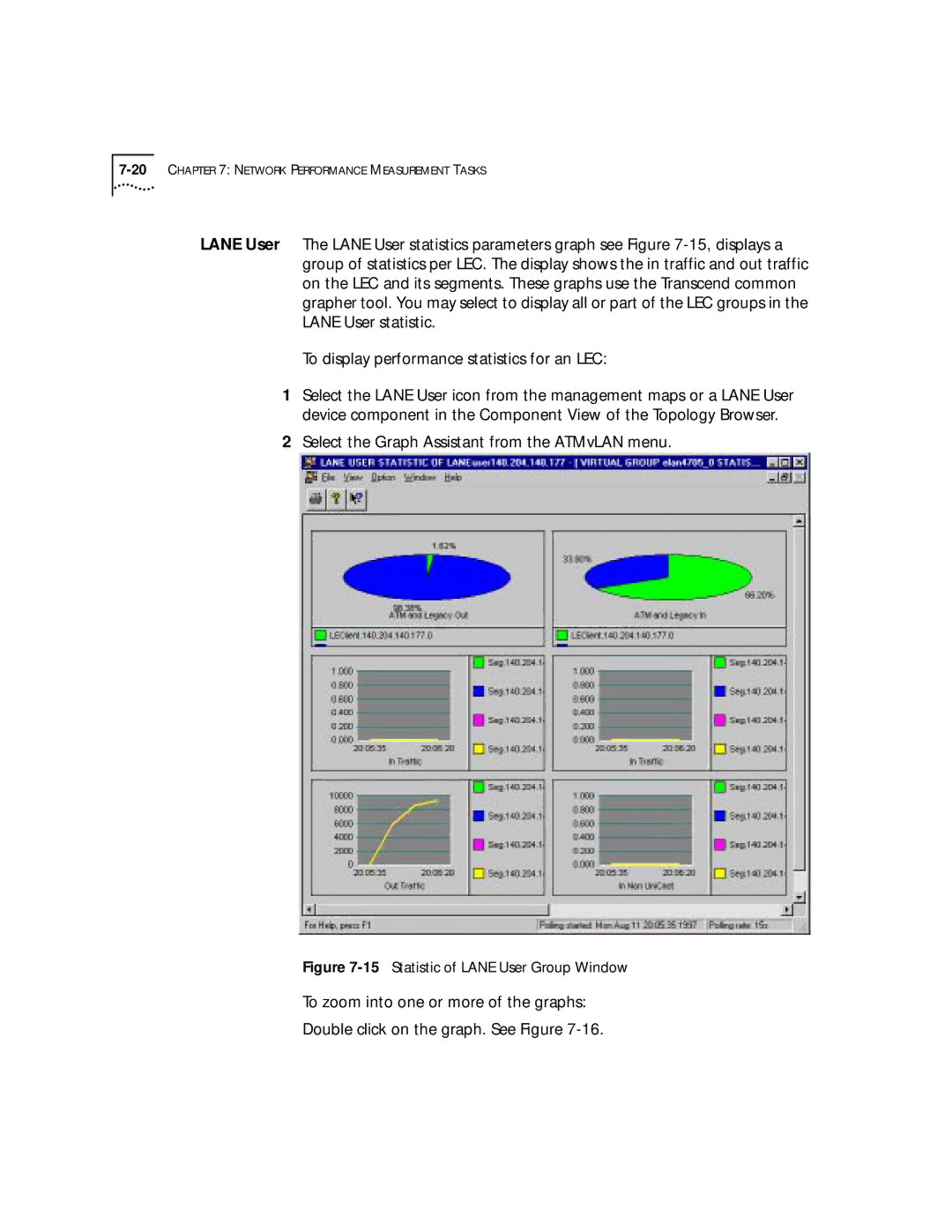LANE User The LANE User statistics parameters graph see Figure
To display performance statistics for an LEC:
1Select the LANE User icon from the management maps or a LANE User device component in the Component View of the Topology Browser.
2Select the Graph Assistant from the ATMvLAN menu.
Figure 7-15 Statistic of LANE User Group Window
To zoom into one or more of the graphs:
Double click on the graph. See Figure