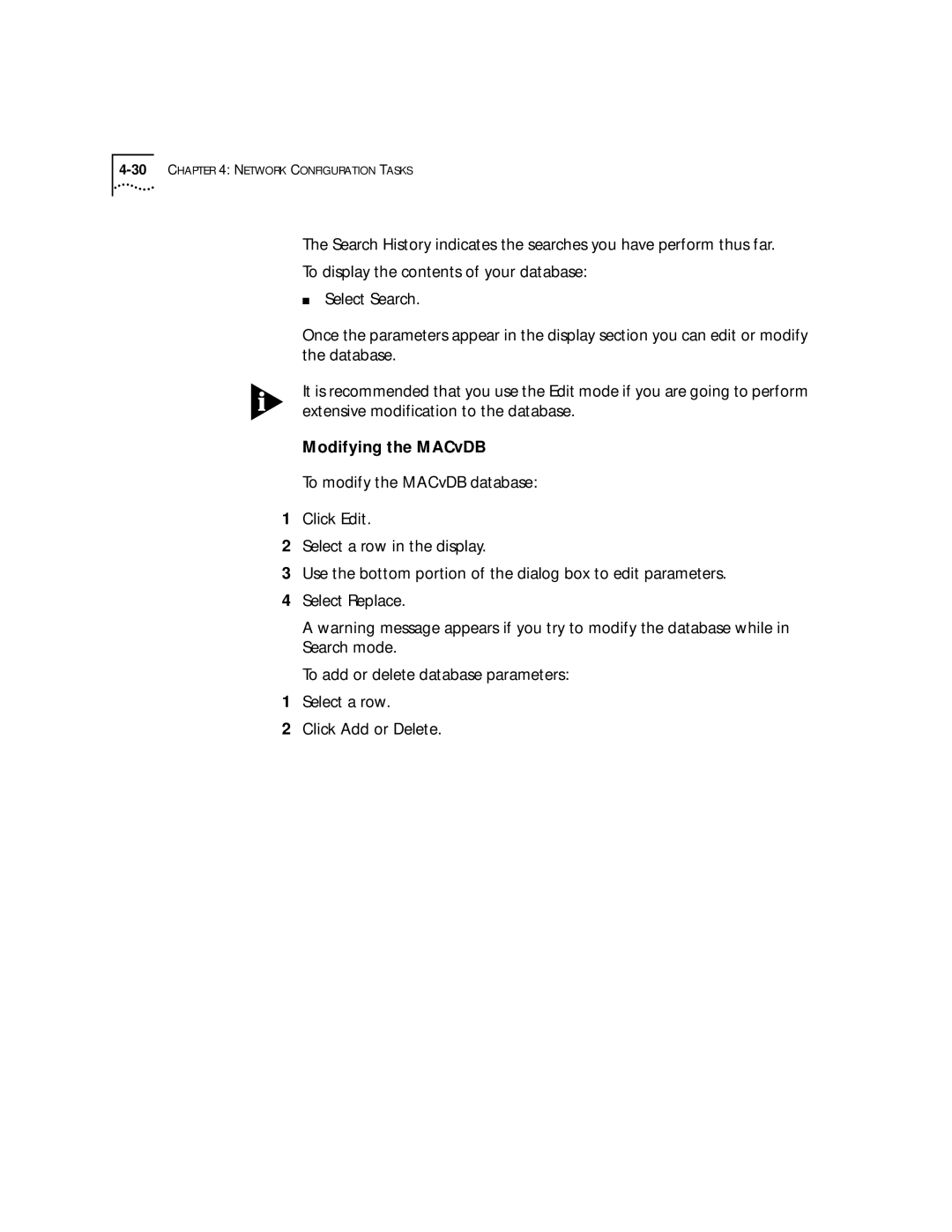The Search History indicates the searches you have perform thus far.
To display the contents of your database:
■Select Search.
Once the parameters appear in the display section you can edit or modify the database.
It is recommended that you use the Edit mode if you are going to perform extensive modification to the database.
Modifying the MACvDB
To modify the MACvDB database:
1Click Edit.
2Select a row in the display.
3Use the bottom portion of the dialog box to edit parameters.
4Select Replace.
A warning message appears if you try to modify the database while in Search mode.
To add or delete database parameters:
1Select a row.
2Click Add or Delete.