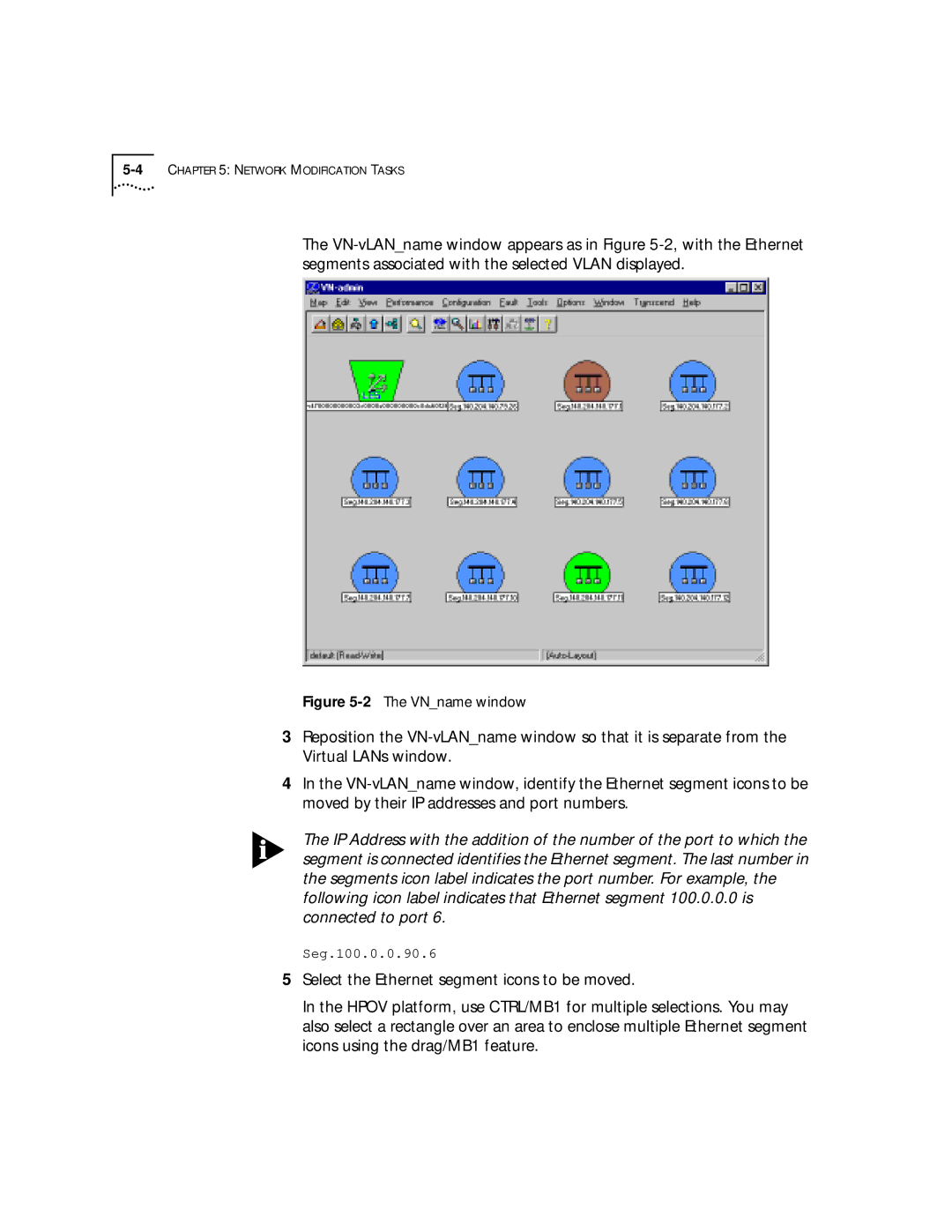The
Figure 5-2 The VN_name window
3Reposition the
4In the
The IP Address with the addition of the number of the port to which the segment is connected identifies the Ethernet segment. The last number in the segments icon label indicates the port number. For example, the following icon label indicates that Ethernet segment 100.0.0.0 is connected to port 6.
Seg.100.0.0.90.6
5Select the Ethernet segment icons to be moved.
In the HPOV platform, use CTRL/MB1 for multiple selections. You may also select a rectangle over an area to enclose multiple Ethernet segment icons using the drag/MB1 feature.