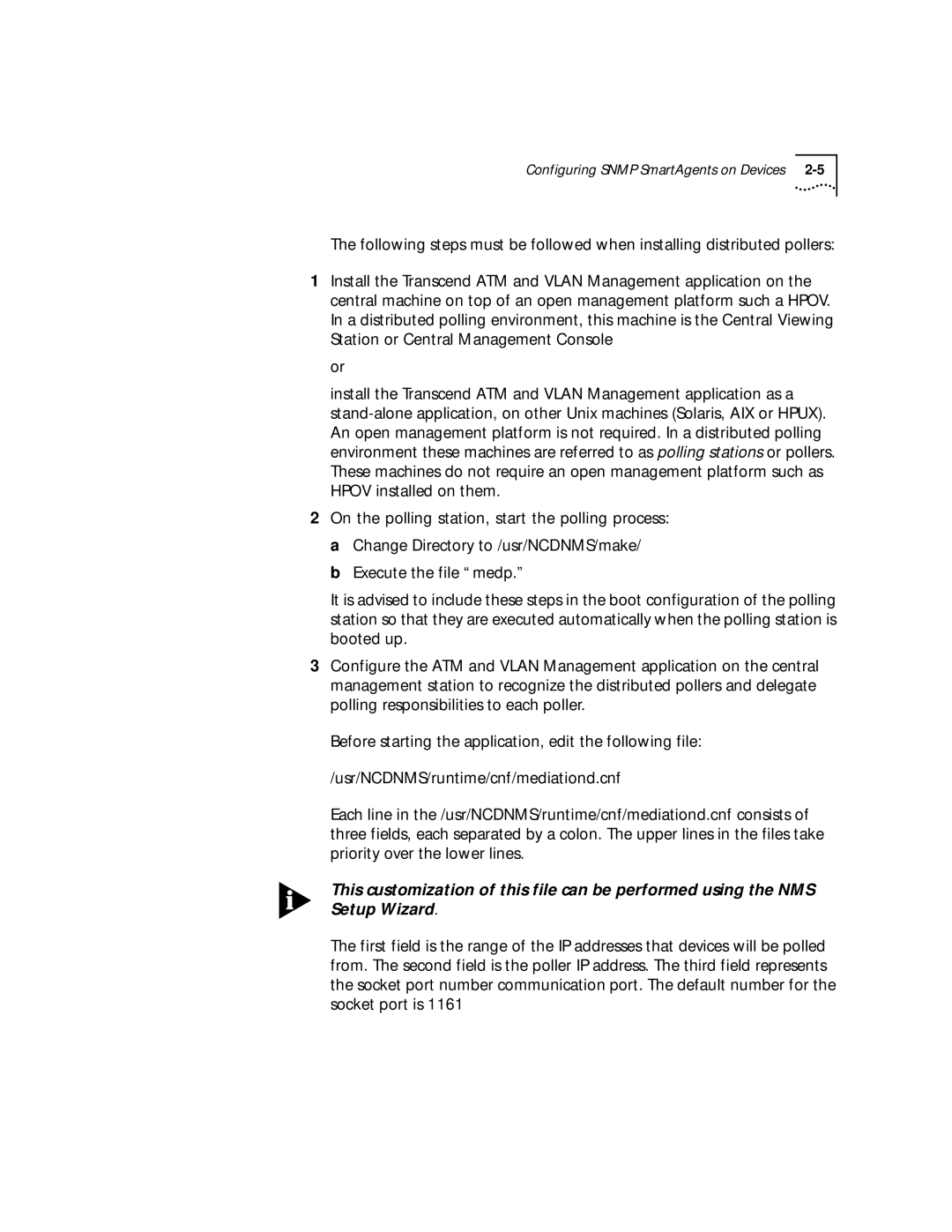Configuring SNMP SmartAgents on Devices 2-5
The following steps must be followed when installing distributed pollers:
1Install the Transcend ATM and VLAN Management application on the central machine on top of an open management platform such a HPOV. In a distributed polling environment, this machine is the Central Viewing Station or Central Management Console
or
install the Transcend ATM and VLAN Management application as a
2On the polling station, start the polling process: a Change Directory to /usr/NCDNMS/make/
b Execute the file “medp.”
It is advised to include these steps in the boot configuration of the polling station so that they are executed automatically when the polling station is booted up.
3Configure the ATM and VLAN Management application on the central management station to recognize the distributed pollers and delegate polling responsibilities to each poller.
Before starting the application, edit the following file: /usr/NCDNMS/runtime/cnf/mediationd.cnf
Each line in the /usr/NCDNMS/runtime/cnf/mediationd.cnf consists of three fields, each separated by a colon. The upper lines in the files take priority over the lower lines.
This customization of this file can be performed using the NMS Setup Wizard.
The first field is the range of the IP addresses that devices will be polled from. The second field is the poller IP address. The third field represents the socket port number communication port. The default number for the socket port is 1161