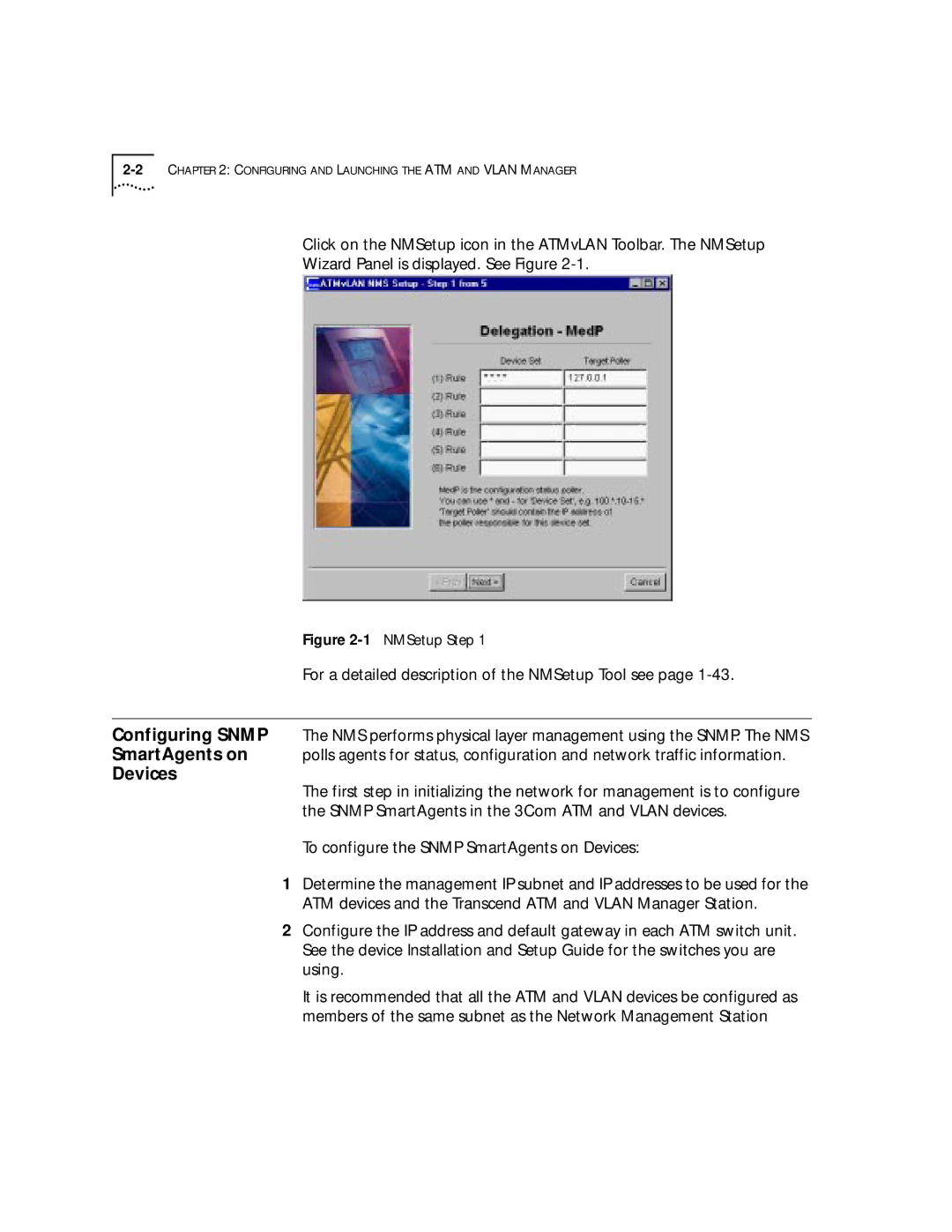Click on the NMSetup icon in the ATMvLAN Toolbar. The NMSetup
Wizard Panel is displayed. See Figure
Figure 2-1 NMSetup Step 1
For a detailed description of the NMSetup Tool see page
Configuring SNMP The NMS performs physical layer management using the SNMP. The NMS
SmartAgents on polls agents for status, configuration and network traffic information.
Devices
The first step in initializing the network for management is to configure the SNMP SmartAgents in the 3Com ATM and VLAN devices.
To configure the SNMP SmartAgents on Devices:
1Determine the management IP subnet and IP addresses to be used for the ATM devices and the Transcend ATM and VLAN Manager Station.
2Configure the IP address and default gateway in each ATM switch unit. See the device Installation and Setup Guide for the switches you are using.
It is recommended that all the ATM and VLAN devices be configured as members of the same subnet as the Network Management Station