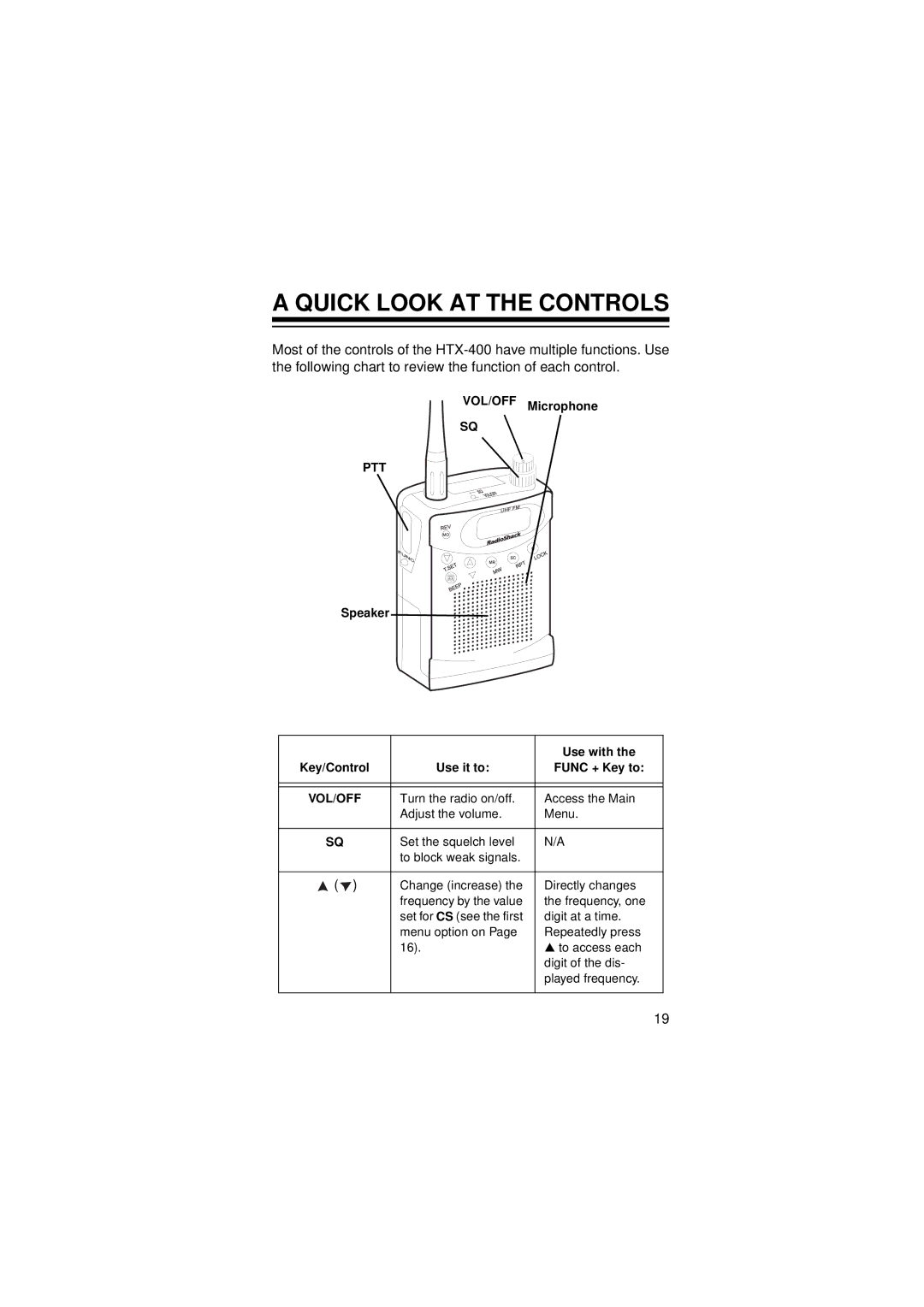HTX-400 specifications
The Radio Shack HTX-400, introduced in the mid-1990s, remains a beloved model among amateur radio enthusiasts and collectors. Known for its reliability and versatility, this transceiver is particularly notable for its compact design and user-friendly interface. The HTX-400 operates on both VHF and UHF frequencies, enabling users to communicate effectively across various channels.One of the HTX-400’s key features is its output power, which is adjustable between 1 and 40 watts. This flexibility allows operators to choose their transmitting power based on the communication needs and conditions of their environment. The device operates on the 2-meter band, covering the frequency range of approximately 144 to 148 MHz, making it ideal for local communications as well as a part of emergency communication networks.
A significant technological aspect of the HTX-400 is its digital display, which provides clear readings of frequency and signal strength. Users appreciate the intuitive control layout, which allows for quick adjustments and easy channel changes. The built-in memory function can store multiple frequencies, providing users with the ability to switch quickly between channels they use frequently.
Another standout feature is its CTCSS tone encoding and decoding capability. This allows operators to filter incoming signals and communicate within designated groups without interference from other conversations on the same frequency. This capability enhances clarity and reduces noise, making it an excellent choice for repeaters.
The HTX-400 also includes an Automatic Gain Control (AGC) feature, which adjusts the receiver automatically to varying signal strengths, ensuring consistent audio quality even in weak signal conditions.
Portability is a major consideration for amateur radio operators, and the compact size of the HTX-400 makes it easy to transport. It operates effectively with various power sources, including a standard AC power supply and battery, making it a suitable option for both home use and portable operations.
In conclusion, the Radio Shack HTX-400 is a versatile and reliable transceiver that features adjustable power output, user-friendly controls, memory functions, CTCSS tone capabilities, and excellent portability. Its combination of advanced technologies and practical design has made it a favorite among radio enthusiasts for decades.