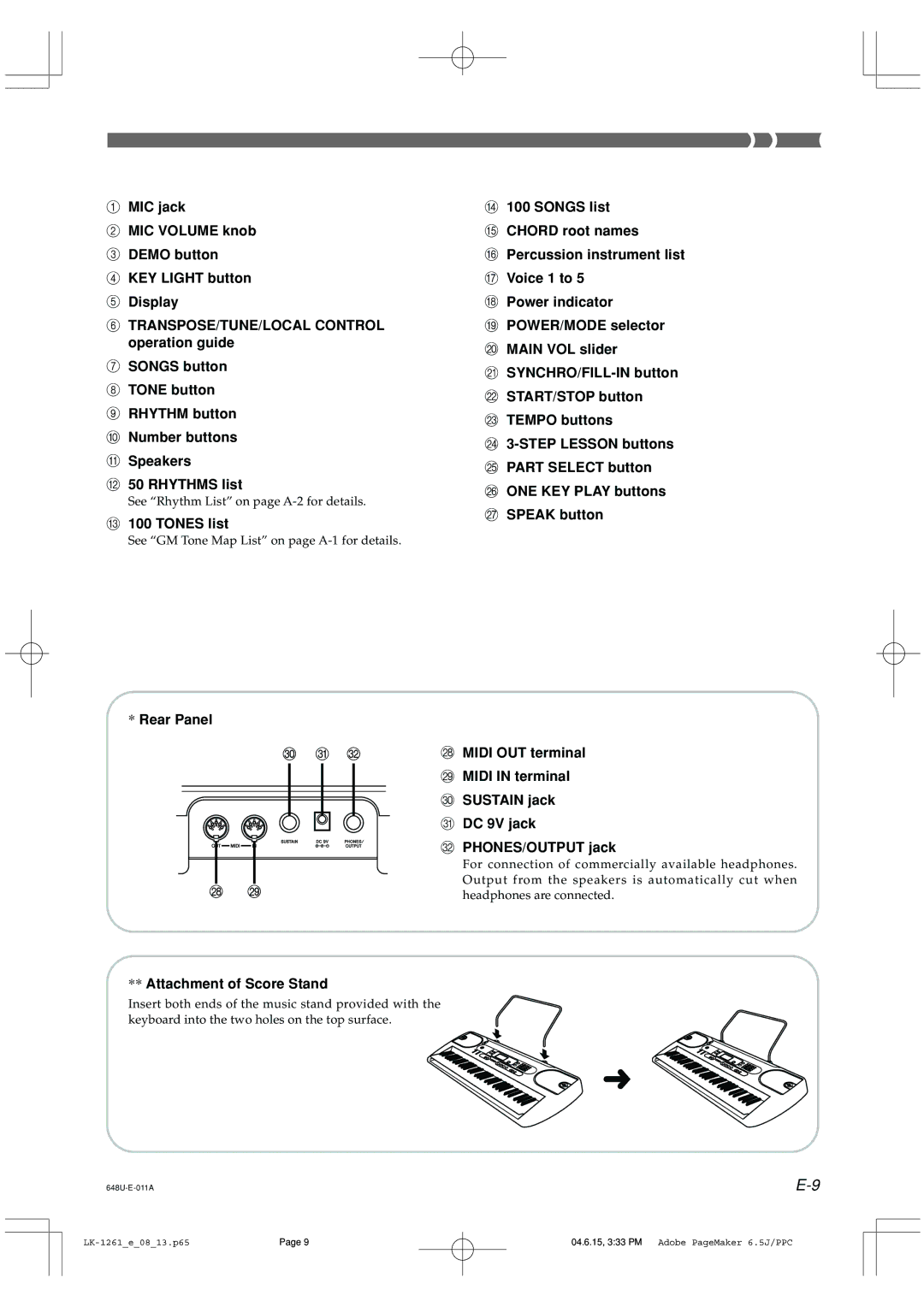1MIC jack
2MIC VOLUME knob
3DEMO button
4KEY LIGHT button
5Display
6TRANSPOSE/TUNE/LOCAL CONTROL operation guide
7SONGS button
8TONE button
9RHYTHM button
0Number buttons
ASpeakers
B50 RHYTHMS list
See “Rhythm List” on page
C100 TONES list
See “GM Tone Map List” on page
*Rear Panel
T U V
RS
D100 SONGS list
ECHORD root names
FPercussion instrument list
GVoice 1 to 5
HPower indicator
IPOWER/MODE selector
JMAIN VOL slider
K
LSTART/STOP button
MTEMPO buttons
N
OPART SELECT button
PONE KEY PLAY buttons
QSPEAK button
RMIDI OUT terminal
SMIDI IN terminal
TSUSTAIN jack
UDC 9V jack
VPHONES/OUTPUT jack
For connection of commercially available headphones. Output from the speakers is automatically cut when headphones are connected.
**Attachment of Score Stand
Insert both ends of the music stand provided with the keyboard into the two holes on the top surface.
Page 9 | 04.6.15, 3:33 PM Adobe PageMaker 6.5J/PPC |