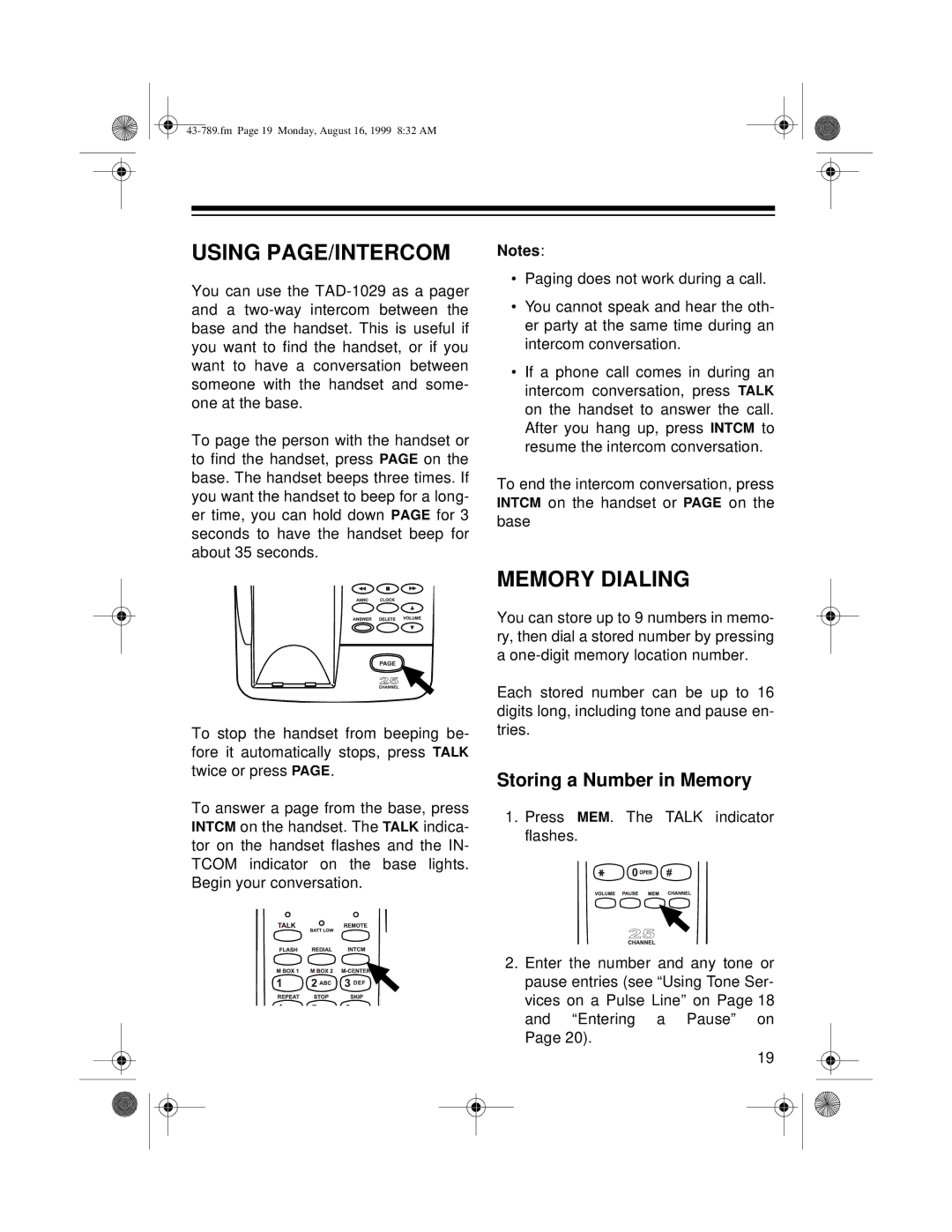TAD-1029 specifications
The Radio Shack TAD-1029 is a noteworthy model in the realm of answering machines, launched during an era when such technology was essential for both home and business communication. This device is known for its blend of functionality and practicality, providing users with an efficient way to manage phone calls without missing important messages.One of the main features of the TAD-1029 is its digital answering capability. Unlike traditional tape-based answering machines, the TAD-1029 utilizes digital memory, which ensures clearer message playback and increased reliability. With its capacity to store up to 15 minutes of recorded messages, users can maintain consistent communication, even when they are unavailable to take calls.
The device is designed with user-friendliness in mind. It features an intuitive control panel that allows users to navigate settings seamlessly. The buttons are clearly labeled, making it easy to operate the machine for recording messages, reviewing them, and managing settings. A particularly handy feature is the ability to remotely access messages; users can call their own phone number, enter a code, and listen to recorded messages from anywhere.
The TAD-1029 also comes equipped with a built-in speaker for straightforward playback of messages. Additionally, it includes adjustable playback speed, a feature that grants users the option to listen to messages at a pace that suits their preference. The unit also has a visual LED indicator that signals when new messages have been received, ensuring that important communications are not overlooked.
In terms of technology, the TAD-1029 employs advanced digital signal processing, enhancing the clarity and noise reduction of recorded messages. This ensures that users can discern speech with minimal interference, an important attribute in both personal and professional dealings.
Another characteristic that sets the TAD-1029 apart is its compact design, making it suitable for various environments, from home offices to small businesses. Its aesthetic complements various decor styles while maintaining practicality. Built to last, the materials used in the construction of the device are durable, which furthers its longevity.
Overall, the Radio Shack TAD-1029 is a reliable answering machine that encapsulates the essential features that consumers seek in communication devices. Its combination of digital technology, user-friendly operation, and dependable performance has made it a memorable model in the legacy of answering machines, representing an important step in the evolution of telecommunications technology.