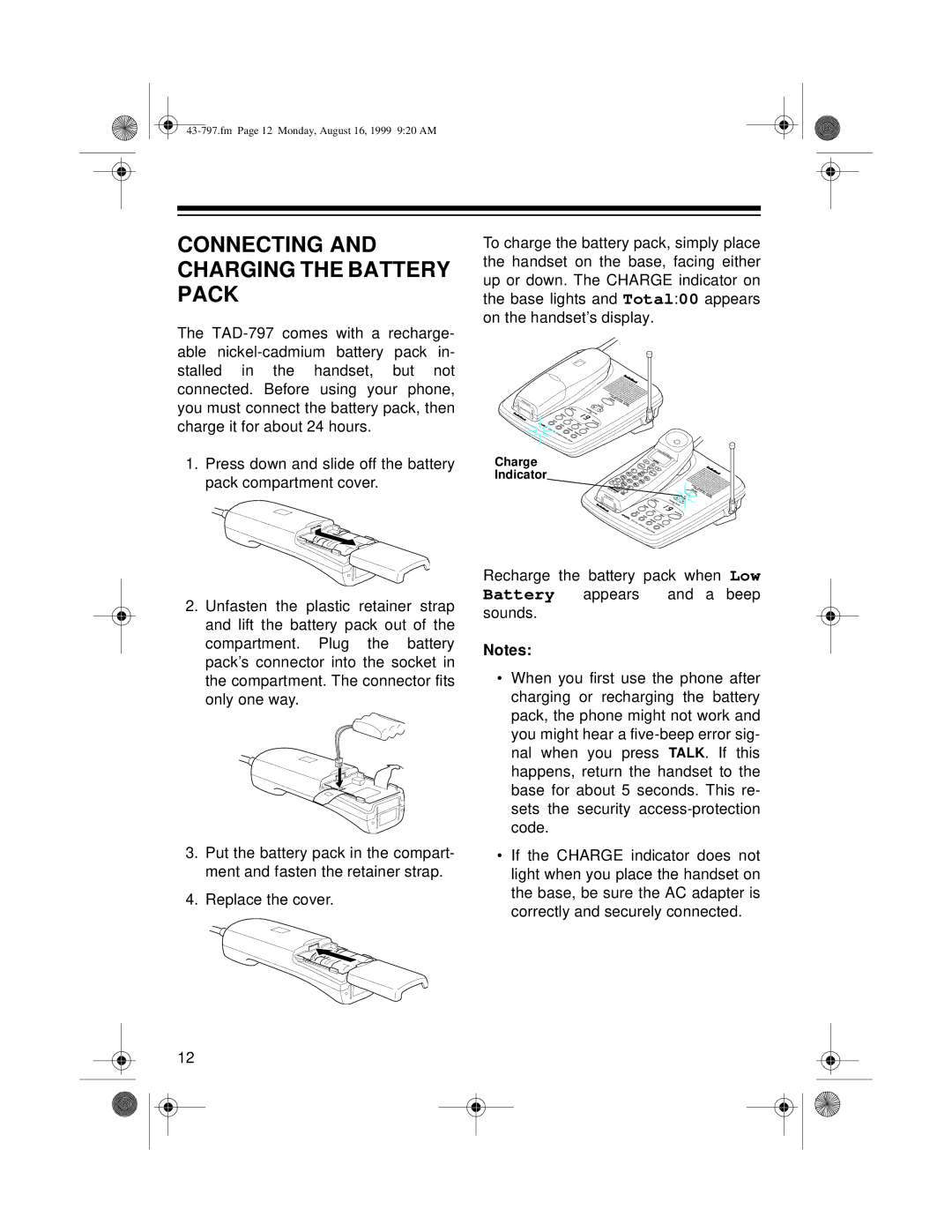CONNECTING AND CHARGING THE BATTERY PACK
The
1.Press down and slide off the battery pack compartment cover.
2.Unfasten the plastic retainer strap and lift the battery pack out of the compartment. Plug the battery pack’s connector into the socket in the compartment. The connector fits only one way.
3.Put the battery pack in the compart- ment and fasten the retainer strap.
4.Replace the cover.
12
To charge the battery pack, simply place the handset on the base, facing either up or down. The CHARGE indicator on the base lights and Total:00 appears on the handset’s display.
Charge
Indicator
Recharge the battery pack when Low Battery appears and a beep sounds.
Notes:
•When you first use the phone after charging or recharging the battery pack, the phone might not work and you might hear a
•If the CHARGE indicator does not light when you place the handset on the base, be sure the AC adapter is correctly and securely connected.