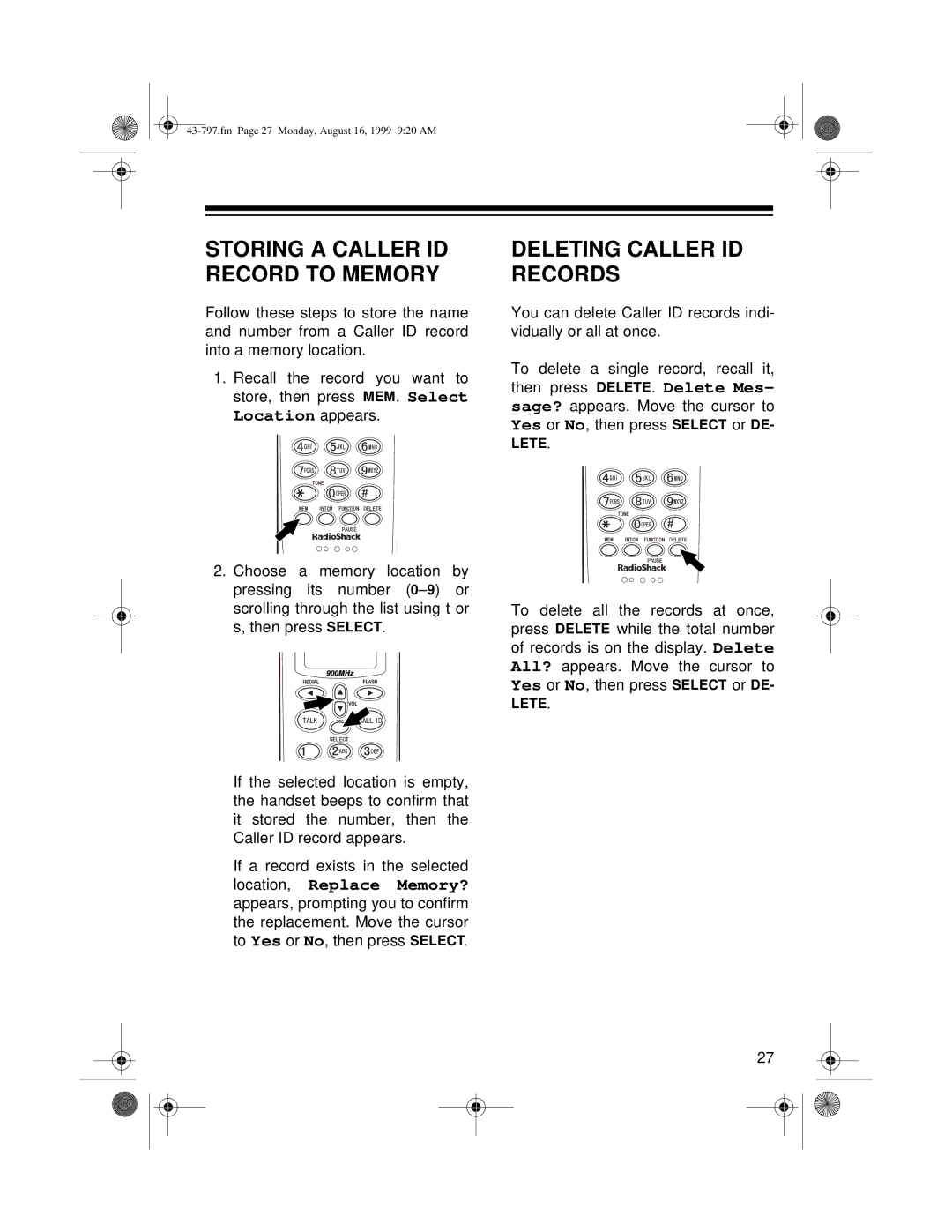STORING A CALLER ID RECORD TO MEMORY
Follow these steps to store the name and number from a Caller ID record into a memory location.
1.Recall the record you want to store, then press MEM. Select Location appears.
2.Choose a memory location by pressing its number
If the selected location is empty, the handset beeps to confirm that it stored the number, then the Caller ID record appears.
If a record exists in the selected location, Replace Memory? appears, prompting you to confirm the replacement. Move the cursor to Yes or No, then press SELECT.
DELETING CALLER ID RECORDS
You can delete Caller ID records indi- vidually or all at once.
To delete a single record, recall it, then press DELETE. Delete Mes- sage? appears. Move the cursor to Yes or No, then press SELECT or DE- LETE.
To delete all the records at once, press DELETE while the total number of records is on the display. Delete All? appears. Move the cursor to Yes or No, then press SELECT or DE-
LETE.
27