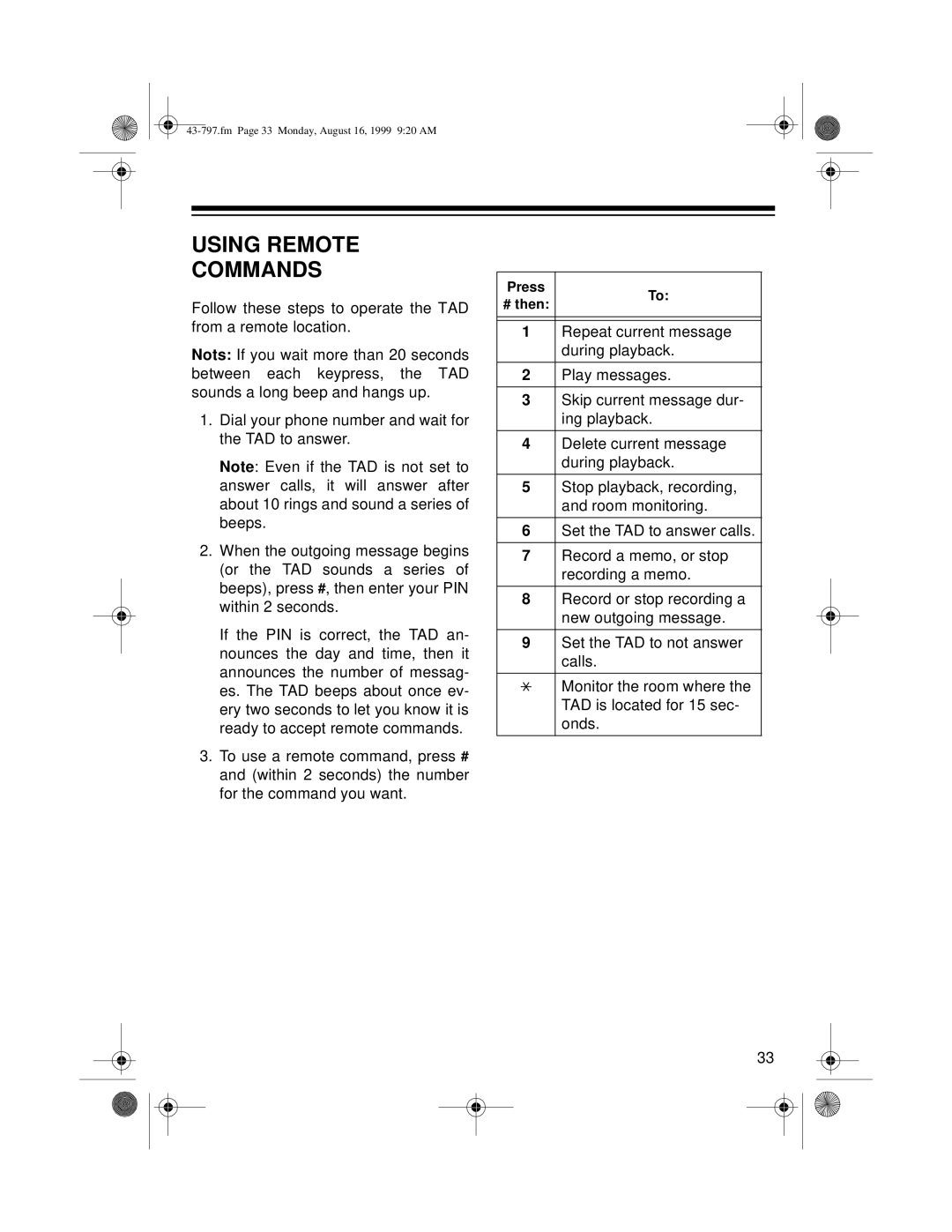USING REMOTE
COMMANDS
Follow these steps to operate the TAD from a remote location.
Nots: If you wait more than 20 seconds between each keypress, the TAD sounds a long beep and hangs up.
1.Dial your phone number and wait for the TAD to answer.
Note: Even if the TAD is not set to answer calls, it will answer after about 10 rings and sound a series of beeps.
2.When the outgoing message begins (or the TAD sounds a series of beeps), press #, then enter your PIN within 2 seconds.
If the PIN is correct, the TAD an- nounces the day and time, then it announces the number of messag- es. The TAD beeps about once ev- ery two seconds to let you know it is ready to accept remote commands.
3.To use a remote command, press # and (within 2 seconds) the number for the command you want.
Press | To: | |||
# then: | ||||
| ||||
|
|
|
| |
|
|
|
| |
1 |
| Repeat current message | ||
|
|
| during playback. | |
|
|
|
| |
2 |
| Play messages. | ||
|
|
|
| |
3 |
| Skip current message dur- | ||
|
|
| ing playback. | |
|
|
|
| |
4 |
| Delete current message | ||
|
|
| during playback. | |
|
|
|
| |
5 |
| Stop playback, recording, | ||
|
|
| and room monitoring. | |
|
|
|
| |
6 |
| Set the TAD to answer calls. | ||
|
|
|
| |
7 |
| Record a memo, or stop | ||
|
|
| recording a memo. | |
|
|
|
| |
8 |
| Record or stop recording a | ||
|
|
| new outgoing message. | |
|
|
|
| |
9 |
| Set the TAD to not answer | ||
|
|
| calls. | |
|
|
|
| |
|
|
| Monitor the room where the | |
|
|
| ||
|
|
| TAD is located for 15 sec- | |
|
|
| onds. | |
|
|
|
| |
33