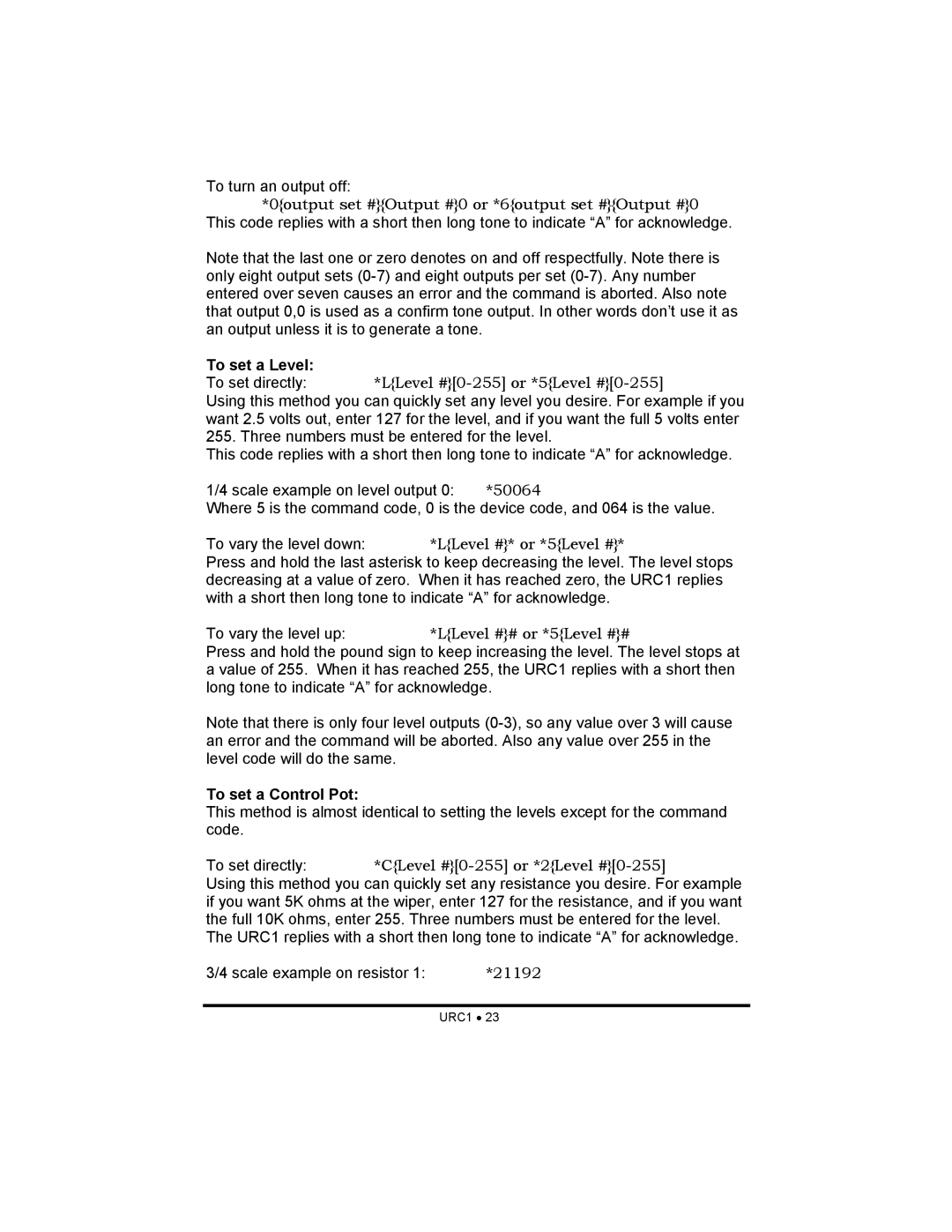To turn an output off:
*0{output set #}{Output #}0 or *6{output set #}{Output #}0 This code replies with a short then long tone to indicate “A” for acknowledge.
Note that the last one or zero denotes on and off respectfully. Note there is only eight output sets
To set a Level:
To set directly: *L{Level #}[0-255] or *5{Level #}[0-255]
Using this method you can quickly set any level you desire. For example if you want 2.5 volts out, enter 127 for the level, and if you want the full 5 volts enter 255. Three numbers must be entered for the level.
This code replies with a short then long tone to indicate “A” for acknowledge.
1/4 scale example on level output 0: | *50064 |
Where 5 is the command code, 0 is the device code, and 064 is the value.
To vary the level down: *L{Level #}* or *5{Level #}*
Press and hold the last asterisk to keep decreasing the level. The level stops decreasing at a value of zero. When it has reached zero, the URC1 replies with a short then long tone to indicate “A” for acknowledge.
To vary the level up:*L{Level #}# or *5{Level #}#
Press and hold the pound sign to keep increasing the level. The level stops at a value of 255. When it has reached 255, the URC1 replies with a short then long tone to indicate “A” for acknowledge.
Note that there is only four level outputs
To set a Control Pot:
This method is almost identical to setting the levels except for the command code.
To set directly: *C{Level #}[0-255] or *2{Level #}[0-255]
Using this method you can quickly set any resistance you desire. For example if you want 5K ohms at the wiper, enter 127 for the resistance, and if you want the full 10K ohms, enter 255. Three numbers must be entered for the level.
The URC1 replies with a short then long tone to indicate “A” for acknowledge.
3/4 scale example on resistor 1: | *21192 |