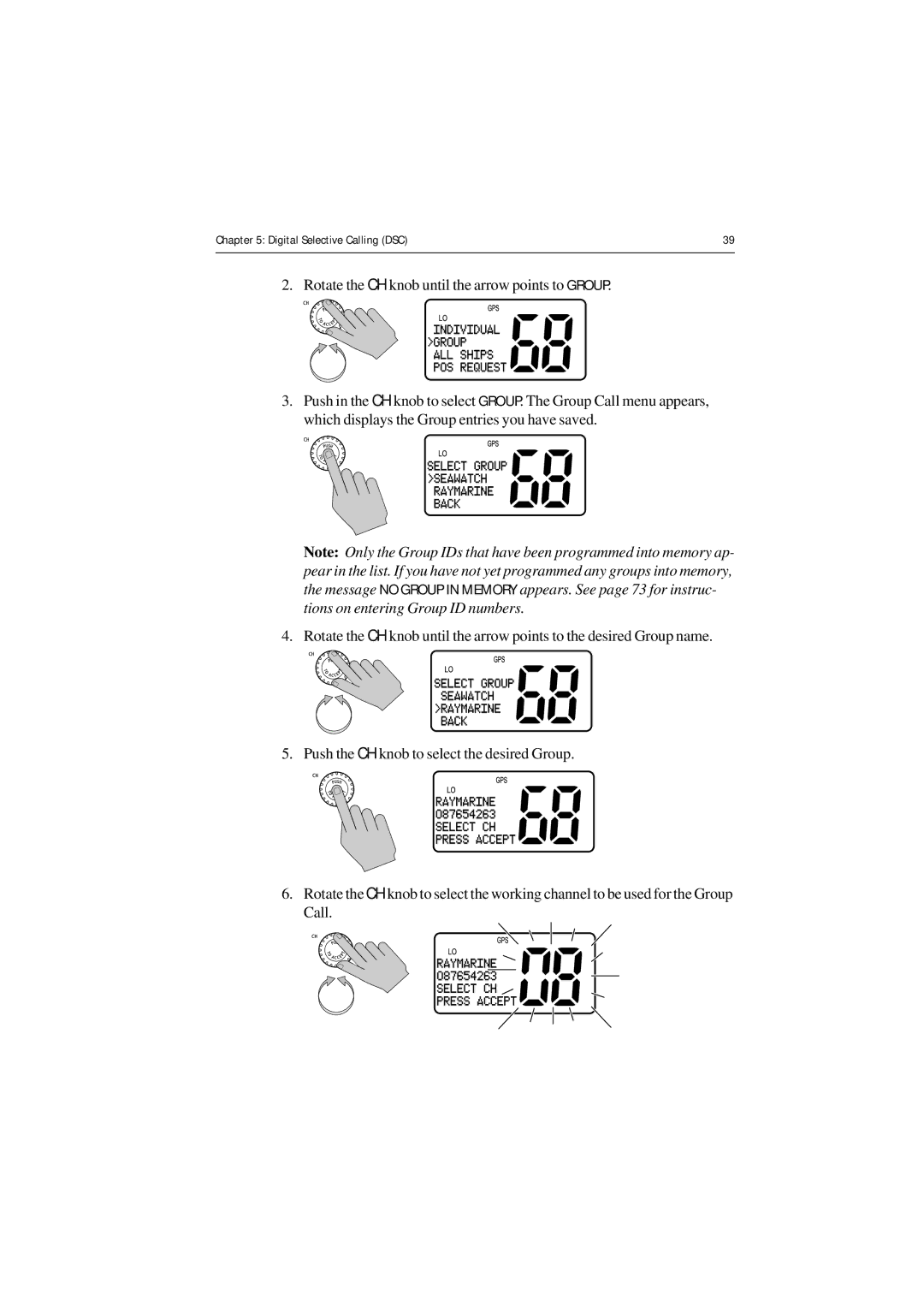Chapter 5: Digital Selective Calling (DSC) | 39 |
|
|
2.Rotate the CH knob until the arrow points to GROUP.
3.Push in the CH knob to select GROUP. The Group Call menu appears, which displays the Group entries you have saved.
Note: Only the Group IDs that have been programmed into memory ap- pear in the list. If you have not yet programmed any groups into memory, the message NO GROUP IN MEMORY appears. See page 73 for instruc- tions on entering Group ID numbers.
4.Rotate the CH knob until the arrow points to the desired Group name.
5.Push the CH knob to select the desired Group.
6.Rotate the CH knob to select the working channel to be used for the Group Call.