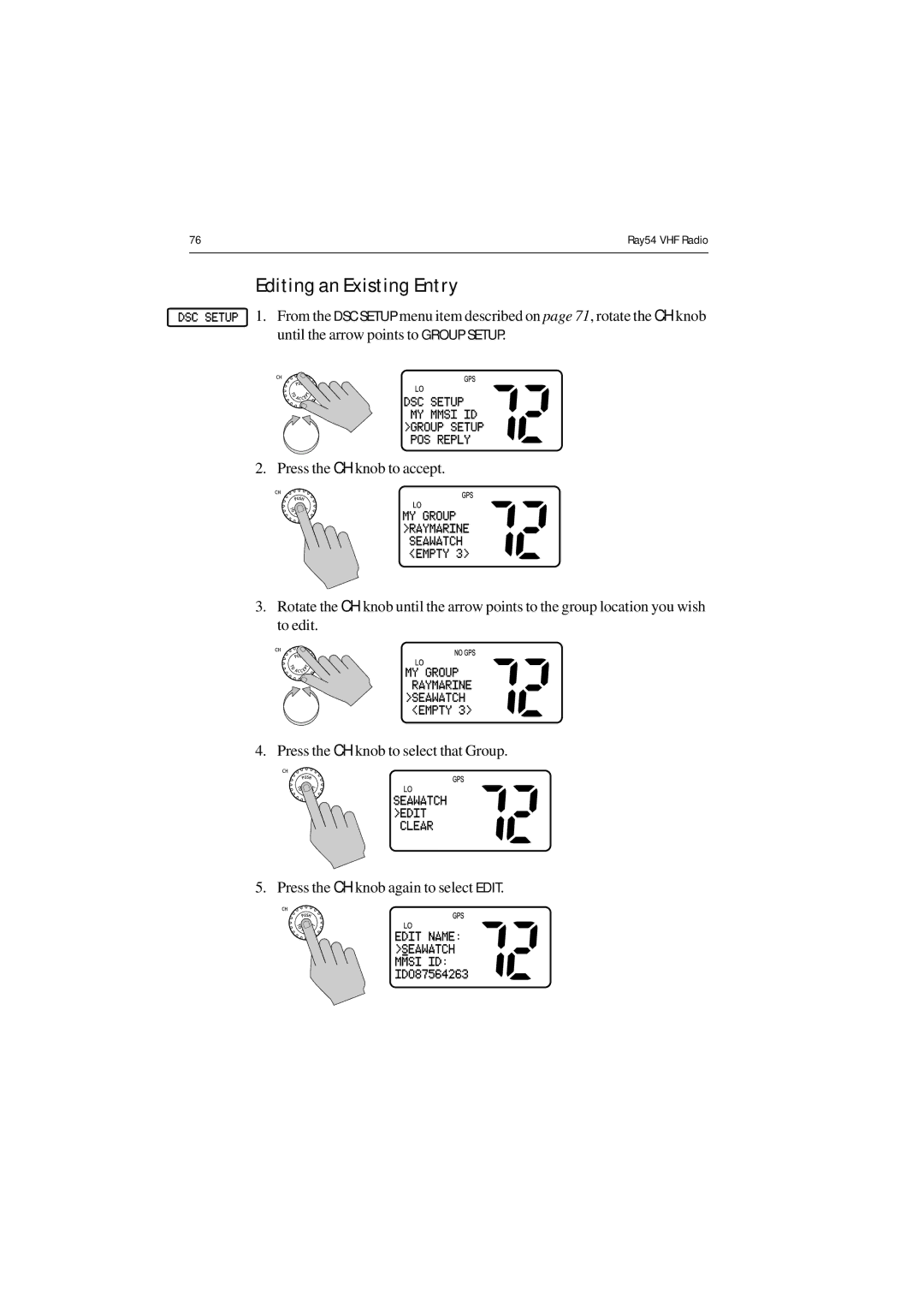76 | Ray54 VHF Radio |
|
|
Editing an Existing Entry
1. From the DSC SETUP menu item described on page 71, rotate the CH knob until the arrow points to GROUP SETUP.
2.Press the CH knob to accept.
3.Rotate the CH knob until the arrow points to the group location you wish to edit.
4.Press the CH knob to select that Group.
5.Press the CH knob again to select EDIT.