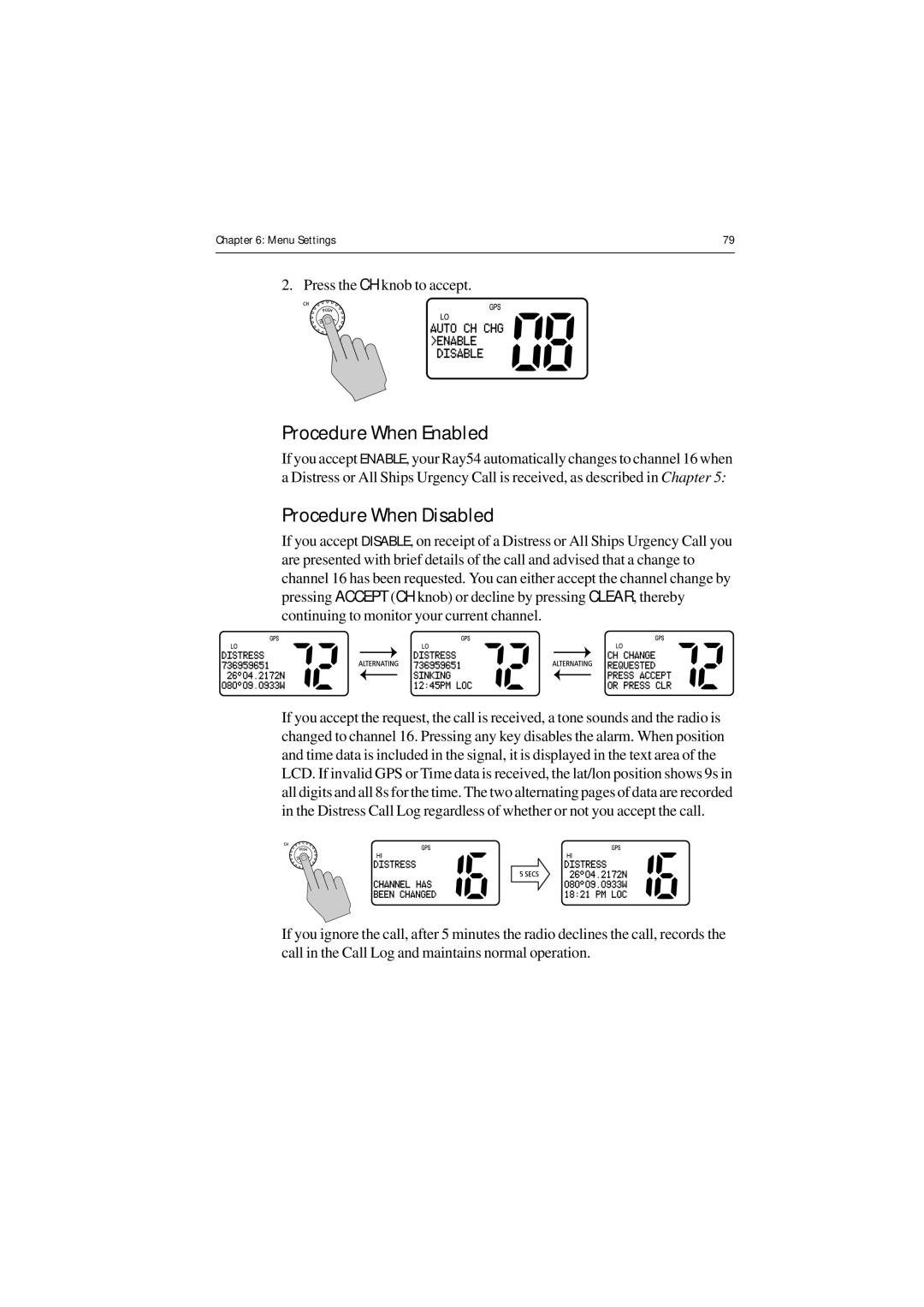Chapter 6: Menu Settings | 79 |
|
|
2. Press the CH knob to accept.
Procedure When Enabled
If you accept ENABLE, your Ray54 automatically changes to channel 16 when a Distress or All Ships Urgency Call is received, as described in Chapter 5:
Procedure When Disabled
If you accept DISABLE, on receipt of a Distress or All Ships Urgency Call you are presented with brief details of the call and advised that a change to channel 16 has been requested. You can either accept the channel change by pressing ACCEPT (CH knob) or decline by pressing CLEAR, thereby continuing to monitor your current channel.
If you accept the request, the call is received, a tone sounds and the radio is changed to channel 16. Pressing any key disables the alarm. When position and time data is included in the signal, it is displayed in the text area of the LCD. If invalid GPS or Time data is received, the lat/lon position shows 9s in all digits and all 8s for the time. The two alternating pages of data are recorded in the Distress Call Log regardless of whether or not you accept the call.
If you ignore the call, after 5 minutes the radio declines the call, records the call in the Call Log and maintains normal operation.