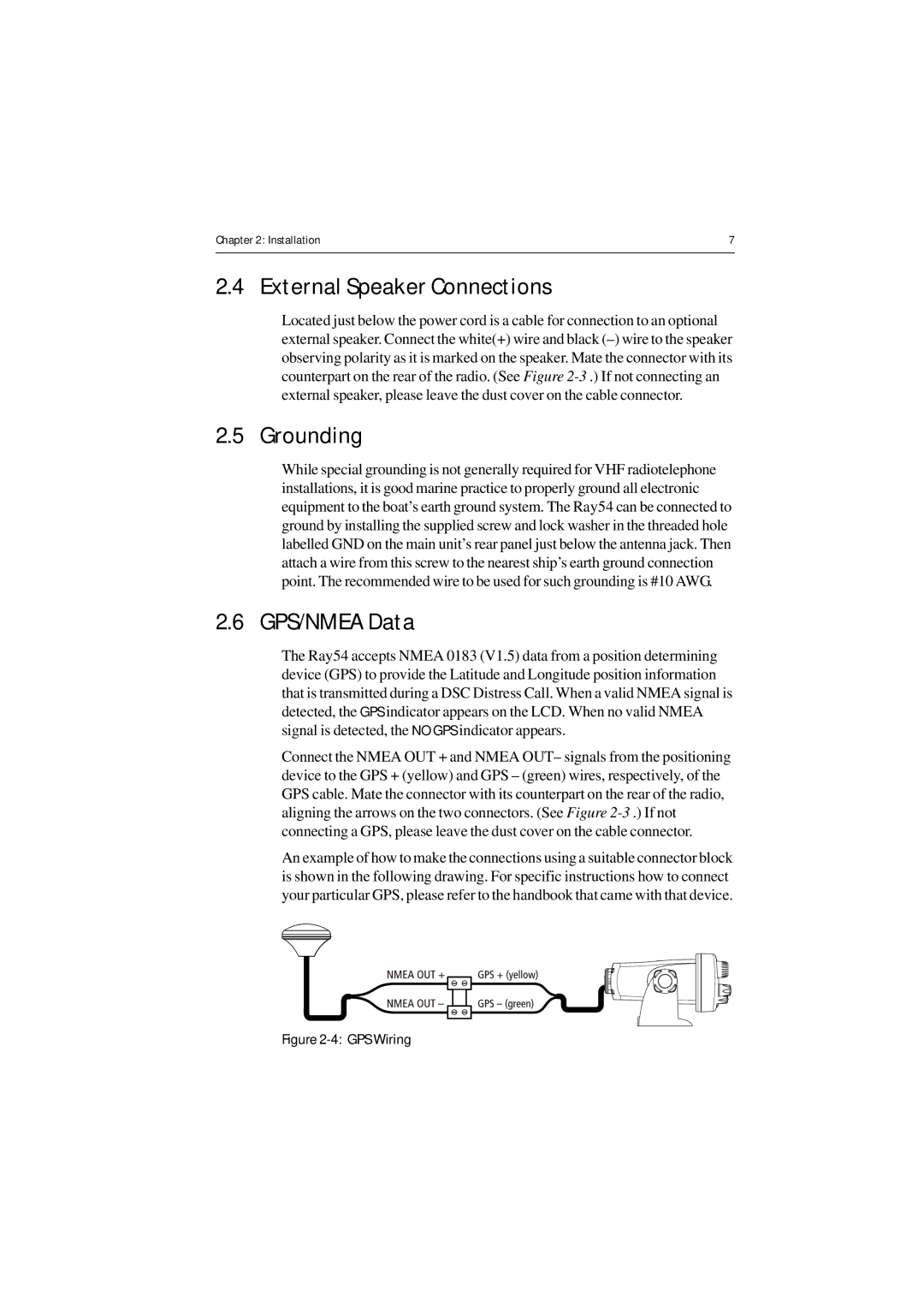Chapter 2: Installation | 7 |
|
|
2.4 External Speaker Connections
Located just below the power cord is a cable for connection to an optional external speaker. Connect the white(+) wire and black
2.5 Grounding
While special grounding is not generally required for VHF radiotelephone installations, it is good marine practice to properly ground all electronic equipment to the boat’s earth ground system. The Ray54 can be connected to ground by installing the supplied screw and lock washer in the threaded hole labelled GND on the main unit’s rear panel just below the antenna jack. Then attach a wire from this screw to the nearest ship’s earth ground connection point. The recommended wire to be used for such grounding is #10 AWG.
2.6 GPS/NMEA Data
The Ray54 accepts NMEA 0183 (V1.5) data from a position determining device (GPS) to provide the Latitude and Longitude position information that is transmitted during a DSC Distress Call. When a valid NMEA signal is detected, the GPS indicator appears on the LCD. When no valid NMEA signal is detected, the NO GPS indicator appears.
Connect the NMEA OUT + and NMEA OUT– signals from the positioning device to the GPS + (yellow) and GPS – (green) wires, respectively, of the GPS cable. Mate the connector with its counterpart on the rear of the radio, aligning the arrows on the two connectors. (See Figure
An example of how to make the connections using a suitable connector block is shown in the following drawing. For specific instructions how to connect your particular GPS, please refer to the handbook that came with that device.