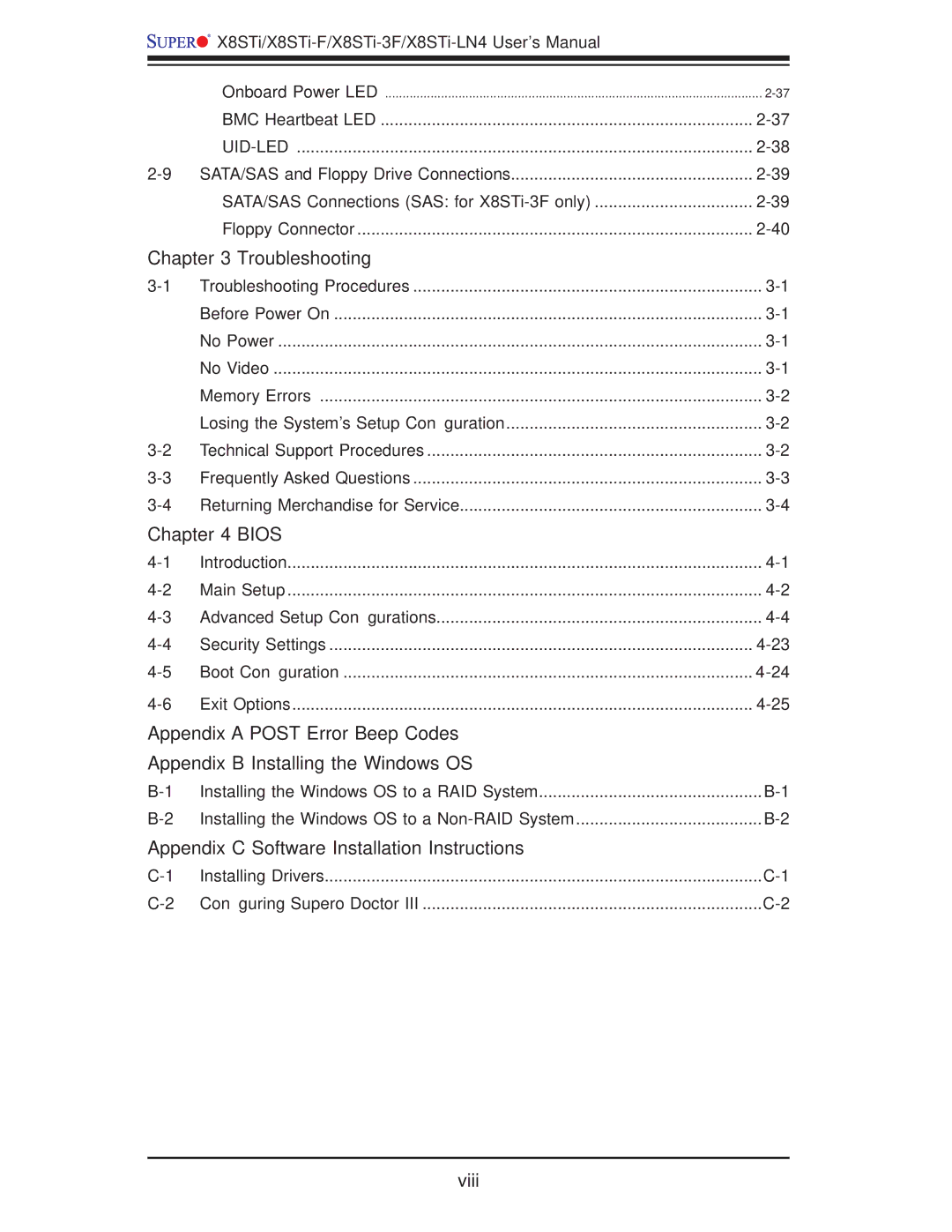![]()
![]()
![]()
![]()
Onboard Power LED | |
BMC Heartbeat LED | |
| |
SATA/SAS Connections (SAS: for | |
Floppy Connector |
Chapter 3 Troubleshooting
Troubleshooting Procedures | ||
| Before Power On | |
| No Power | |
| No Video | |
| Memory Errors | |
| Losing the System’s Setup Configuration | |
Technical Support Procedures | ||
Frequently Asked Questions | ||
Returning Merchandise for Service |
Chapter 4 BIOS
Introduction | ||
Main Setup | ||
Advanced Setup Configurations | ||
Security Settings | ||
Boot Configuration | ||
Exit Options | ||
Appendix A POST Error Beep Codes |
| |
Appendix B Installing the Windows OS |
| |
Installing the Windows OS to a RAID System | ||
Installing the Windows OS to a | ||
Appendix C Software Installation Instructions |
| |
Installing Drivers | ||
Configuring Supero Doctor III | ||
viii