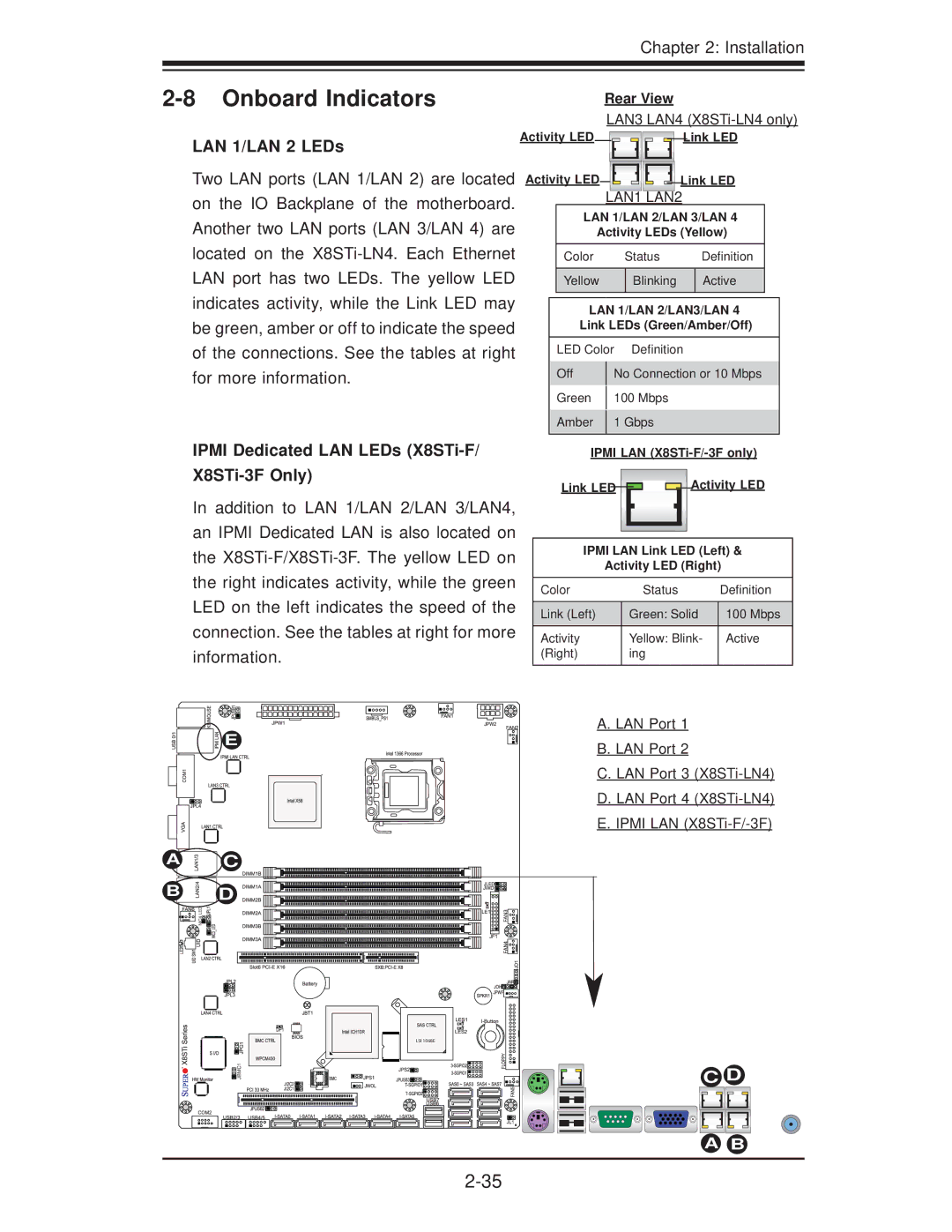Chapter 2: Installation
2-8 Onboard Indicators
Rear View
LAN3 LAN4
LAN 1/LAN 2 LEDs
Activity LED![]()
![]()
![]()
![]()
![]()
Link LED
Two LAN ports (LAN 1/LAN 2) are located on the IO Backplane of the motherboard. Another two LAN ports (LAN 3/LAN 4) are located on the
Activity LED![]()
![]()
![]()
![]()
![]()
![]()
![]()
![]()
![]()
![]()
![]() Link LED
Link LED
LAN1 LAN2
LAN 1/LAN 2/LAN 3/LAN 4
Activity LEDs (Yellow)
Color Status Definition
Yellow | Blinking | Active |
|
|
|
LAN 1/LAN 2/LAN3/LAN 4
Link LEDs (Green/Amber/Off)
LED Color Definition
Off | No Connection or 10 Mbps | |
Green | 100 Mbps | |
Amber | 1 Gbps | |
|
|
IPMI Dedicated LAN LEDs (X8STi-F/ X8STi-3F Only)
In addition to LAN 1/LAN 2/LAN 3/LAN4, an IPMI Dedicated LAN is also located on the
IPMI LAN
Link LED | Activity LED |
IPMI LAN Link LED (Left) &
Activity LED (Right)
Color | Status | Definition |
Link (Left) | Green: Solid | 100 Mbps |
|
|
|
Activity | Yellow: Blink- | Active |
(Right) | ing |
|
|
|
|
![]()
![]()
![]() E
E
A ![]() C
C
B | D |
NIC4 LED |
A. LAN Port 1
B. LAN Port 2
C.LAN Port 3
D.LAN Port 4
E.IPMI LAN
![]()
![]()
![]() JBMC1
JBMC1
LSI 1068E
C D
A B |