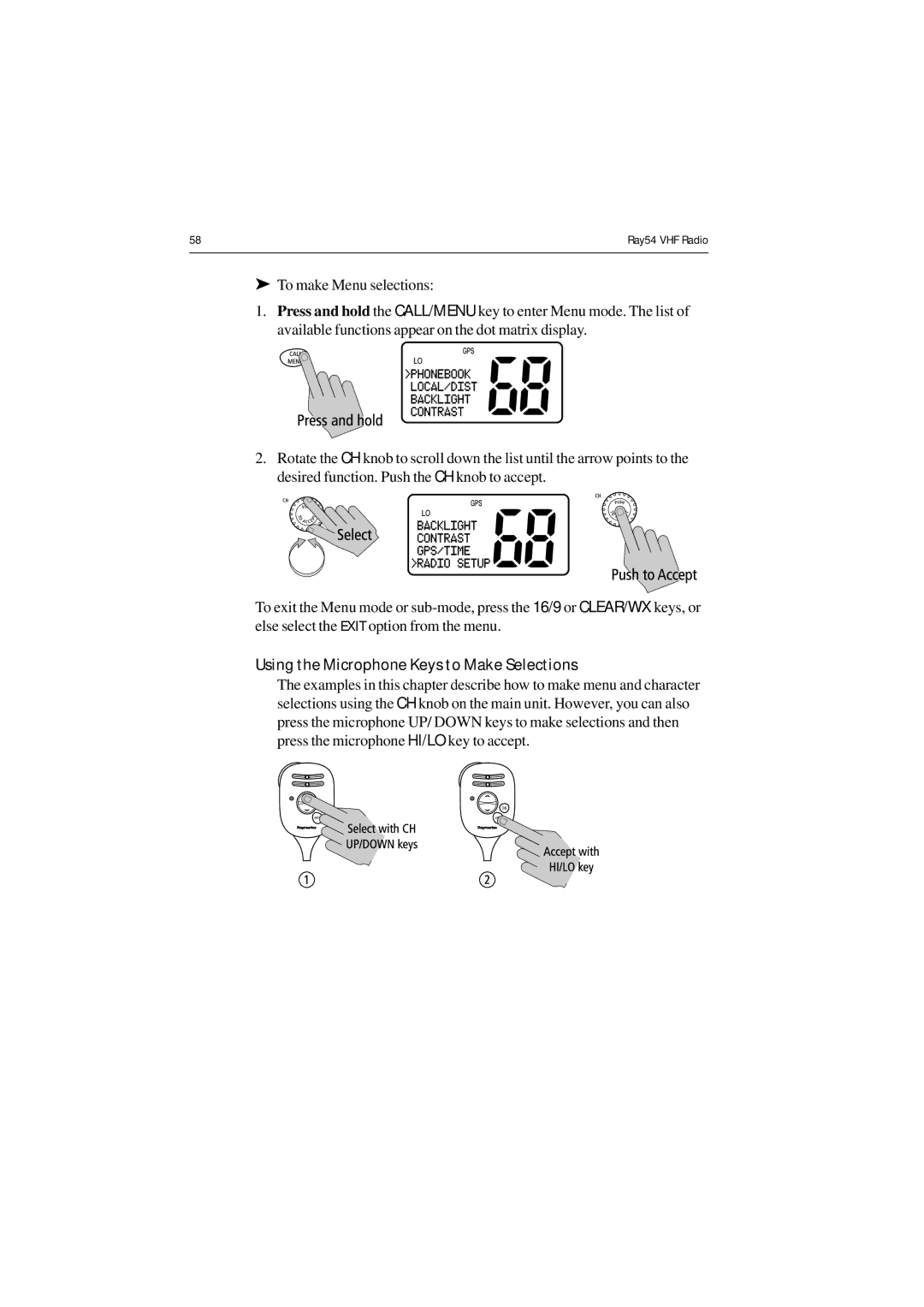58 | Ray54 VHF Radio |
|
|
➤To make Menu selections:
1.Press and hold the CALL/MENU key to enter Menu mode. The list of available functions appear on the dot matrix display.
2.Rotate the CH knob to scroll down the list until the arrow points to the desired function. Push the CH knob to accept.
To exit the Menu mode or
Using the Microphone Keys to Make Selections
The examples in this chapter describe how to make menu and character selections using the CH knob on the main unit. However, you can also press the microphone UP/ DOWN keys to make selections and then press the microphone HI/LO key to accept.