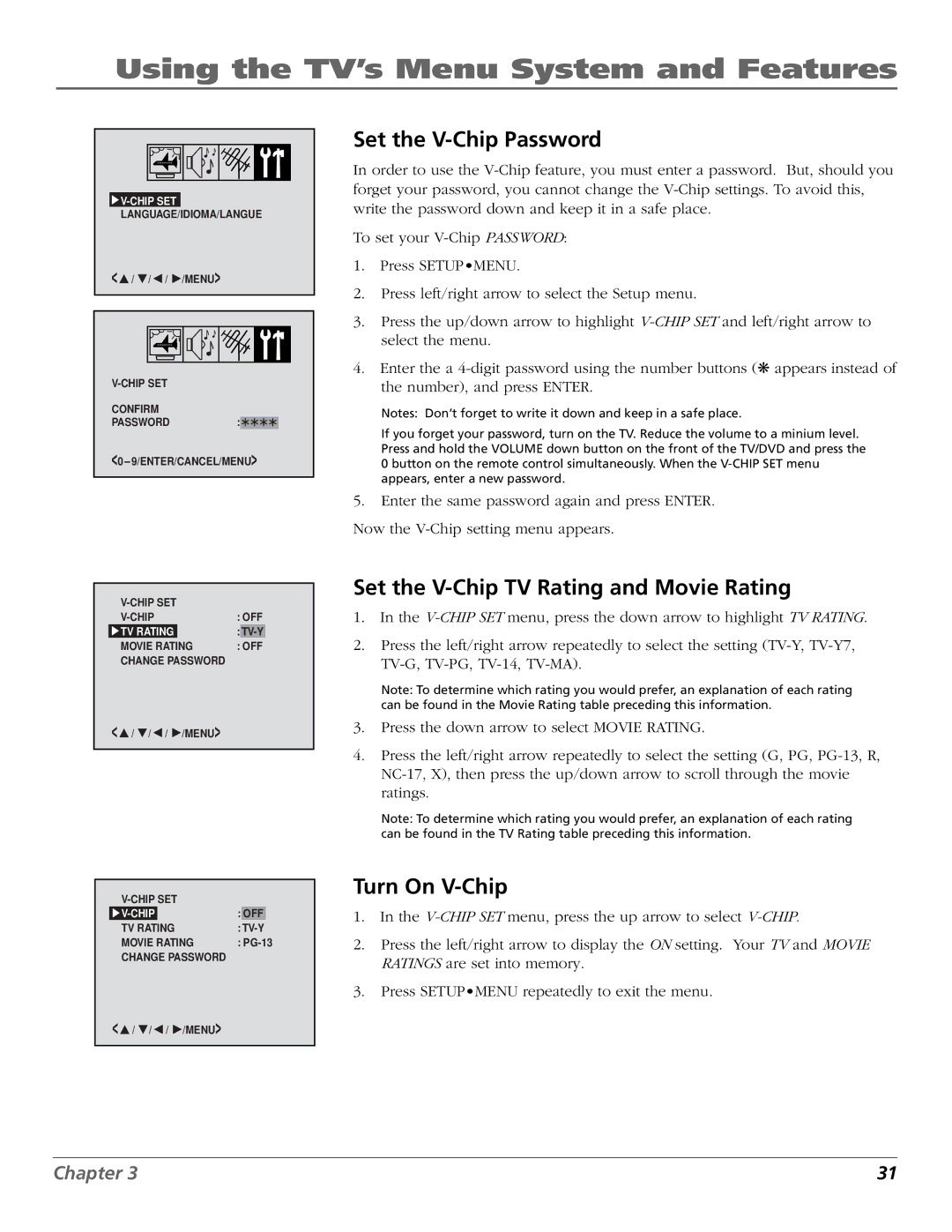Using the TV’s Menu System and Features
 V-CHIP
V-CHIP
LANGUAGE/IDIOMA/LANGUE
<![]() /
/ ![]() /
/![]() /
/ ![]() /MENU>
/MENU>
CONFIRM
PASSWORD:![]()
<0 9/ENTER/CANCEL/MENU>
|
|
|
| ||
| : OFF | ||||
| TV RATING |
| : |
| |
| MOVIE RATING | : OFF | |||
| CHANGE PASSWORD |
|
|
| |
| < / / / /MENU> |
|
|
| |
|
|
|
|
|
|
|
|
|
| ||
|
| : | OFF |
| |
| TV RATING | : | |||
| MOVIE RATING | : | |||
| CHANGE PASSWORD |
|
|
| |
| < / / / /MENU> |
|
|
| |
|
|
|
|
|
|
Set the V-Chip Password
In order to use the
To set your
1.Press SETUP•MENU.
2.Press left/right arrow to select the Setup menu.
3.Press the up/down arrow to highlight
4.Enter the a
Notes: Don’t forget to write it down and keep in a safe place.
If you forget your password, turn on the TV. Reduce the volume to a minium level. Press and hold the VOLUME down button on the front of the TV/DVD and press the 0 button on the remote control simultaneously. When the
5.Enter the same password again and press ENTER. Now the
Set the V-Chip TV Rating and Movie Rating
1.In the
2.Press the left/right arrow repeatedly to select the setting
Note: To determine which rating you would prefer, an explanation of each rating can be found in the Movie Rating table preceding this information.
3.Press the down arrow to select MOVIE RATING.
4.Press the left/right arrow repeatedly to select the setting (G, PG,
Note: To determine which rating you would prefer, an explanation of each rating can be found in the TV Rating table preceding this information.
Turn On V-Chip
1.In the
2.Press the left/right arrow to display the ON setting. Your TV and MOVIE RATINGS are set into memory.
3.Press SETUP•MENU repeatedly to exit the menu.
Chapter 3 | 31 |