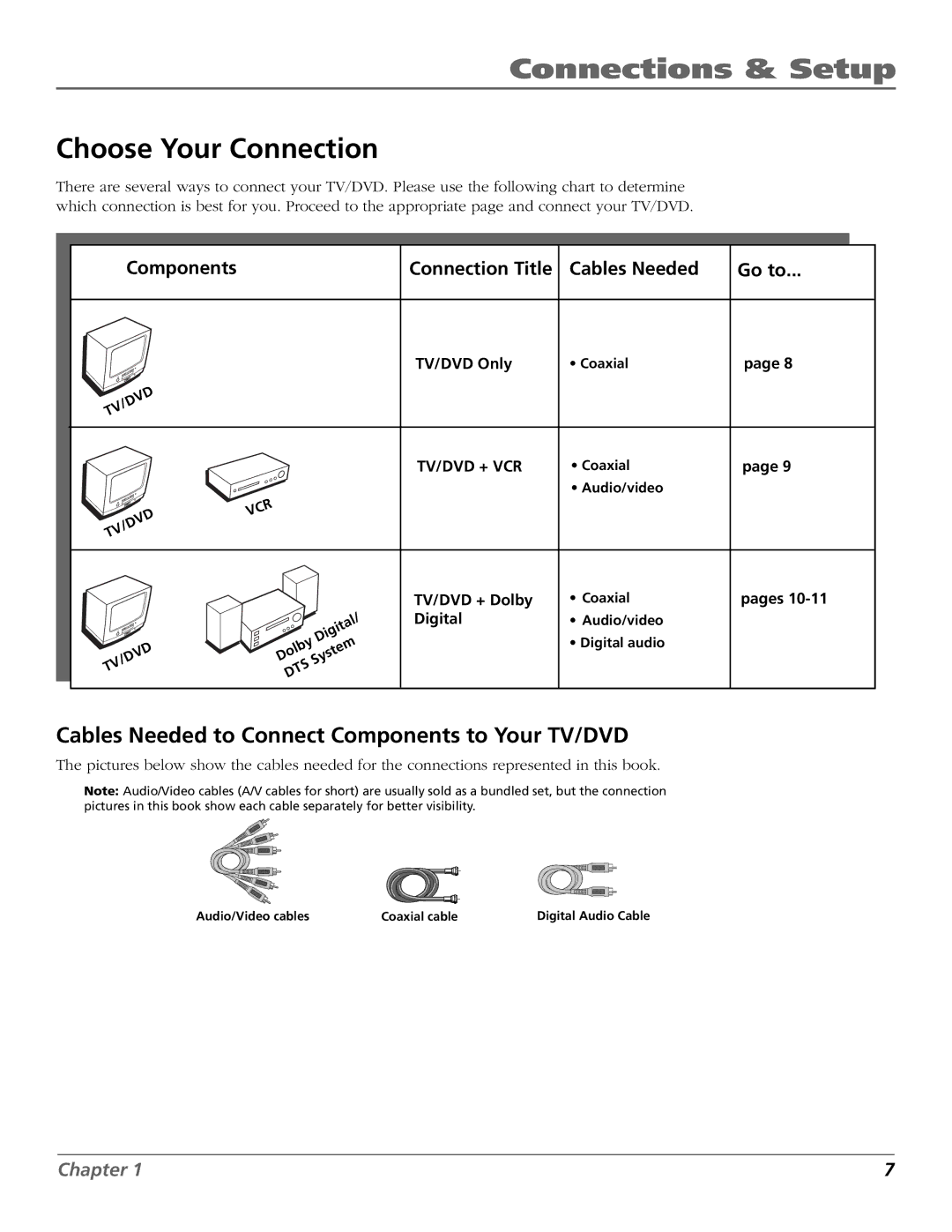Connections & Setup
Choose Your Connection
There are several ways to connect your TV/DVD. Please use the following chart to determine which connection is best for you. Proceed to the appropriate page and connect your TV/DVD.
Components
| D |
| V |
| /D |
V | |
T |
|
| D | VCR |
| V |
|
| /D |
|
V |
| |
T |
|
|
| D |
| Digital/ |
|
| System | |
| Dolby | ||
| V |
|
|
| /D |
|
|
V |
|
| |
T |
| DTS |
|
Connection Title Cables Needed | Go to... |
TV/DVD Only | • Coaxial | page 8 |
TV/DVD + VCR | • Coaxial | page 9 |
| • Audio/video |
|
TV/DVD + Dolby | • Coaxial | pages |
Digital | • Audio/video |
|
| • Digital audio |
|
Cables Needed to Connect Components to Your TV/DVD
The pictures below show the cables needed for the connections represented in this book.
Note: Audio/Video cables (A/V cables for short) are usually sold as a bundled set, but the connection pictures in this book show each cable separately for better visibility.
Audio/Video cables | Coaxial cable | Digital Audio Cable |
Chapter 1 | 7 |