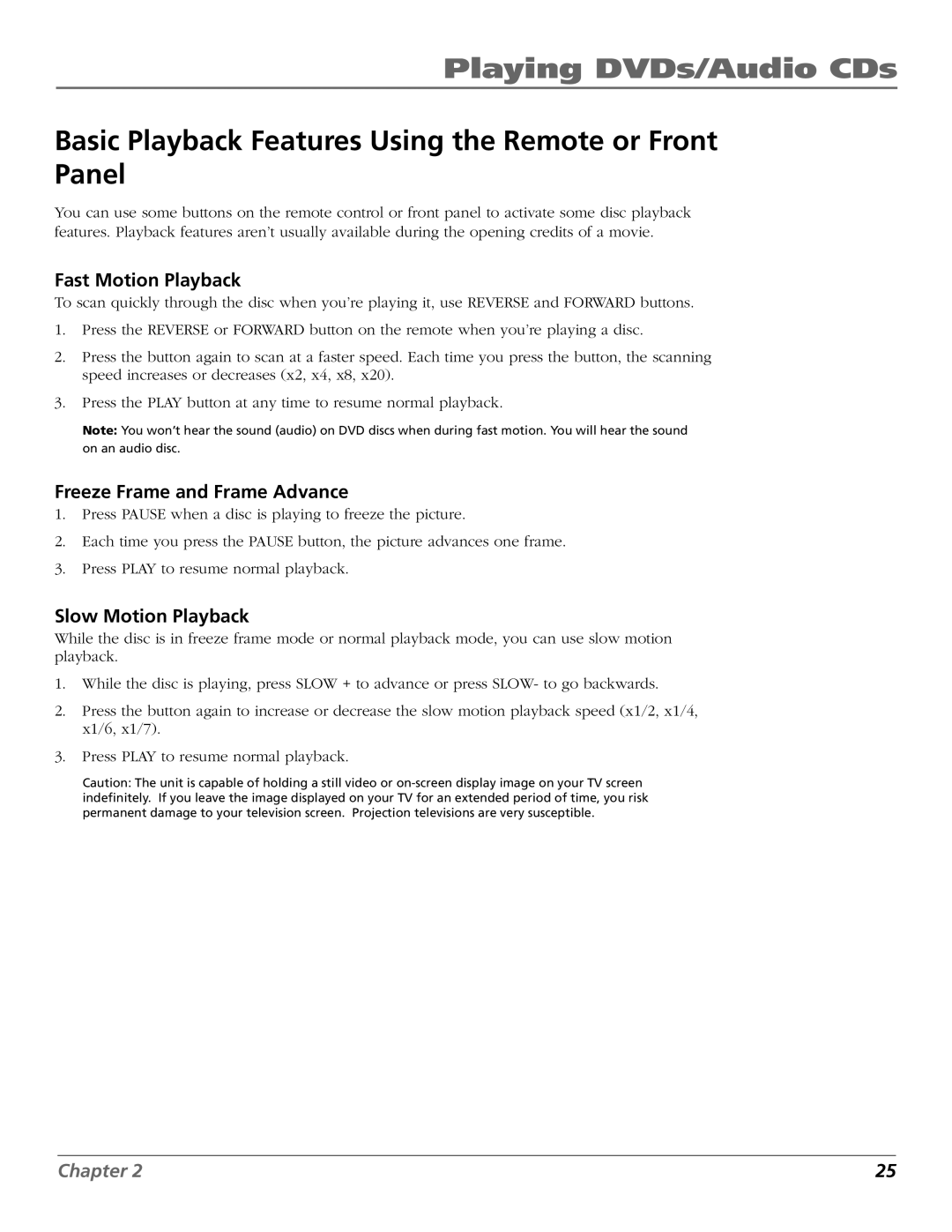Playing DVDs/Audio CDs
Basic Playback Features Using the Remote or Front Panel
You can use some buttons on the remote control or front panel to activate some disc playback features. Playback features aren’t usually available during the opening credits of a movie.
Fast Motion Playback
To scan quickly through the disc when you’re playing it, use REVERSE and FORWARD buttons.
1.Press the REVERSE or FORWARD button on the remote when you’re playing a disc.
2.Press the button again to scan at a faster speed. Each time you press the button, the scanning speed increases or decreases (x2, x4, x8, x20).
3.Press the PLAY button at any time to resume normal playback.
Note: You won’t hear the sound (audio) on DVD discs when during fast motion. You will hear the sound on an audio disc.
Freeze Frame and Frame Advance
1.Press PAUSE when a disc is playing to freeze the picture.
2.Each time you press the PAUSE button, the picture advances one frame.
3.Press PLAY to resume normal playback.
Slow Motion Playback
While the disc is in freeze frame mode or normal playback mode, you can use slow motion playback.
1.While the disc is playing, press SLOW + to advance or press SLOW- to go backwards.
2.Press the button again to increase or decrease the slow motion playback speed (x1/2, x1/4, x1/6, x1/7).
3.Press PLAY to resume normal playback.
Caution: The unit is capable of holding a still video or
Chapter 2 | 25 |