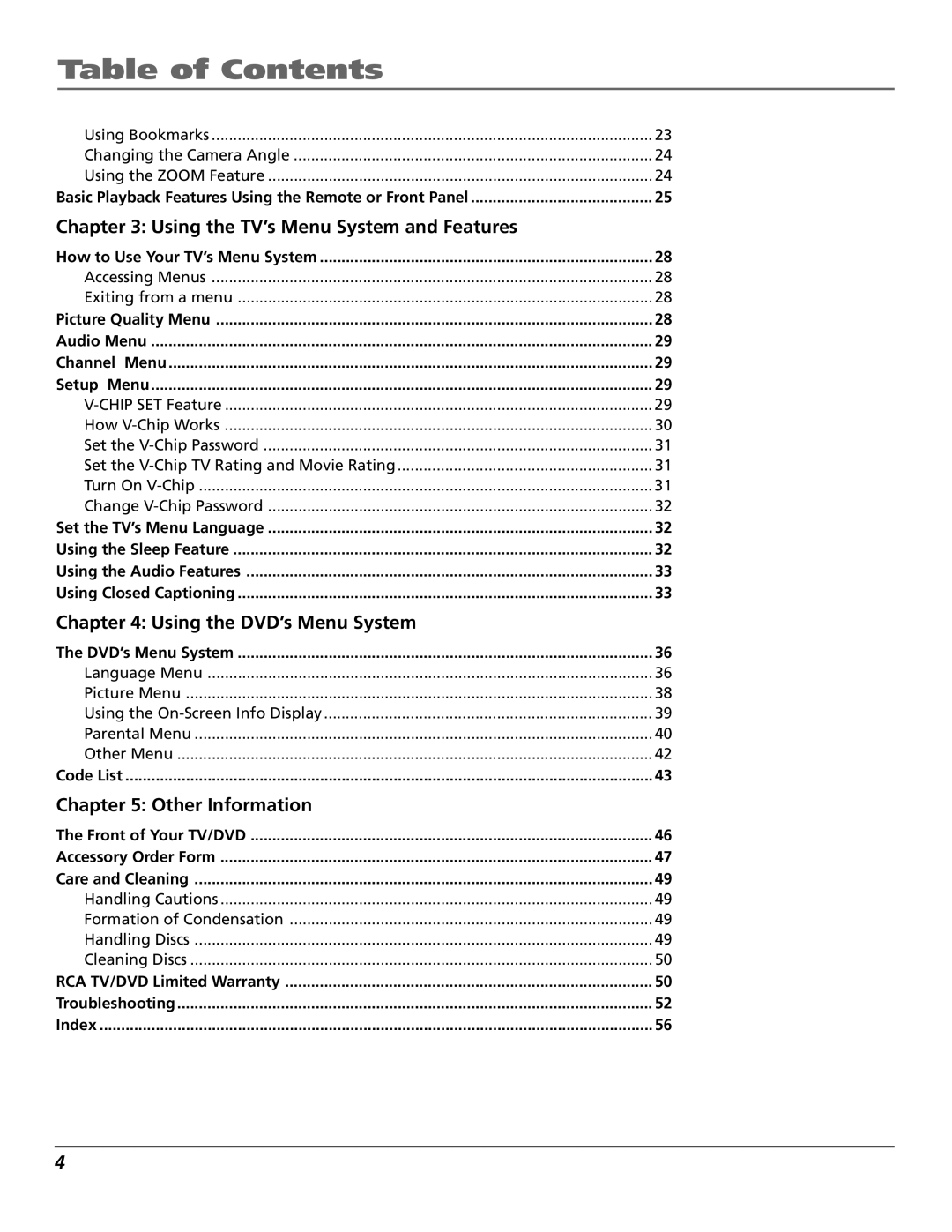Table of Contents |
|
Using Bookmarks | 23 |
Changing the Camera Angle | 24 |
Using the ZOOM Feature | 24 |
Basic Playback Features Using the Remote or Front Panel | 25 |
Chapter 3: Using the TV’s Menu System and Features |
|
How to Use Your TV’s Menu System | 28 |
Accessing Menus | 28 |
Exiting from a menu | 28 |
Picture Quality Menu | 28 |
Audio Menu | 29 |
Channel Menu | 29 |
Setup Menu | 29 |
29 | |
How | 30 |
Set the | 31 |
Set the | 31 |
Turn On | 31 |
Change | 32 |
Set the TV’s Menu Language | 32 |
Using the Sleep Feature | 32 |
Using the Audio Features | 33 |
Using Closed Captioning | 33 |
Chapter 4: Using the DVD’s Menu System |
|
The DVD’s Menu System | 36 |
Language Menu | 36 |
Picture Menu | 38 |
Using the | 39 |
Parental Menu | 40 |
Other Menu | 42 |
Code List | 43 |
Chapter 5: Other Information |
|
The Front of Your TV/DVD | 46 |
Accessory Order Form | 47 |
Care and Cleaning | 49 |
Handling Cautions | 49 |
Formation of Condensation | 49 |
Handling Discs | 49 |
Cleaning Discs | 50 |
RCA TV/DVD Limited Warranty | 50 |
Troubleshooting | 52 |
Index | 56 |
4