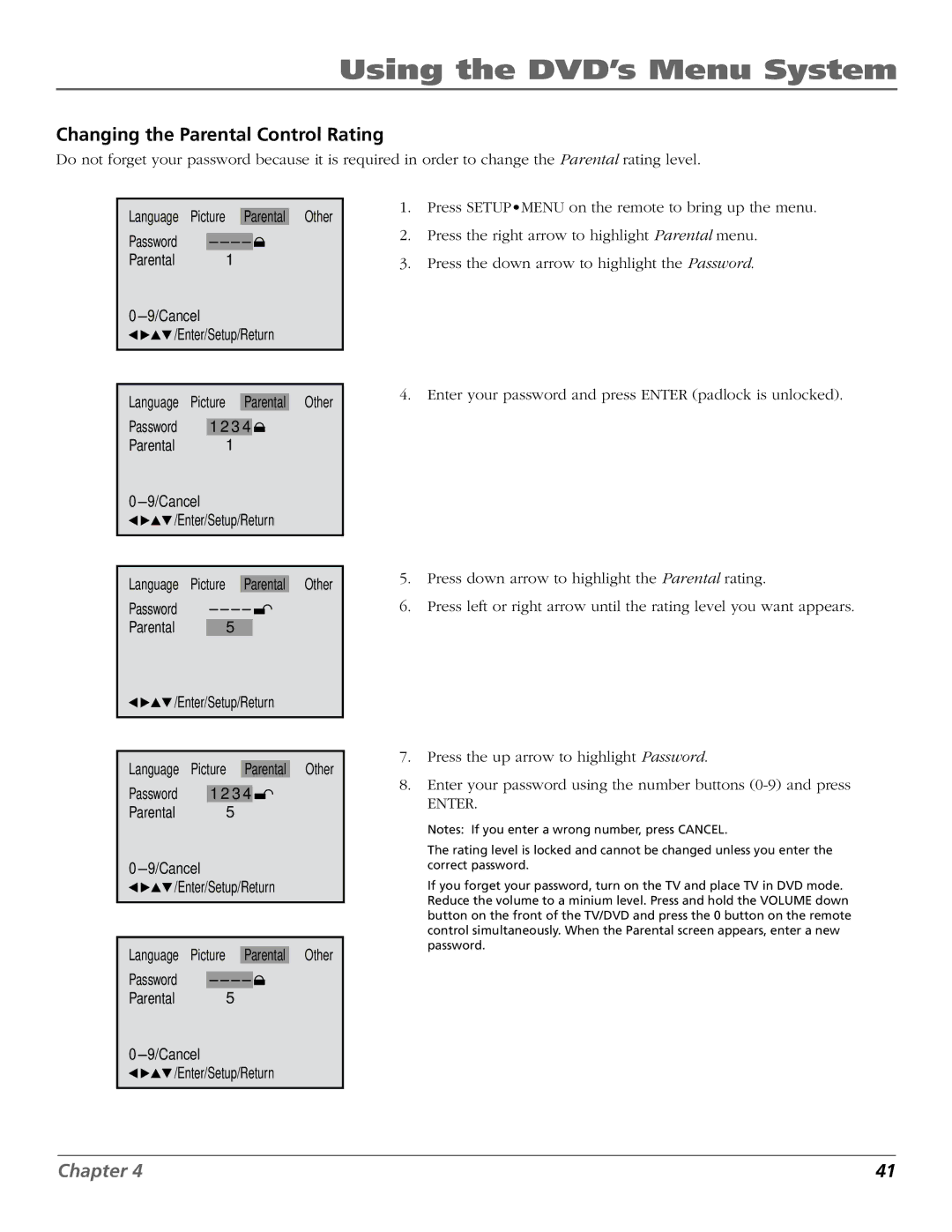Using the DVD’s Menu System
Changing the Parental Control Rating
Do not forget your password because it is required in order to change the Parental rating level.
Language Picture Parental Other
Password
Parental 1
0 9/Cancel ![]()
![]()
![]() /Enter/Setup/Return
/Enter/Setup/Return
|
|
|
|
|
|
|
|
|
|
|
|
|
|
Language | Picture |
|
|
| Parental | Other | |||||||
Password |
|
|
|
|
| ||||||||
1 2 3 4 |
|
|
| ||||||||||
|
|
|
| ||||||||||
Parental |
|
|
|
| 1 |
|
|
|
| ||||
0 |
| 9/Cancel |
|
|
|
|
|
|
| ||||
|
|
|
|
|
|
|
| ||||||
|
| /Enter/Setup/Return |
| ||||||||||
|
|
|
|
|
|
|
|
|
|
|
|
|
|
|
|
|
|
|
|
|
|
|
|
|
|
|
|
Language | Picture |
|
|
|
|
|
| Other | |||||
|
|
| Parental | ||||||||||
Password |
|
|
|
|
|
|
|
|
|
|
| ||
|
|
|
|
|
|
|
|
|
|
| |||
Parental |
|
|
|
|
|
|
|
|
|
|
| ||
|
|
|
| 5 |
|
|
|
| |||||
![]()
![]()
![]() /Enter/Setup/Return
/Enter/Setup/Return
|
|
|
|
|
|
|
|
|
|
|
|
|
|
|
|
Language | Picture |
|
|
| Parental | Other | |||||||||
Password |
|
|
|
|
|
|
|
|
|
|
| ||||
1 2 3 4 |
|
|
|
| |||||||||||
|
|
|
|
| |||||||||||
Parental |
|
|
|
| 5 |
|
|
|
|
| |||||
0 |
|
| 9/Cancel |
|
|
|
|
|
|
|
| ||||
|
|
|
|
|
|
|
|
| |||||||
|
|
| /Enter/Setup/Return |
| |||||||||||
|
|
|
|
|
|
|
|
|
|
|
|
|
|
| |
|
|
|
|
|
|
|
|
|
|
|
|
|
|
| |
Language | Picture |
|
|
|
|
|
|
| Other | ||||||
|
|
| Parental | ||||||||||||
Password |
|
|
|
|
|
|
|
|
|
|
|
| |||
|
|
|
|
|
|
|
|
|
|
|
| ||||
|
|
|
|
|
|
|
|
|
|
|
| ||||
Parental |
|
|
|
| 5 |
|
|
|
|
| |||||
0 |
|
| 9/Cancel |
|
|
|
|
|
|
|
| ||||
|
|
|
|
|
|
|
|
|
| ||||||
|
|
| /Enter/Setup/Return |
| |||||||||||
|
|
|
|
|
|
|
|
|
|
|
|
|
|
|
|
1.Press SETUP•MENU on the remote to bring up the menu.
2.Press the right arrow to highlight Parental menu.
3.Press the down arrow to highlight the Password.
4.Enter your password and press ENTER (padlock is unlocked).
5.Press down arrow to highlight the Parental rating.
6.Press left or right arrow until the rating level you want appears.
7.Press the up arrow to highlight Password.
8.Enter your password using the number buttons
ENTER.
Notes: If you enter a wrong number, press CANCEL.
The rating level is locked and cannot be changed unless you enter the correct password.
If you forget your password, turn on the TV and place TV in DVD mode. Reduce the volume to a minium level. Press and hold the VOLUME down button on the front of the TV/DVD and press the 0 button on the remote control simultaneously. When the Parental screen appears, enter a new password.
Chapter 4 | 41 |