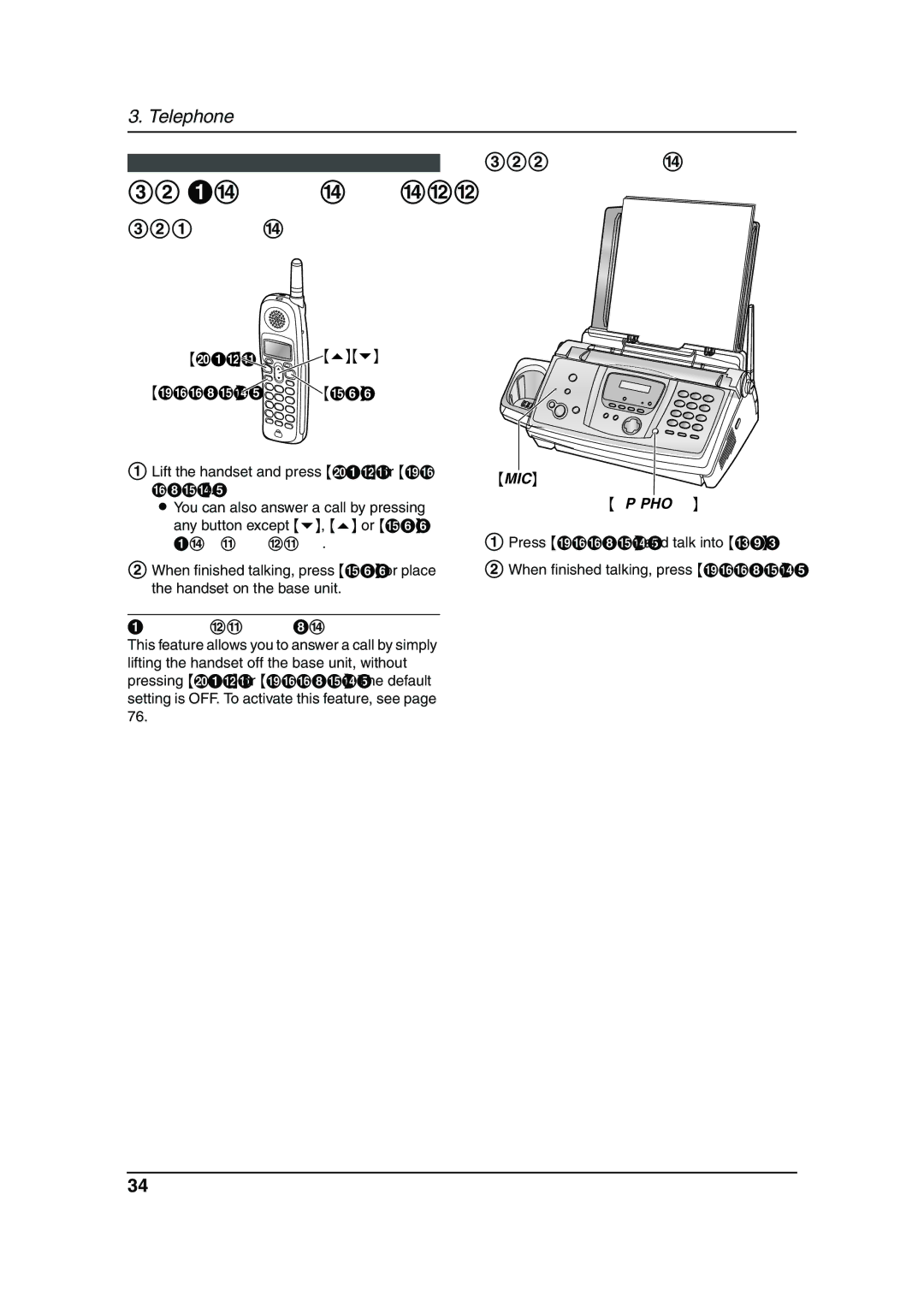3. Telephone
3.2.2 With the base unit
3.2 Answering phone calls
3.2.1 With the handset
{TALK} {e}{v}
{SP-PHONE}

 {OFF}
{OFF}
1Lift the handset and press {TALK} or {SP- PHONE}.
L You can also answer a call by pressing any button except {v}, {e} or {OFF}
(Any key talk feature).
2When finished talking, press {OFF} or place the handset on the base unit.
Auto talk feature (Handset)
This feature allows you to answer a call by simply lifting the handset off the base unit, without pressing {TALK} or
{MIC}
{SP-PHONE}
1Press
2When finished talking, press
34