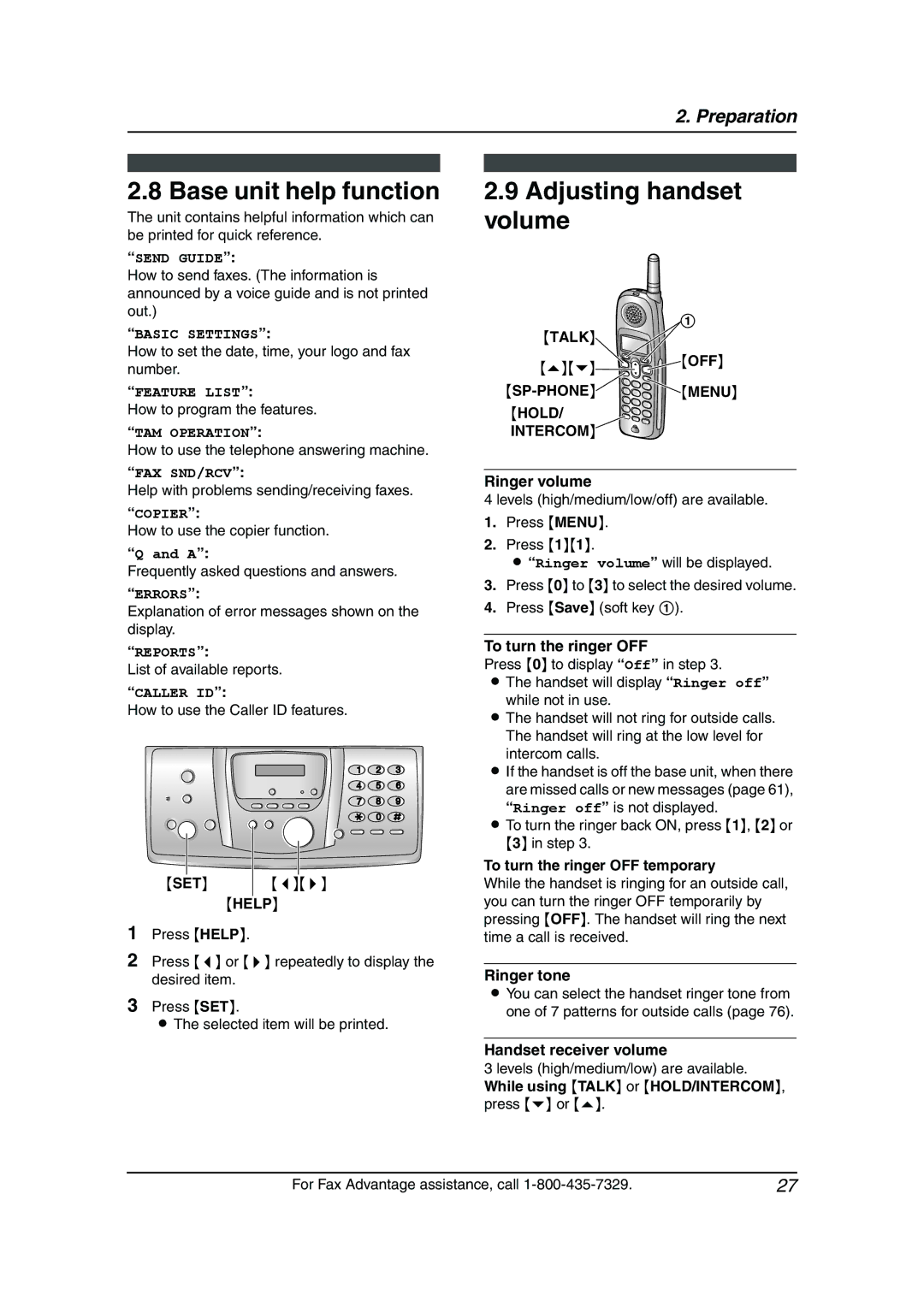2. Preparation
2.8 Base unit help function
The unit contains helpful information which can be printed for quick reference.
“SEND GUIDE”:
How to send faxes. (The information is announced by a voice guide and is not printed out.)
“BASIC SETTINGS”:
How to set the date, time, your logo and fax number.
“FEATURE LIST”:
How to program the features.
“TAM OPERATION”:
How to use the telephone answering machine.
“FAX SND/RCV”:
Help with problems sending/receiving faxes.
“COPIER”:
How to use the copier function.
“Q and A”:
Frequently asked questions and answers.
“ERRORS”:
Explanation of error messages shown on the display.
“REPORTS”:
List of available reports.
“CALLER ID”:
How to use the Caller ID features.
|
|
|
|
|
|
|
|
|
|
|
|
{SET} | {<}{>} | ||
|
|
|
|
{HELP}
1Press {HELP}.
2Press {<} or {>} repeatedly to display the desired item.
3Press {SET}.
LThe selected item will be printed.
2.9Adjusting handset volume
1
{TALK}
{e}{v}![]()
![]() {OFF}
{OFF}
![]()
![]()
![]() {MENU} {HOLD/
{MENU} {HOLD/ ![]()
![]()
![]()
INTERCOM}
Ringer volume
4 levels (high/medium/low/off) are available.
1.Press {MENU}.
2.Press {1}{1}.
L “Ringer volume” will be displayed.
3.Press {0} to {3} to select the desired volume.
4.Press {Save} (soft key 1).
To turn the ringer OFF
Press {0} to display “Off” in step 3.
L The handset will display “Ringer off” while not in use.
LThe handset will not ring for outside calls.
The handset will ring at the low level for intercom calls.
LIf the handset is off the base unit, when there are missed calls or new messages (page 61),
“Ringer off” is not displayed.
LTo turn the ringer back ON, press {1}, {2} or {3} in step 3.
To turn the ringer OFF temporary
While the handset is ringing for an outside call, you can turn the ringer OFF temporarily by pressing {OFF}. The handset will ring the next time a call is received.
Ringer tone
LYou can select the handset ringer tone from one of 7 patterns for outside calls (page 76).
Handset receiver volume
3 levels (high/medium/low) are available. While using {TALK} or {HOLD/INTERCOM}, press {v} or {e}.
For Fax Advantage assistance, call | 27 |