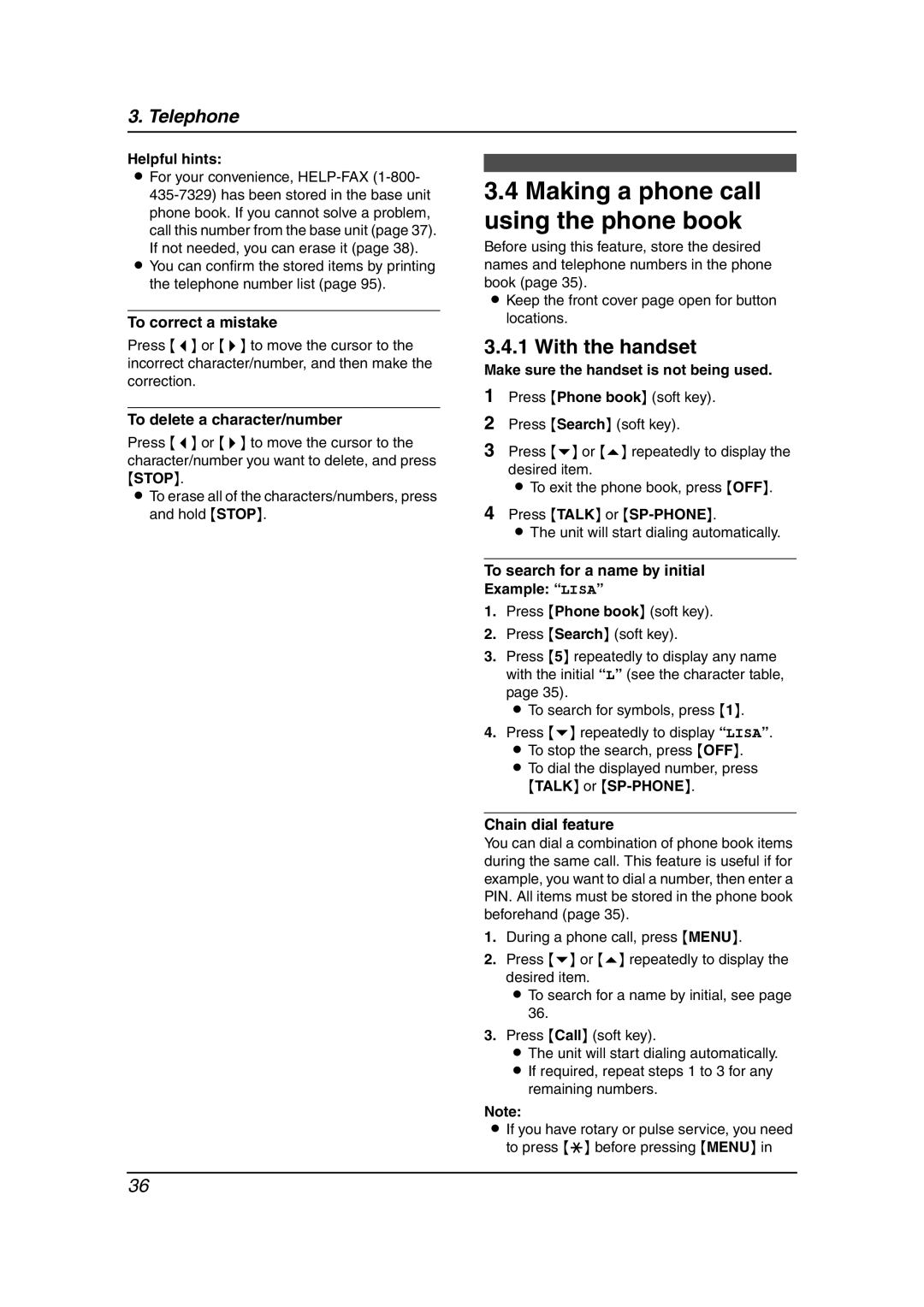3. Telephone
Helpful hints:
LFor your convenience,
phone book. If you cannot solve a problem, call this number from the base unit (page 37). If not needed, you can erase it (page 38).
LYou can confirm the stored items by printing the telephone number list (page 95).
To correct a mistake
Press {<} or {>} to move the cursor to the incorrect character/number, and then make the correction.
To delete a character/number
Press {<} or {>} to move the cursor to the character/number you want to delete, and press {STOP}.
LTo erase all of the characters/numbers, press and hold {STOP}.
3.4Making a phone call using the phone book
Before using this feature, store the desired names and telephone numbers in the phone book (page 35).
LKeep the front cover page open for button locations.
3.4.1 With the handset
Make sure the handset is not being used.
1Press {Phone book} (soft key).
2Press {Search} (soft key).
3Press {v} or {e} repeatedly to display the desired item.
L To exit the phone book, press {OFF}.
4Press {TALK} or
LThe unit will start dialing automatically.
To search for a name by initial
Example: “LISA”
1.Press {Phone book} (soft key).
2.Press {Search} (soft key).
3.Press {5} repeatedly to display any name with the initial “L” (see the character table, page 35).
L To search for symbols, press {1}.
4.Press {v} repeatedly to display “LISA”. L To stop the search, press {OFF}.
L To dial the displayed number, press
{TALK} or {SP-PHONE}.
Chain dial feature
You can dial a combination of phone book items during the same call. This feature is useful if for example, you want to dial a number, then enter a PIN. All items must be stored in the phone book beforehand (page 35).
1.During a phone call, press {MENU}.
2.Press {v} or {e} repeatedly to display the desired item.
L To search for a name by initial, see page 36.
3.Press {Call} (soft key).
LThe unit will start dialing automatically. L If required, repeat steps 1 to 3 for any
remaining numbers.
Note:
LIf you have rotary or pulse service, you need to press {*} before pressing {MENU} in
36