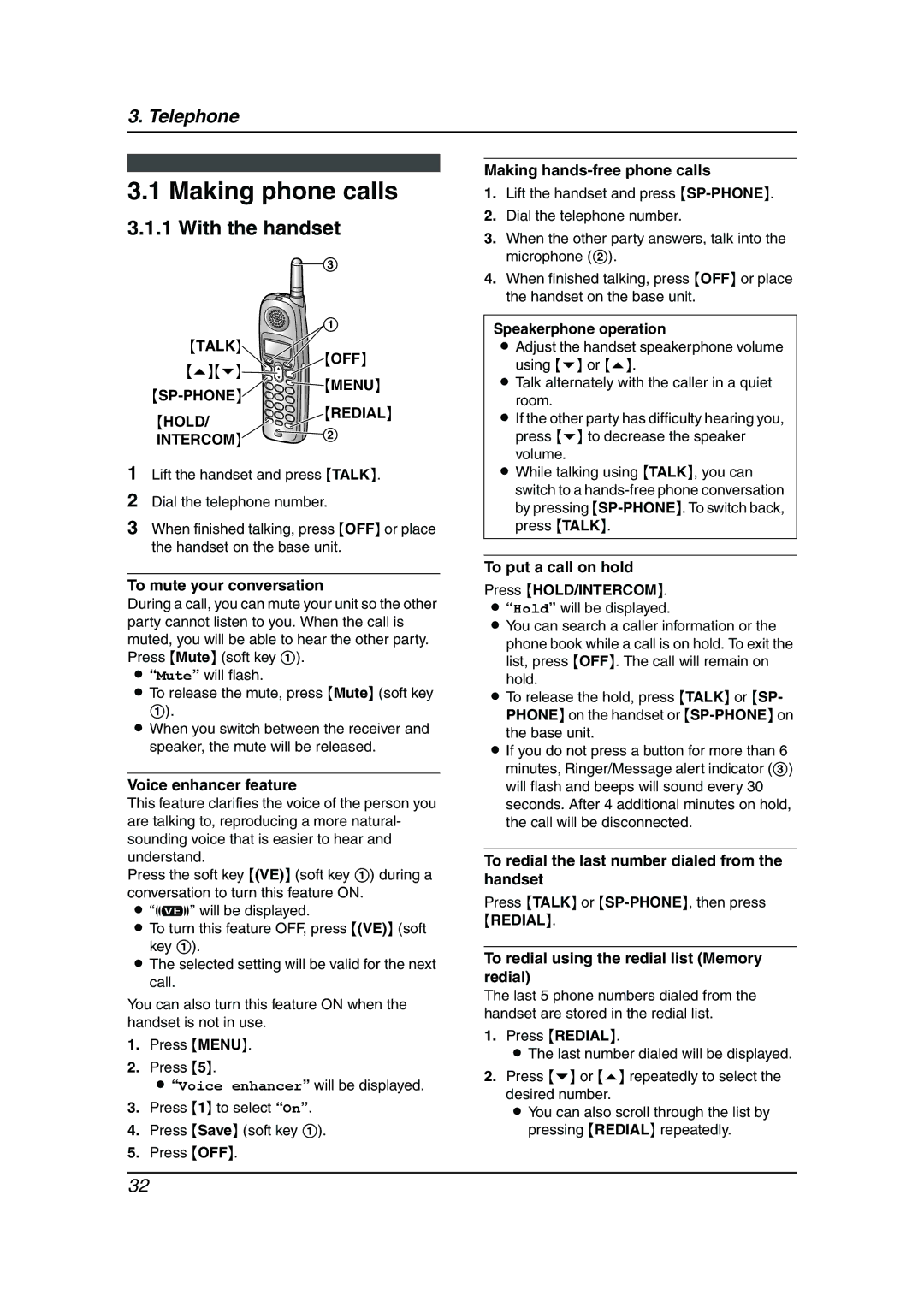3. Telephone
3.1 Making phone calls
3.1.1With the handset
![]() 3
3
1
{TALK}
![]() {OFF} {e}{v}
{OFF} {e}{v}![]()
 {MENU}
{MENU}
{SP-PHONE}
Making hands-free phone calls
1.Lift the handset and press
2.Dial the telephone number.
3.When the other party answers, talk into the microphone (2).
4.When finished talking, press {OFF} or place the handset on the base unit.
Speakerphone operation
LAdjust the handset speakerphone volume using {v} or {e}.
LTalk alternately with the caller in a quiet room.
{HOLD/
{REDIAL}
L If the other party has difficulty hearing you, |
INTERCOM} 2
1Lift the handset and press {TALK}.
2Dial the telephone number.
3When finished talking, press {OFF} or place the handset on the base unit.
To mute your conversation
During a call, you can mute your unit so the other party cannot listen to you. When the call is muted, you will be able to hear the other party. Press {Mute} (soft key 1).
L“Mute” will flash.
LTo release the mute, press {Mute} (soft key
1).
LWhen you switch between the receiver and speaker, the mute will be released.
Voice enhancer feature
This feature clarifies the voice of the person you are talking to, reproducing a more natural- sounding voice that is easier to hear and understand.
Press the soft key {(VE)} (soft key 1) during a conversation to turn this feature ON.
L“J” will be displayed.
LTo turn this feature OFF, press {(VE)} (soft key 1).
LThe selected setting will be valid for the next call.
You can also turn this feature ON when the handset is not in use.
1.Press {MENU}.
2.Press {5}.
L“Voice enhancer” will be displayed.
3.Press {1} to select “On”.
4.Press {Save} (soft key 1).
5.Press {OFF}.
press {v} to decrease the speaker |
volume. |
LWhile talking using {TALK}, you can switch to a
To put a call on hold
Press {HOLD/INTERCOM}.
L“Hold” will be displayed.
LYou can search a caller information or the phone book while a call is on hold. To exit the list, press {OFF}. The call will remain on hold.
LTo release the hold, press {TALK} or {SP- PHONE} on the handset or
the base unit.
LIf you do not press a button for more than 6 minutes, Ringer/Message alert indicator (3) will flash and beeps will sound every 30 seconds. After 4 additional minutes on hold, the call will be disconnected.
To redial the last number dialed from the handset
Press {TALK} or
{REDIAL}.
To redial using the redial list (Memory redial)
The last 5 phone numbers dialed from the handset are stored in the redial list.
1.Press {REDIAL}.
LThe last number dialed will be displayed.
2.Press {v} or {e} repeatedly to select the desired number.
LYou can also scroll through the list by pressing {REDIAL} repeatedly.
32