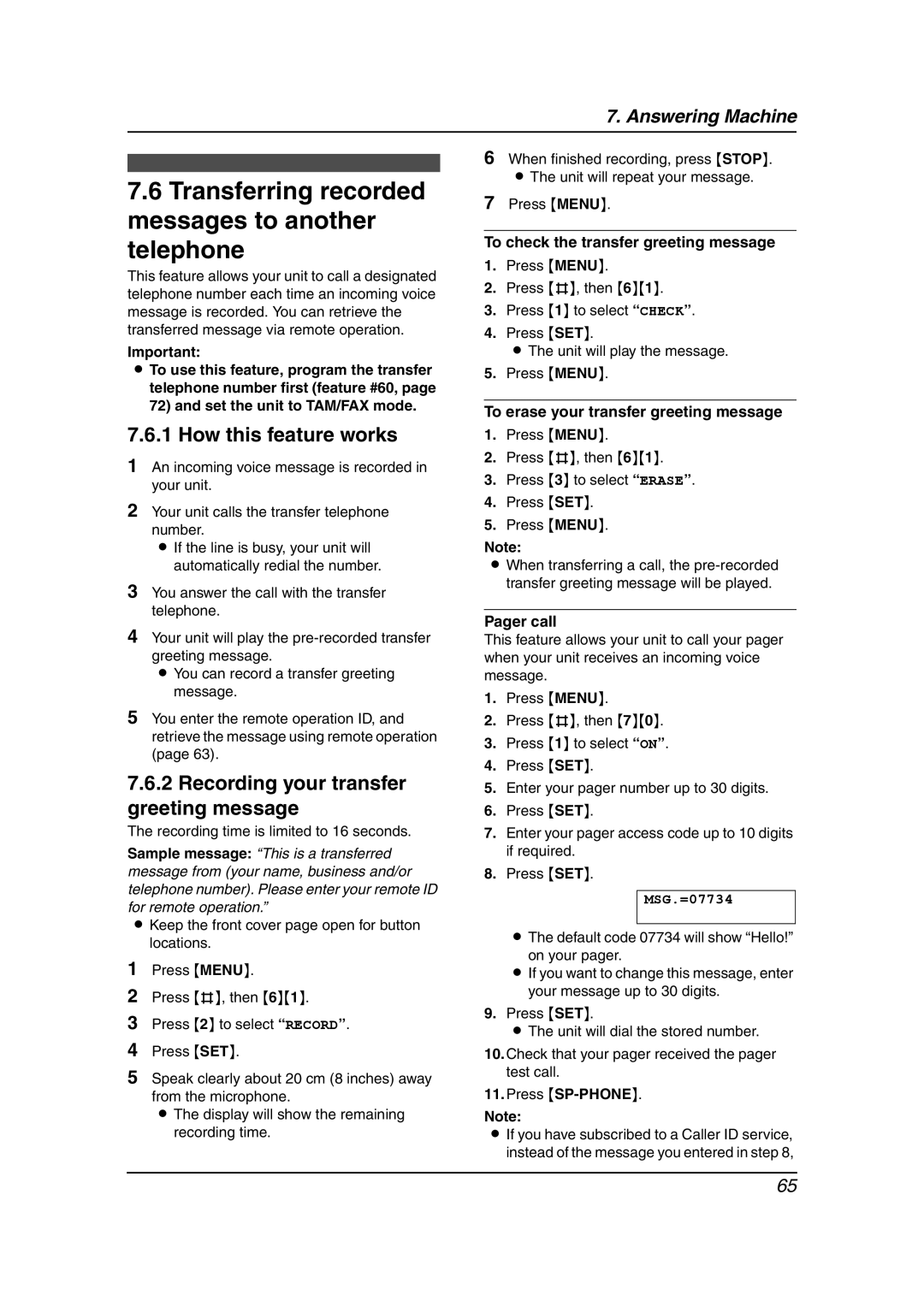7. Answering Machine
7.6Transferring recorded messages to another telephone
This feature allows your unit to call a designated telephone number each time an incoming voice message is recorded. You can retrieve the transferred message via remote operation.
Important:
LTo use this feature, program the transfer telephone number first (feature #60, page 72) and set the unit to TAM/FAX mode.
7.6.1 How this feature works
1An incoming voice message is recorded in your unit.
2Your unit calls the transfer telephone number.
L If the line is busy, your unit will automatically redial the number.
3You answer the call with the transfer telephone.
4Your unit will play the
L You can record a transfer greeting message.
5You enter the remote operation ID, and retrieve the message using remote operation (page 63).
7.6.2Recording your transfer greeting message
The recording time is limited to 16 seconds.
Sample message: “This is a transferred message from (your name, business and/or telephone number). Please enter your remote ID for remote operation.”
LKeep the front cover page open for button locations.
1Press {MENU}.
2Press {#}, then {6}{1}.
3Press {2} to select “RECORD”.
4Press {SET}.
5Speak clearly about 20 cm (8 inches) away from the microphone.
L The display will show the remaining recording time.
6When finished recording, press {STOP}. L The unit will repeat your message.
7Press {MENU}.
To check the transfer greeting message
1.Press {MENU}.
2.Press {#}, then {6}{1}.
3.Press {1} to select “CHECK”.
4.Press {SET}.
LThe unit will play the message.
5.Press {MENU}.
To erase your transfer greeting message
1.Press {MENU}.
2.Press {#}, then {6}{1}.
3.Press {3} to select “ERASE”.
4.Press {SET}.
5.Press {MENU}.
Note:
LWhen transferring a call, the
Pager call
This feature allows your unit to call your pager when your unit receives an incoming voice message.
1.Press {MENU}.
2.Press {#}, then {7}{0}.
3.Press {1} to select “ON”.
4.Press {SET}.
5.Enter your pager number up to 30 digits.
6.Press {SET}.
7.Enter your pager access code up to 10 digits if required.
8.Press {SET}.
MSG.=07734
LThe default code 07734 will show “Hello!” on your pager.
LIf you want to change this message, enter your message up to 30 digits.
9.Press {SET}.
LThe unit will dial the stored number.
10.Check that your pager received the pager test call.
11.Press
Note:
LIf you have subscribed to a Caller ID service, instead of the message you entered in step 8,
65