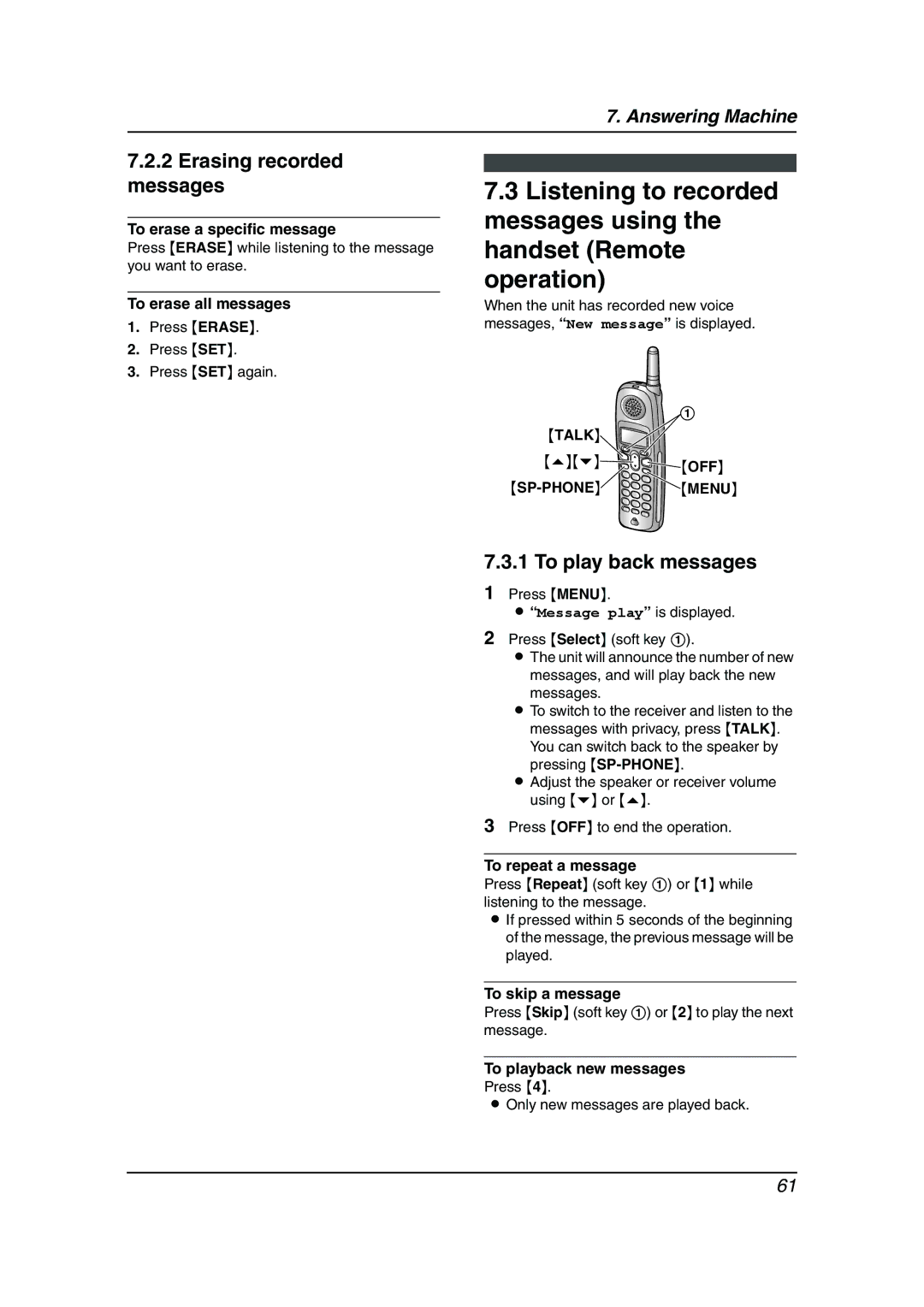7. Answering Machine
7.2.2Erasing recorded messages
To erase a specific message
Press {ERASE} while listening to the message you want to erase.
To erase all messages
1.Press {ERASE}.
2.Press {SET}.
3.Press {SET} again.
7.3Listening to recorded messages using the handset (Remote operation)
When the unit has recorded new voice messages, “New message” is displayed.
1
{TALK}
{e}{v}![]()
![]()
![]() {OFF}
{OFF}
{SP-PHONE}  {MENU}
{MENU}
7.3.1 To play back messages
1Press {MENU}.
L“Message play” is displayed.
2Press {Select} (soft key 1).
LThe unit will announce the number of new messages, and will play back the new
messages.
LTo switch to the receiver and listen to the messages with privacy, press {TALK}. You can switch back to the speaker by
pressing
LAdjust the speaker or receiver volume using {v} or {e}.
3Press {OFF} to end the operation.
To repeat a message
Press {Repeat} (soft key 1) or {1} while listening to the message.
LIf pressed within 5 seconds of the beginning of the message, the previous message will be played.
To skip a message
Press {Skip} (soft key 1) or {2} to play the next message.
To playback new messages
Press {4}.
LOnly new messages are played back.
61