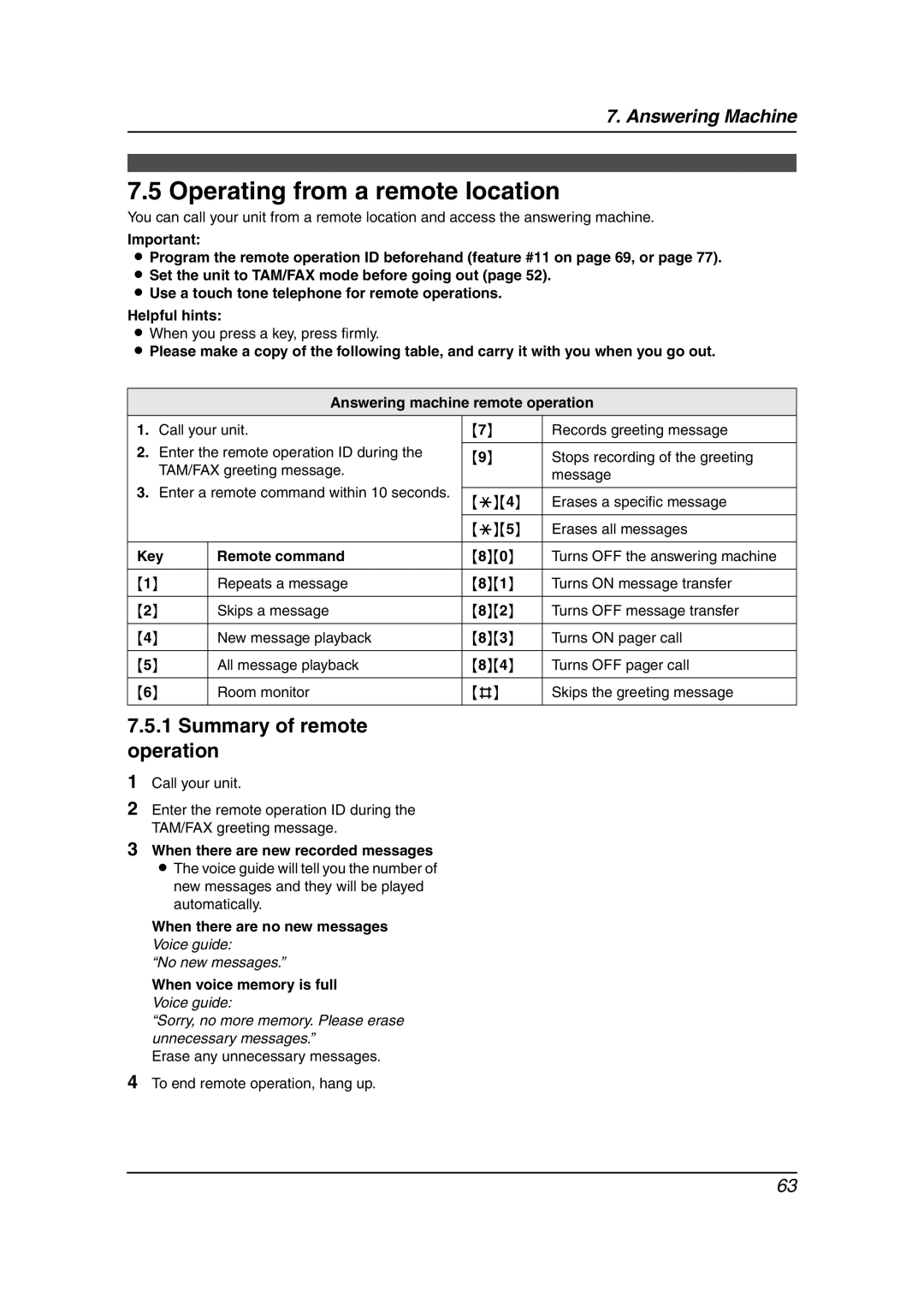7. Answering Machine
7.5 Operating from a remote location
You can call your unit from a remote location and access the answering machine.
Important:
LProgram the remote operation ID beforehand (feature #11 on page 69, or page 77). L Set the unit to TAM/FAX mode before going out (page 52).
L Use a touch tone telephone for remote operations.
Helpful hints:
LWhen you press a key, press firmly.
LPlease make a copy of the following table, and carry it with you when you go out.
Answering machine remote operation
1. |
| Call your unit. | {7} | Records greeting message | |
2. | Enter the remote operation ID during the |
|
| ||
{9} | Stops recording of the greeting | ||||
|
| TAM/FAX greeting message. |
| message | |
|
|
|
|
| |
3. | Enter a remote command within 10 seconds. |
|
| ||
{*}{4} | Erases a specific message | ||||
|
|
|
|
|
|
|
|
|
| {*}{5} | Erases all messages |
|
|
|
| ||
Key | Remote command | {8}{0} | Turns OFF the answering machine | ||
|
|
|
|
| |
{1} |
| Repeats a message | {8}{1} | Turns ON message transfer | |
|
|
|
|
| |
{2} |
| Skips a message | {8}{2} | Turns OFF message transfer | |
|
|
|
|
| |
{4} |
| New message playback | {8}{3} | Turns ON pager call | |
|
|
|
|
| |
{5} |
| All message playback | {8}{4} | Turns OFF pager call | |
|
|
|
|
| |
{6} |
| Room monitor | {#} | Skips the greeting message | |
|
|
|
|
|
|
7.5.1Summary of remote operation
1Call your unit.
2Enter the remote operation ID during the TAM/FAX greeting message.
3When there are new recorded messages
L The voice guide will tell you the number of new messages and they will be played automatically.
When there are no new messages
Voice guide:
“No new messages.”
When voice memory is full
Voice guide:
“Sorry, no more memory. Please erase unnecessary messages.”
Erase any unnecessary messages.
4To end remote operation, hang up.
63