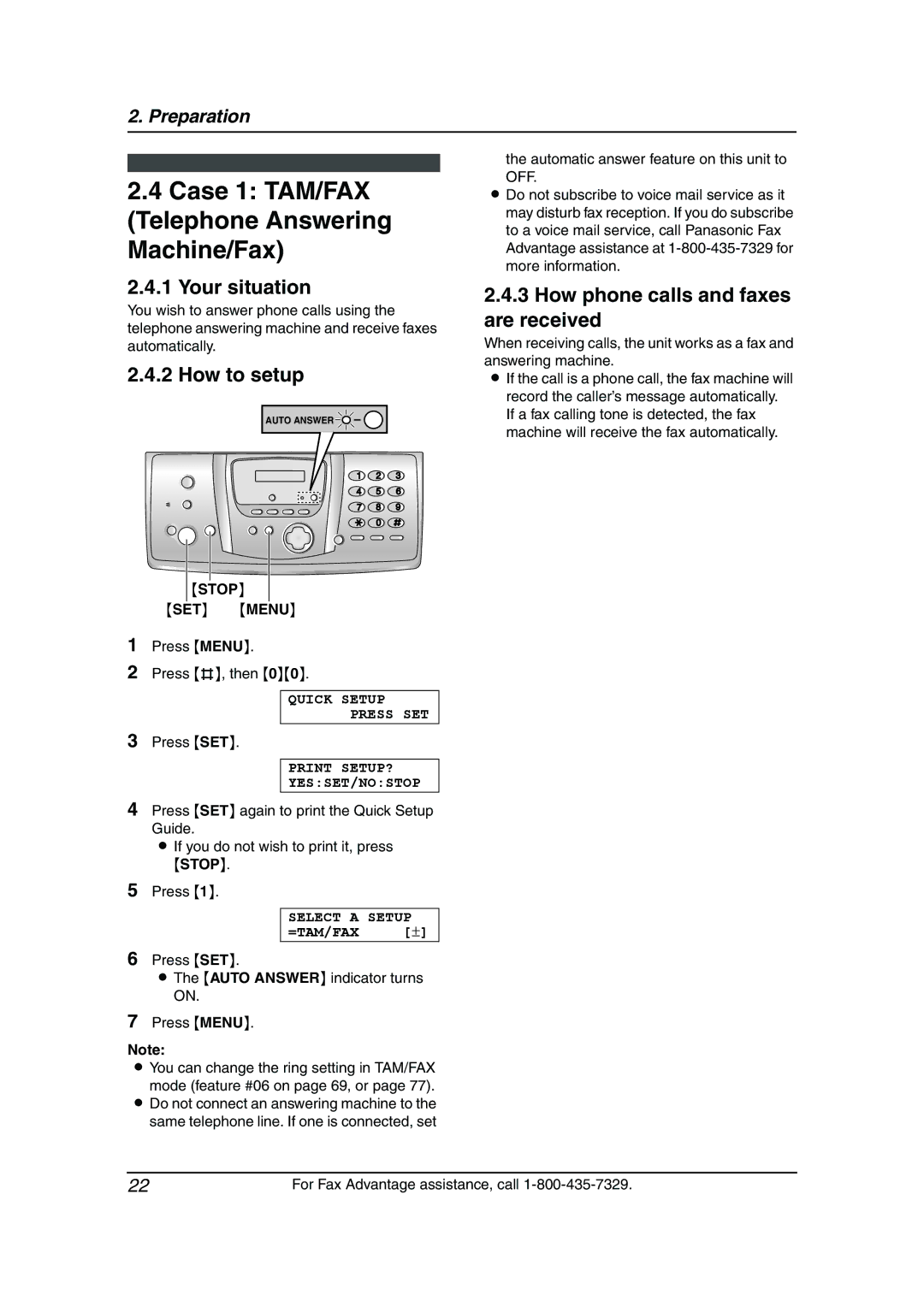2. Preparation
2.4Case 1: TAM/FAX (Telephone Answering Machine/Fax)
2.4.1 Your situation
You wish to answer phone calls using the telephone answering machine and receive faxes automatically.
2.4.2 How to setup
AUTO ANSWER![]()
![]()
{STOP} {SET} {MENU}
1Press {MENU}.
2Press {#}, then {0}{0}.
QUICK SETUP
PRESS SET
3Press {SET}.
PRINT SETUP?
YES:SET/NO:STOP
4Press {SET} again to print the Quick Setup Guide.
L If you do not wish to print it, press
{STOP}.
5Press {1}.
SELECT A SETUP
=TAM/FAX [±]
6Press {SET}.
LThe {AUTO ANSWER} indicator turns ON.
7Press {MENU}.
Note:
LYou can change the ring setting in TAM/FAX mode (feature #06 on page 69, or page 77).
LDo not connect an answering machine to the same telephone line. If one is connected, set
the automatic answer feature on this unit to OFF.
LDo not subscribe to voice mail service as it may disturb fax reception. If you do subscribe to a voice mail service, call Panasonic Fax Advantage assistance at
2.4.3How phone calls and faxes are received
When receiving calls, the unit works as a fax and answering machine.
LIf the call is a phone call, the fax machine will record the caller’s message automatically.
If a fax calling tone is detected, the fax machine will receive the fax automatically.
22 | For Fax Advantage assistance, call |