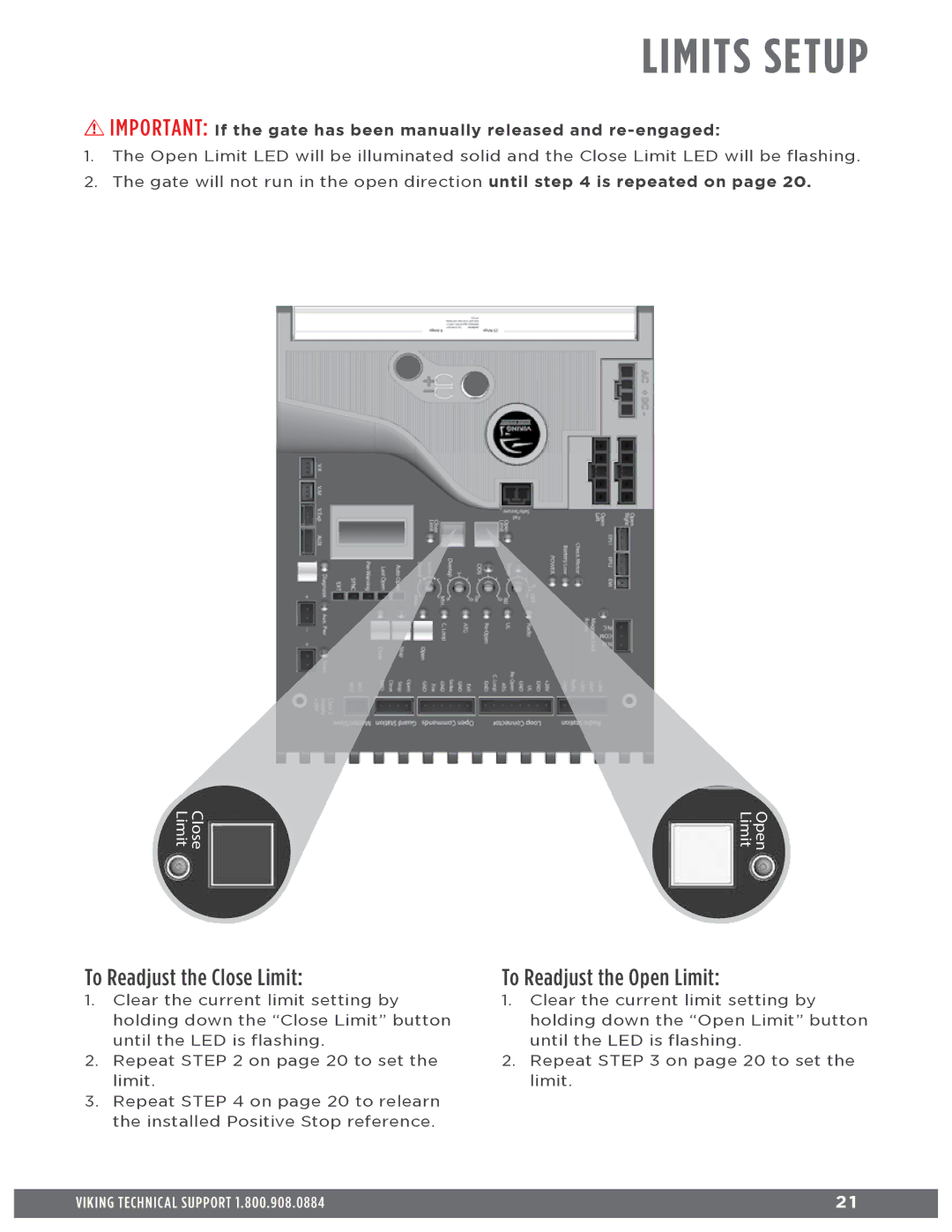LIMITS SETUP
!IMPORTANT: If the gate has been manually released and
1.The Open Limit LED will be illuminated solid and the Close Limit LED will be flashing.
2.The gate will not run in the open direction until step 4 is repeated on page 20.
Close Limit |
| Open Limit |
|
To Readjust the Close Limit:
1.Clear the current limit setting by holding down the “Close Limit” button until the LED is flashing.
2.Repeat STEP 2 on page 20 to set the limit.
3.Repeat STEP 4 on page 20 to relearn the installed Positive Stop reference.
To Readjust the Open Limit:
1.Clear the current limit setting by holding down the “Open Limit” button until the LED is flashing.
2.Repeat STEP 3 on page 20 to set the limit.
VIKING TECHNICAL SUPPORT 1.800.908.0884 | 2 1 |
|
|