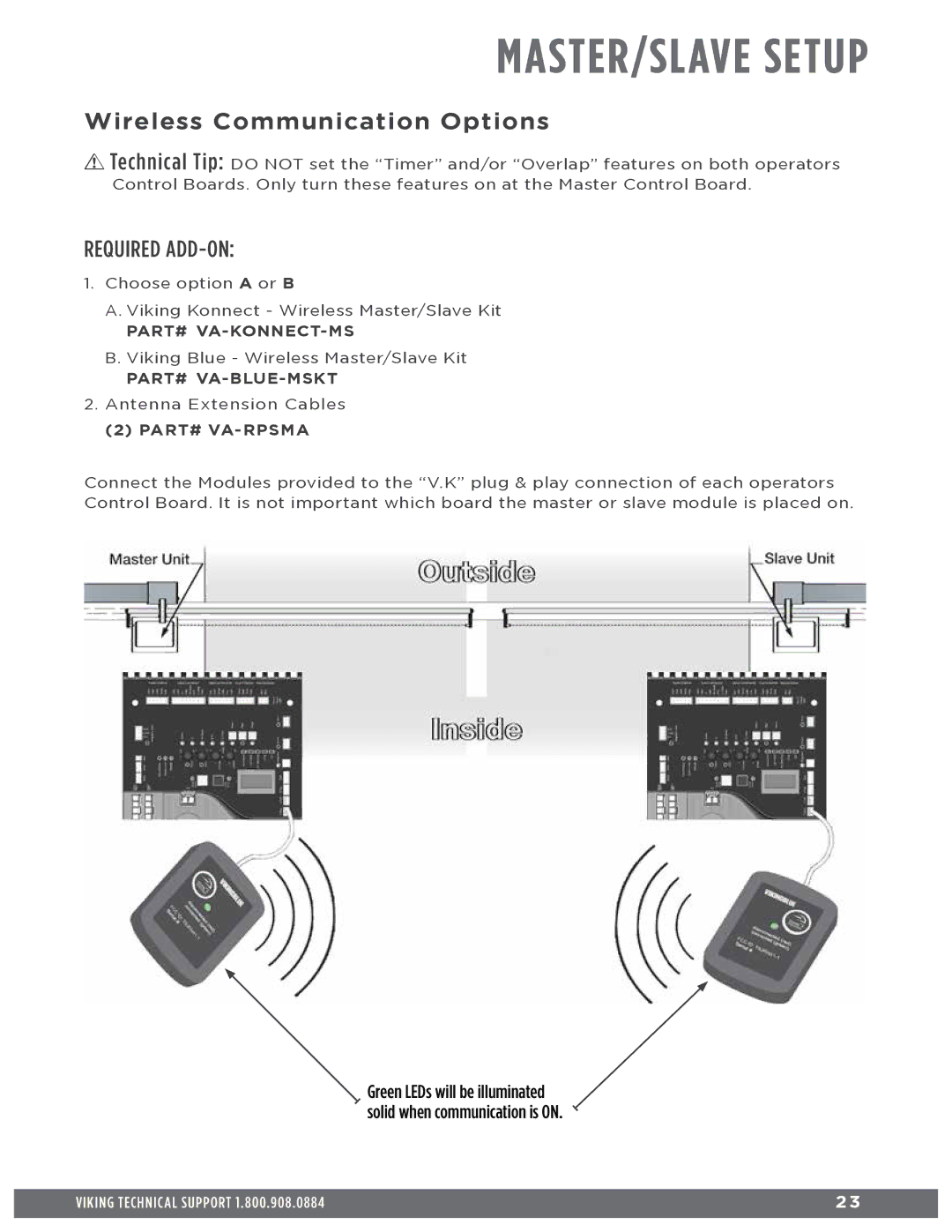MASTER/SLAVE SETUP
Wireless Communication Options
!Technical Tip: DO NOT set the “Timer” and/or “Overlap” features on both operators Control Boards. Only turn these features on at the Master Control Board.
REQUIRED ADD-ON:
1.Choose option A or B
A.Viking Konnect - Wireless Master/Slave Kit
PART#
B.Viking Blue - Wireless Master/Slave Kit
PART#
2.Antenna Extension Cables
(2) PART# VA-RPSMA
Connect the Modules provided to the “V.K” plug & play connection of each operators Control Board. It is not important which board the master or slave module is placed on.
Green LEDs will be illuminated solid when communication is ON.
VIKING TECHNICAL SUPPORT 1.800.908.0884 | 2 3 |
|
|