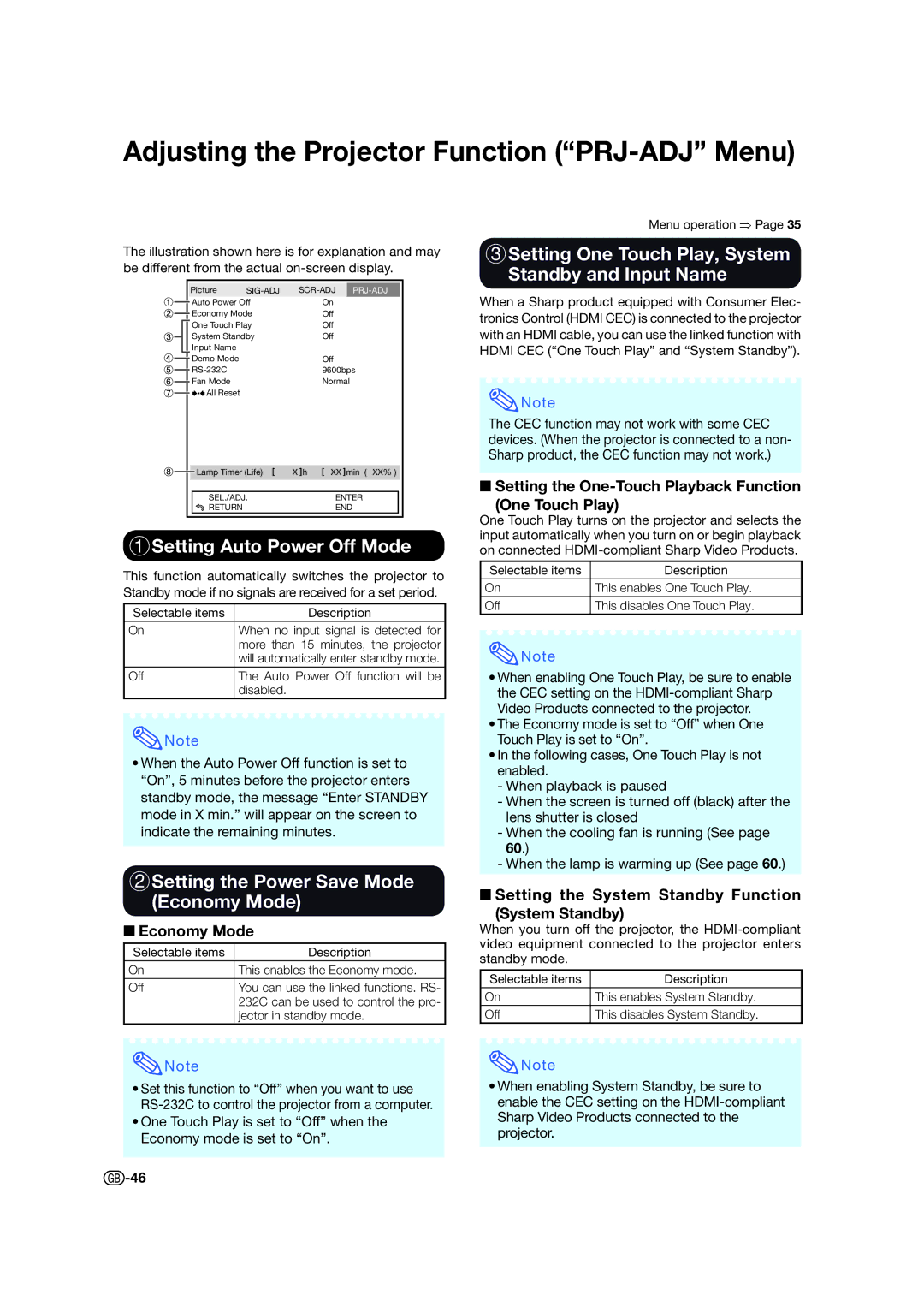Adjusting the Projector Function (“PRJ-ADJ” Menu)
The illustration shown here is for explanation and may be different from the actual
Menu operation ⇒ Page 35
3Setting One Touch Play, System
Standby and Input Name
Picture
![]()
![]() Auto Power Off
Auto Power Off
![]()
![]() Economy Mode
Economy Mode
One Touch Play
System Standby
Input Name
![]()
![]() Demo Mode
Demo Mode
![]()
![]()
![]()
![]() Fan Mode
Fan Mode
![]()
![]()
![]()
![]() All Reset
All Reset
![]() On
On
![]() Off
Off
![]() Off
Off
![]() Off
Off
![]() Off
Off
![]() 9600bps
9600bps
![]() Normal
Normal
When a Sharp product equipped with Consumer Elec- tronics Control (HDMI CEC) is connected to the projector with an HDMI cable, you can use the linked function with HDMI CEC (“One Touch Play” and “System Standby”).
![]() Note
Note
The CEC function may not work with some CEC devices. (When the projector is connected to a non- Sharp product, the CEC function may not work.)
Lamp Timer (Life) | X | h | XX | min ( XX% ) |
|
|
|
|
|
SEL./ADJ. |
|
| ENTER | |
RETURN |
|
| END | |
1Setting Auto Power Off Mode
This function automatically switches the projector to Standby mode if no signals are received for a set period.
Selectable items | Description |
On | When no input signal is detected for |
| more than 15 minutes, the projector |
| will automatically enter standby mode. |
Off | The Auto Power Off function will be |
| disabled. |
![]() Note
Note
•When the Auto Power Off function is set to “On”, 5 minutes before the projector enters standby mode, the message “Enter STANDBY mode in X min.” will appear on the screen to indicate the remaining minutes.
2Setting the Power Save Mode (Economy Mode)
Economy Mode
Selectable items | Description |
On | This enables the Economy mode. |
Off | You can use the linked functions. RS- |
| 232C can be used to control the pro- |
| jector in standby mode. |
Setting the One-Touch Playback Function
(One Touch Play)
One Touch Play turns on the projector and selects the input automatically when you turn on or begin playback on connected
Selectable items | Description |
On | This enables One Touch Play. |
Off | This disables One Touch Play. |
![]() Note
Note
•When enabling One Touch Play, be sure to enable the CEC setting on the
•The Economy mode is set to “Off” when One Touch Play is set to “On”.
•In the following cases, One Touch Play is not enabled.
-When playback is paused
-When the screen is turned off (black) after the lens shutter is closed
-When the cooling fan is running (See page 60.)
-When the lamp is warming up (See page 60.)
Setting the System Standby Function (System Standby)
When you turn off the projector, the
Selectable items | Description |
On | This enables System Standby. |
Off | This disables System Standby. |
![]() Note
Note
•Set this function to “Off” when you want to use
•One Touch Play is set to “Off” when the Economy mode is set to “On”.
![]() Note
Note
•When enabling System Standby, be sure to enable the CEC setting on the
![]() -46
-46