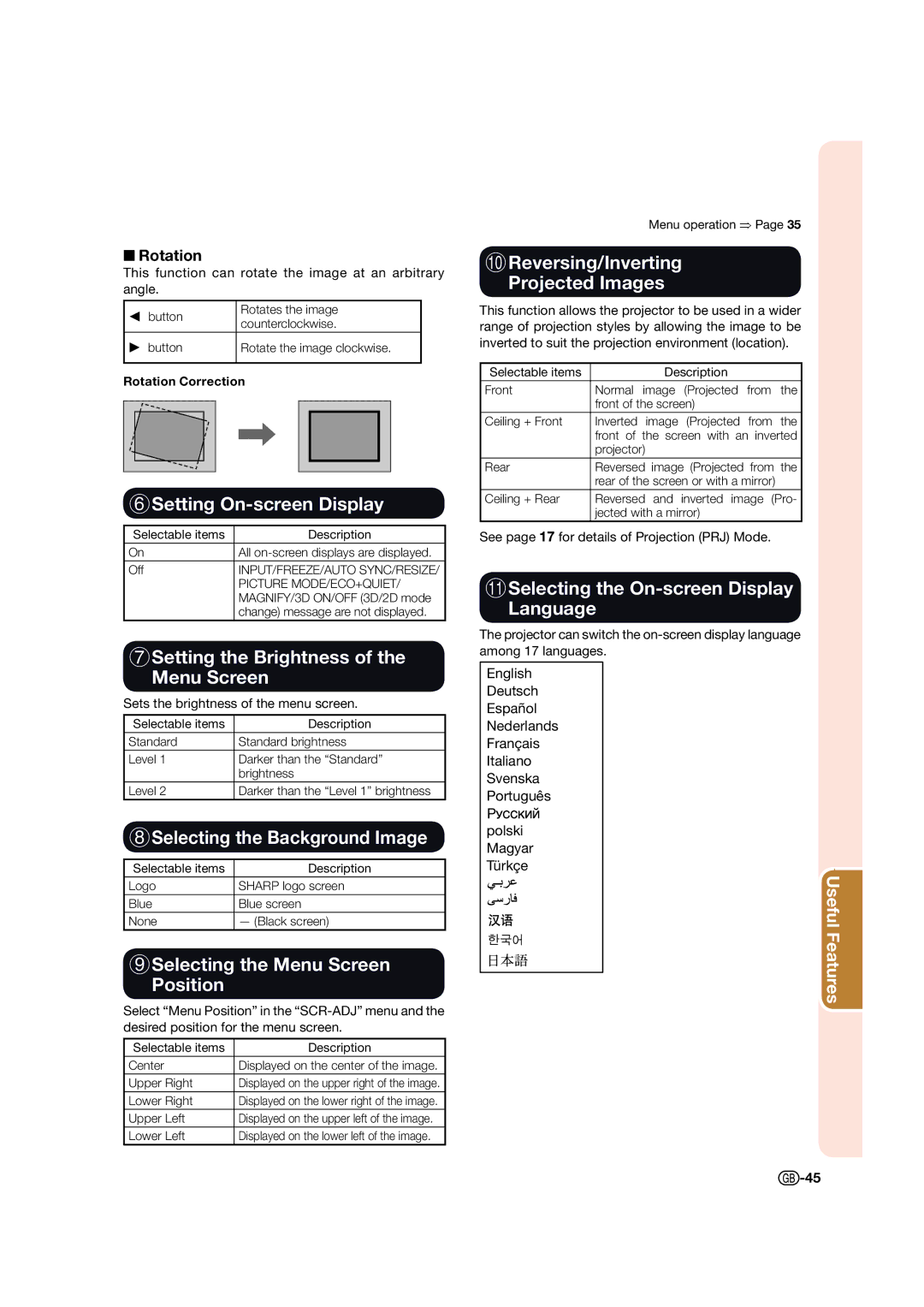Rotation
This function can rotate the image at an arbitrary angle.
O button | Rotates the image | |
counterclockwise. | ||
| ||
Q button | Rotate the image clockwise. | |
|
|
Rotation Correction
6Setting On-screen Display
Selectable items | Description |
On | All |
Off | INPUT/FREEZE/AUTO SYNC/RESIZE/ |
| PICTURE MODE/ECO+QUIET/ |
| MAGNIFY/3D ON/OFF (3D/2D mode |
| change) message are not displayed. |
7Setting the Brightness of the
Menu Screen
Sets the brightness of the menu screen.
Selectable items | Description |
Standard | Standard brightness |
Level 1 | Darker than the “Standard” |
| brightness |
Level 2 | Darker than the “Level 1” brightness |
8Selecting the Background Image
Selectable items | Description |
Logo | SHARP logo screen |
Blue | Blue screen |
None | — (Black screen) |
9Selecting the Menu Screen
Position
Select “Menu Position” in the
Selectable items | Description |
Center | Displayed on the center of the image. |
Upper Right | Displayed on the upper right of the image. |
Lower Right | Displayed on the lower right of the image. |
Upper Left | Displayed on the upper left of the image. |
Lower Left | Displayed on the lower left of the image. |
Menu operation ⇒ Page 35
0Reversing/Inverting
Projected Images
This function allows the projector to be used in a wider range of projection styles by allowing the image to be inverted to suit the projection environment (location).
Selectable items | Description |
Front | Normal image (Projected from the |
| front of the screen) |
Ceiling + Front | Inverted image (Projected from the |
| front of the screen with an inverted |
| projector) |
Rear | Reversed image (Projected from the |
| rear of the screen or with a mirror) |
Ceiling + Rear | Reversed and inverted image (Pro- |
| jected with a mirror) |
See page 17 for details of Projection (PRJ) Mode.
qSelecting the On-screen Display
Language
The projector can switch the
English
Deutsch
Español
Nederlands
Français
Italiano
Svenska
Português
polski Magyar Türkçe
Useful Features
![]() -45
-45