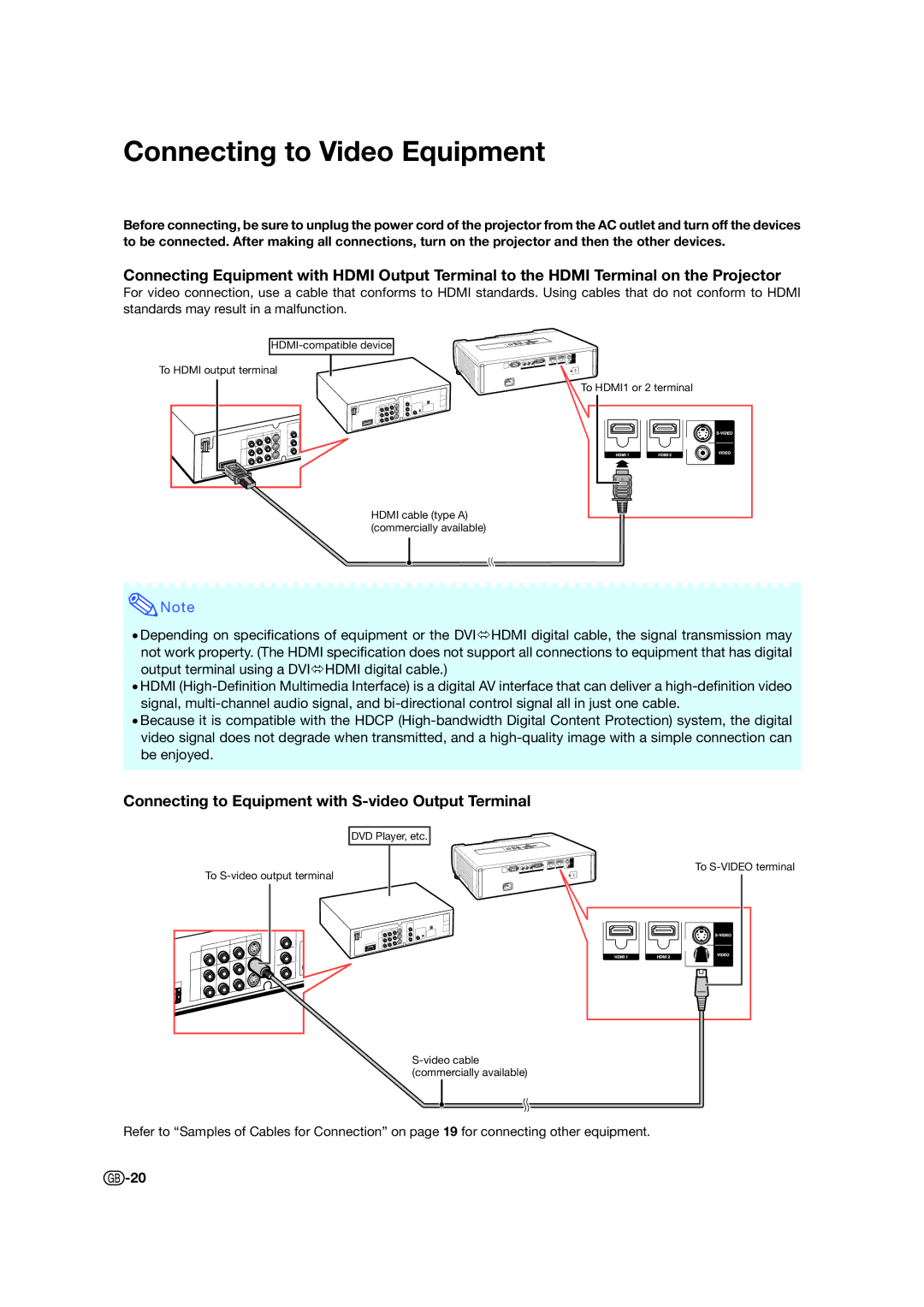Connecting to Video Equipment
Before connecting, be sure to unplug the power cord of the projector from the AC outlet and turn off the devices to be connected. After making all connections, turn on the projector and then the other devices.
Connecting Equipment with HDMI Output Terminal to the HDMI Terminal on the Projector
For video connection, use a cable that conforms to HDMI standards. Using cables that do not conform to HDMI standards may result in a malfunction.
To HDMI output terminal
To HDMI1 or 2 terminal
HDMI cable (type A) (commercially available)
![]() Note
Note
•Depending on specifications of equipment or the DVIÙHDMI digital cable, the signal transmission may
not work property. (The HDMI specification does not support all connections to equipment that has digital output terminal using a DVIÙHDMI digital cable.)
•HDMI
•Because it is compatible with the HDCP
Connecting to Equipment with S-video Output Terminal
DVD Player, etc.
To
To
Refer to “Samples of Cables for Connection” on page 19 for connecting other equipment.
![]() -20
-20