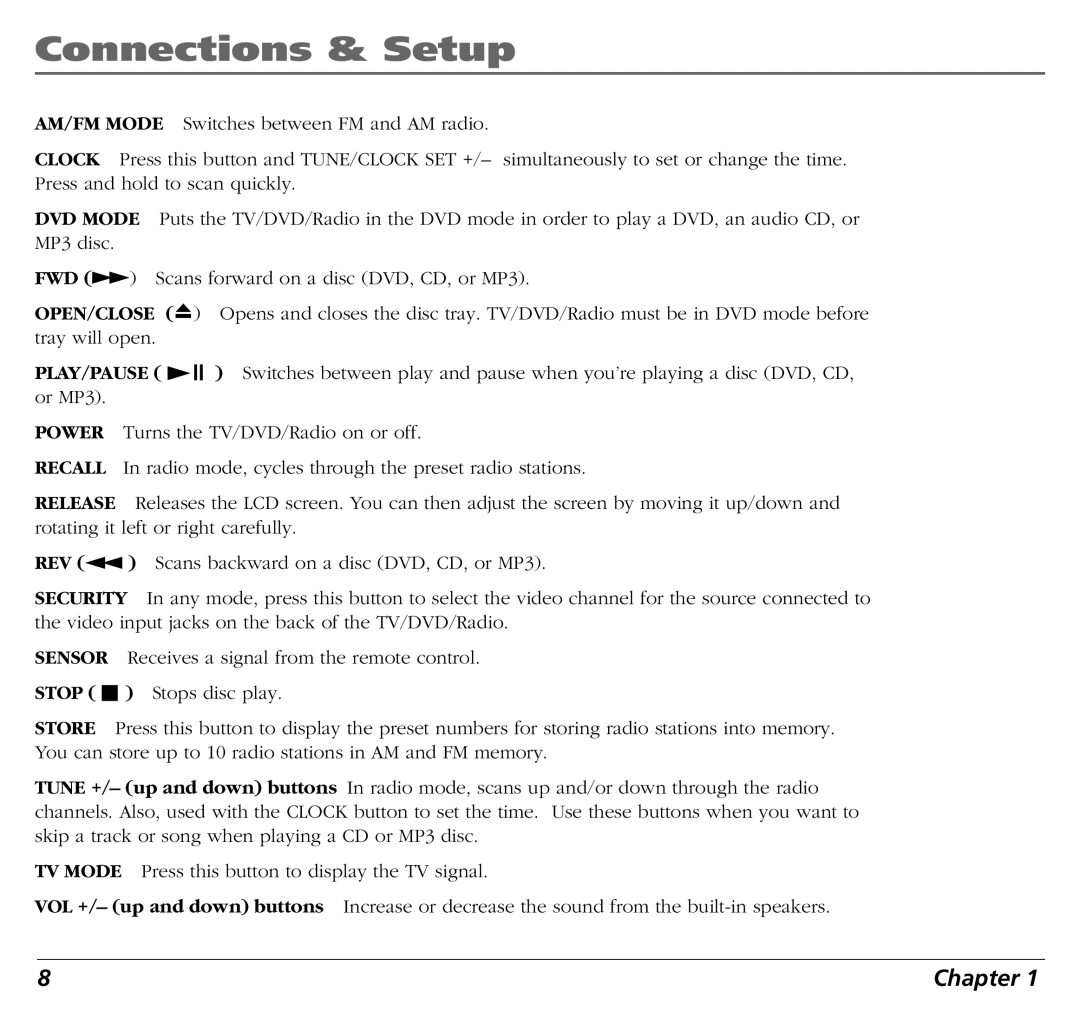Connections & Setup
AM/FM MODE Switches between FM and AM radio.
CLOCK Press this button and TUNE/CLOCK SET +/– simultaneously to set or change the time. Press and hold to scan quickly.
DVD MODE Puts the TV/DVD/Radio in the DVD mode in order to play a DVD, an audio CD, or MP3 disc.
FWD (![]() ) Scans forward on a disc (DVD, CD, or MP3).
) Scans forward on a disc (DVD, CD, or MP3).
OPEN/CLOSE (![]() ) Opens and closes the disc tray. TV/DVD/Radio must be in DVD mode before tray will open.
) Opens and closes the disc tray. TV/DVD/Radio must be in DVD mode before tray will open.
PLAY/PAUSE ( ![]()
![]()
![]() ) Switches between play and pause when you’re playing a disc (DVD, CD, or MP3).
) Switches between play and pause when you’re playing a disc (DVD, CD, or MP3).
POWER Turns the TV/DVD/Radio on or off.
RECALL In radio mode, cycles through the preset radio stations.
RELEASE Releases the LCD screen. You can then adjust the screen by moving it up/down and rotating it left or right carefully.
REV (![]() ) Scans backward on a disc (DVD, CD, or MP3).
) Scans backward on a disc (DVD, CD, or MP3).
SECURITY In any mode, press this button to select the video channel for the source connected to the video input jacks on the back of the TV/DVD/Radio.
SENSOR Receives a signal from the remote control.
STOP ( ![]() ) Stops disc play.
) Stops disc play.
STORE Press this button to display the preset numbers for storing radio stations into memory. You can store up to 10 radio stations in AM and FM memory.
TUNE +/– (up and down) buttons In radio mode, scans up and/or down through the radio channels. Also, used with the CLOCK button to set the time. Use these buttons when you want to skip a track or song when playing a CD or MP3 disc.
TV MODE Press this button to display the TV signal.
VOL +/– (up and down) buttons Increase or decrease the sound from the
8 | Chapter 1 |