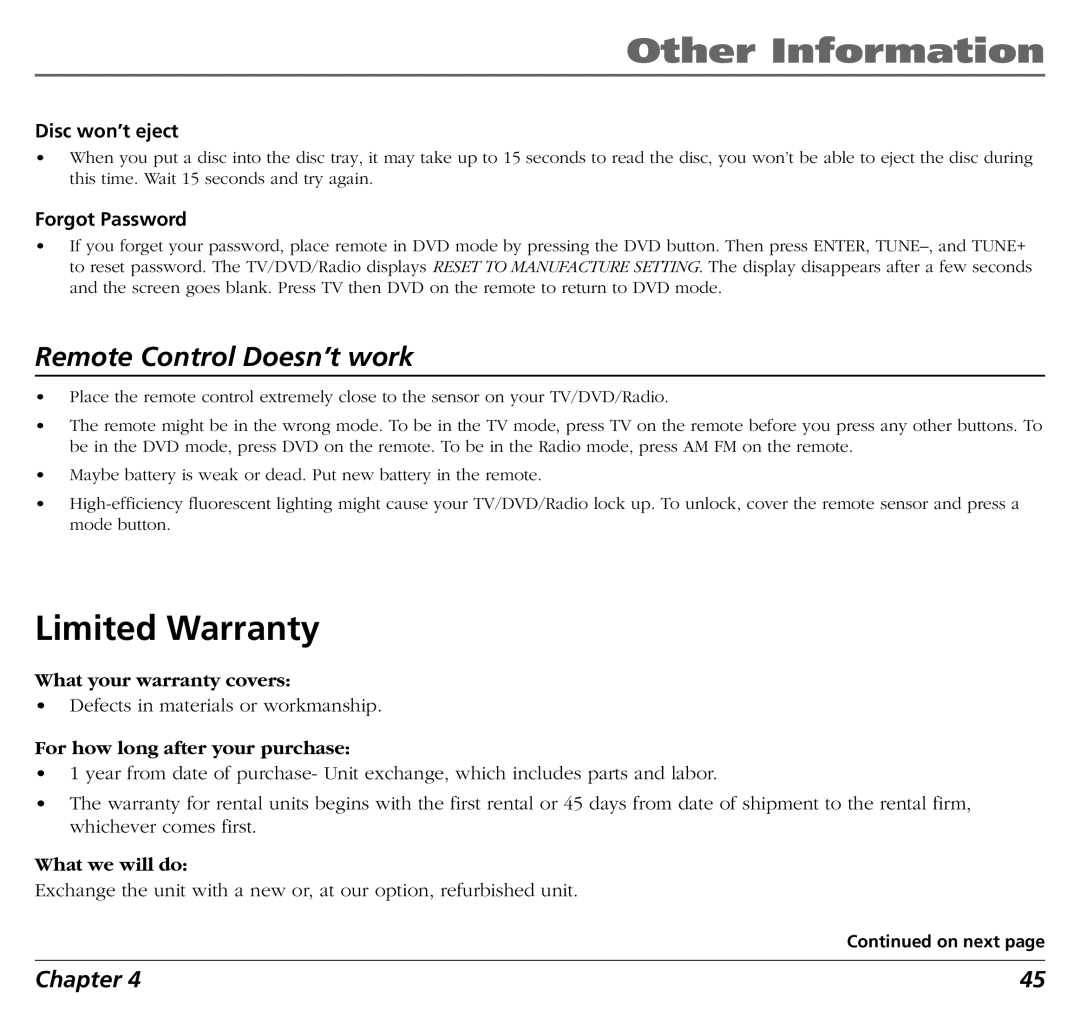Other Information
Disc won’t eject
•When you put a disc into the disc tray, it may take up to 15 seconds to read the disc, you won’t be able to eject the disc during this time. Wait 15 seconds and try again.
Forgot Password
•If you forget your password, place remote in DVD mode by pressing the DVD button. Then press ENTER,
Remote Control Doesn’t work
•Place the remote control extremely close to the sensor on your TV/DVD/Radio.
•The remote might be in the wrong mode. To be in the TV mode, press TV on the remote before you press any other buttons. To be in the DVD mode, press DVD on the remote. To be in the Radio mode, press AM FM on the remote.
•Maybe battery is weak or dead. Put new battery in the remote.
•
Limited Warranty
What your warranty covers:
•Defects in materials or workmanship.
For how long after your purchase:
•1 year from date of purchase- Unit exchange, which includes parts and labor.
•The warranty for rental units begins with the first rental or 45 days from date of shipment to the rental firm, whichever comes first.
What we will do:
Exchange the unit with a new or, at our option, refurbished unit.
Continued on next page
Chapter 4 | 45 |